-
creditgeniusAsked on April 11, 2017 at 11:25 PM
When I tested this form,
what came up was that the input text was extremely hard to read. I tried looking through the designer for a place to tweak it but I did not find anything. Thanks!Page URL: https://form.jotform.us/70623797118159 -
Chriistian Jotform SupportReplied on April 12, 2017 at 2:59 AM
I checked your form (https://form.jotform.us/70623797118159) and I can see the issue you are having. The input text is hard to read because the font color is white. To properly view the input text, please inject this custom CSS on your form:
.form-textbox, .form-textarea, .form-dropdown, .form-checkbox {
color: black;
}
Result:
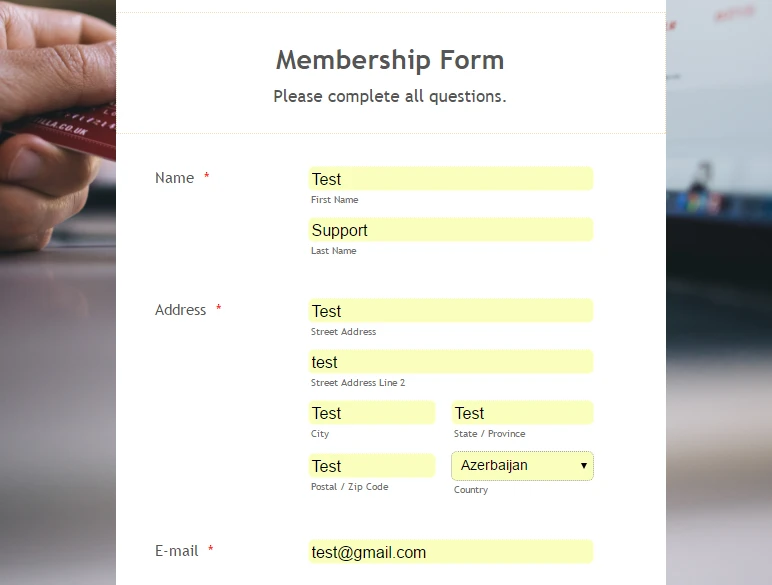
Her'es a guide on How to Inject Custom CSS Codes.
Let us know if you need further assistance.
Regards.
- Mobile Forms
- My Forms
- Templates
- Integrations
- INTEGRATIONS
- See 100+ integrations
- FEATURED INTEGRATIONS
PayPal
Slack
Google Sheets
Mailchimp
Zoom
Dropbox
Google Calendar
Hubspot
Salesforce
- See more Integrations
- Products
- PRODUCTS
Form Builder
Jotform Enterprise
Jotform Apps
Store Builder
Jotform Tables
Jotform Inbox
Jotform Mobile App
Jotform Approvals
Report Builder
Smart PDF Forms
PDF Editor
Jotform Sign
Jotform for Salesforce Discover Now
- Support
- GET HELP
- Contact Support
- Help Center
- FAQ
- Dedicated Support
Get a dedicated support team with Jotform Enterprise.
Contact SalesDedicated Enterprise supportApply to Jotform Enterprise for a dedicated support team.
Apply Now - Professional ServicesExplore
- Enterprise
- Pricing



























































