-
rkelleyAsked on April 12, 2017 at 11:11 AM
Hi,
I looked at the previous inquiries but it's not working for me. My dynamic textbox widget has a much larger font then the rest of the entries and I would like it be to the same. I tried to duplicate some of the help answers you gave but without success. Could you please let me know what I did wrong? Thanks much!
Page URL: https://form.jotform.us/62795420863160 -
KadeJMReplied on April 12, 2017 at 2:07 PM
Were you trying to use our Dynamic Textbox Widget? Or did you mean this for the TextArea Autosize Widget perhaps?
I checked your provided form but, I only saw the TextArea Autosize Widget and I am under the impression that you meant the first one if it can be styled to fit better.
Looking into this further I am seeing two different sizes and the third is only because I added it to check that as well since it was different too just in case you meant that one perhaps.
On the widget's themselves you have to use the widget's css to target everything inside it to adjust the sizing the way you want it since injecting it the form would otherwise ignore it.
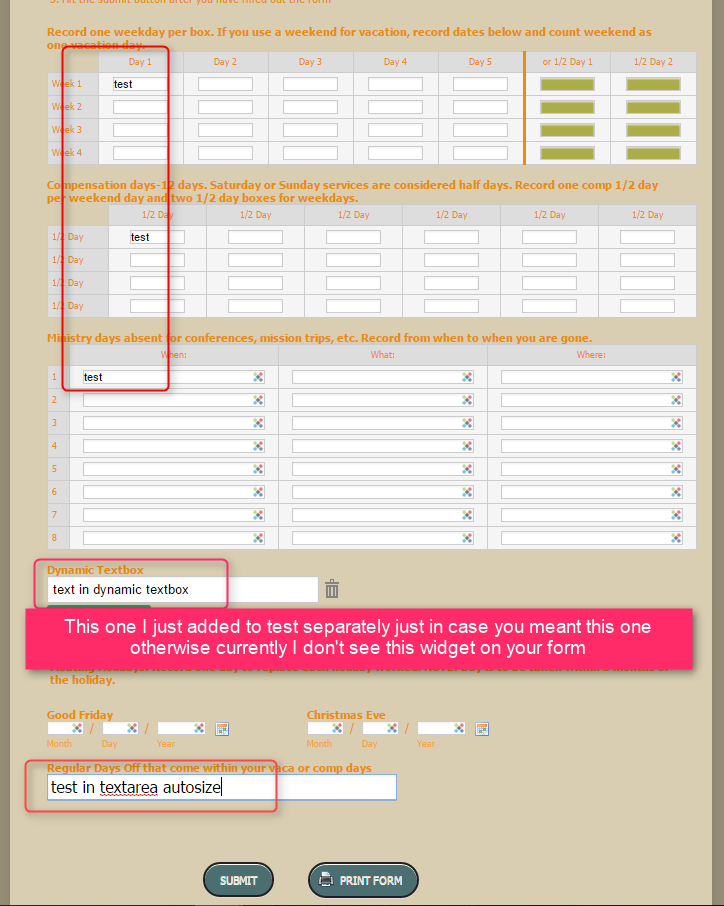
When I checked yours though for just the TextArea Autosize Widget I do see you have some css in there but it's not working because it is incomplete.
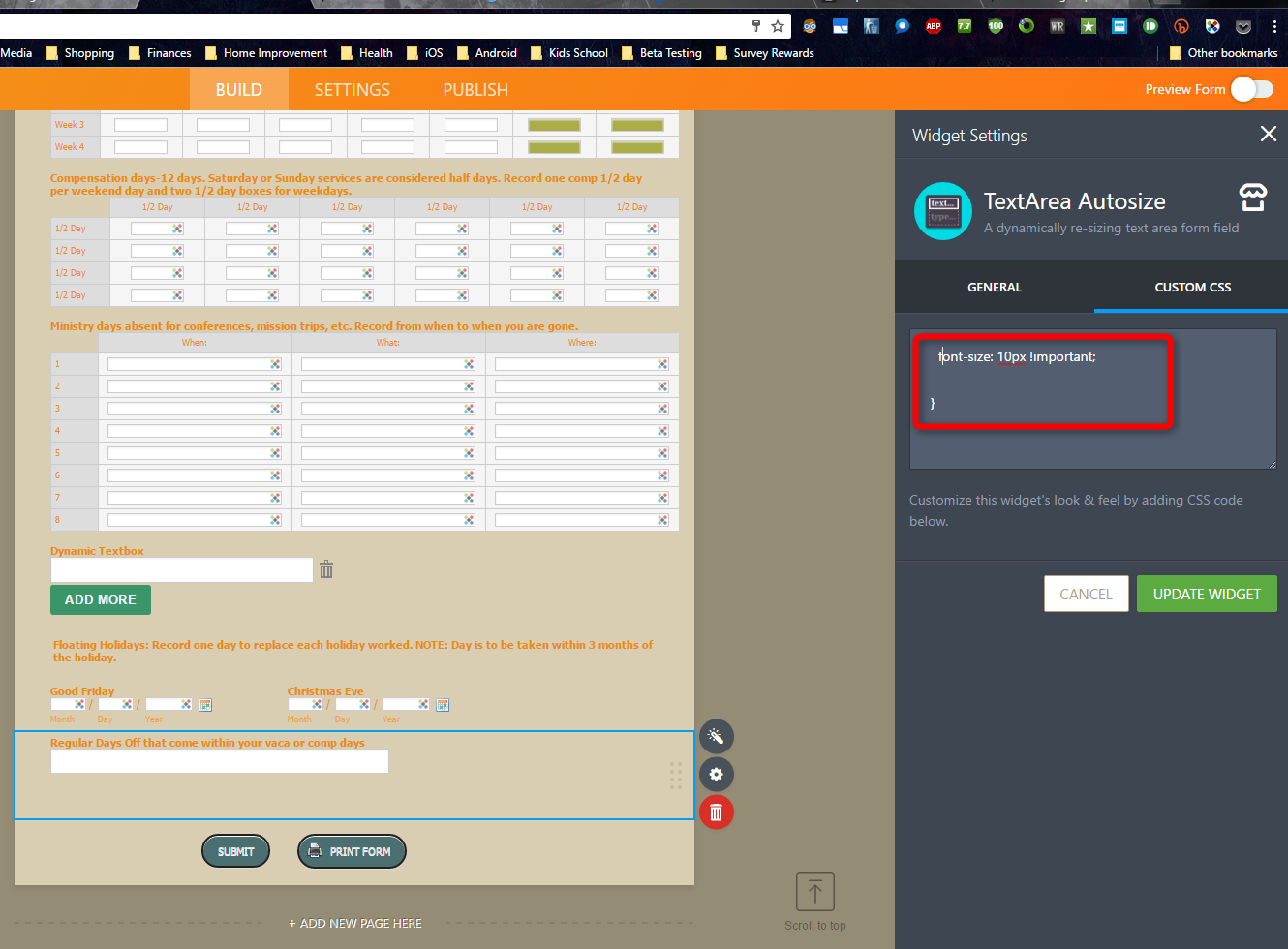
To fix this issue use something like this instead:
You need something like this:
#autosizeText { font-size: 10px !important; }
And that will give a smaller text result which you can also do the same to resize that box's size.
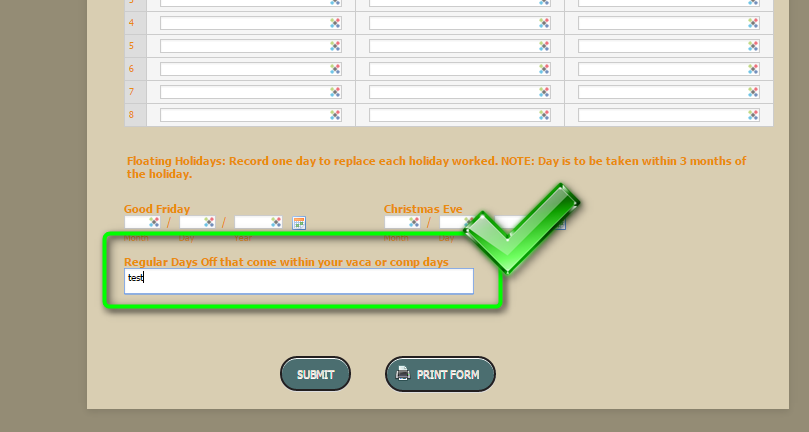
-
rkelleyReplied on April 12, 2017 at 2:45 PMIt’s for the last entry- the regular days off. I now changed it first to be 10 and it was still too big and then 8 and it still seems bigger than the rest. When I go into the forms Form Designer and look at the style it says its 11 font size but it’s smaller than the text area widget font size. What am I doing wrong?
Roslyn Kelley
Office Manager
(262) 628-3142
[2011nblogoSmall]
... -
Kevin Support Team LeadReplied on April 12, 2017 at 5:23 PM
I've cloned your form and I can see the form's font size is set to 11px, this can be seen in the Designer tool:

And this can also be seen when inspecting the widget's label:

If you would like to change the font size for the widget only, then you could do it injecting some CSS code to your form:
label#label_36 {
font-size: 11px;
}
This guide will help you to inject it: https://www.jotform.com/help/117-How-to-Inject-Custom-CSS-Codes
Hope this helps.
-
rkelleyReplied on April 13, 2017 at 10:19 AM
Got it! Thanks! Have a great Easter.
- Mobile Forms
- My Forms
- Templates
- Integrations
- INTEGRATIONS
- See 100+ integrations
- FEATURED INTEGRATIONS
PayPal
Slack
Google Sheets
Mailchimp
Zoom
Dropbox
Google Calendar
Hubspot
Salesforce
- See more Integrations
- Products
- PRODUCTS
Form Builder
Jotform Enterprise
Jotform Apps
Store Builder
Jotform Tables
Jotform Inbox
Jotform Mobile App
Jotform Approvals
Report Builder
Smart PDF Forms
PDF Editor
Jotform Sign
Jotform for Salesforce Discover Now
- Support
- GET HELP
- Contact Support
- Help Center
- FAQ
- Dedicated Support
Get a dedicated support team with Jotform Enterprise.
Contact SalesDedicated Enterprise supportApply to Jotform Enterprise for a dedicated support team.
Apply Now - Professional ServicesExplore
- Enterprise
- Pricing




























































