-
JMoeyAsked on April 13, 2017 at 10:02 AM
When the user select the Renewal Form from my site it was jerking. It is located on the top right hand of my Home Page. Please refer attachment.

-
IanReplied on April 13, 2017 at 12:05 PM
I could not find the screenshot attached. The attachments sent through email do not become part of the forum thread.
To attach the image please follow the steps mentioned below :
1. Click on Insert/Edit image button
2. Click on the "Upload" button
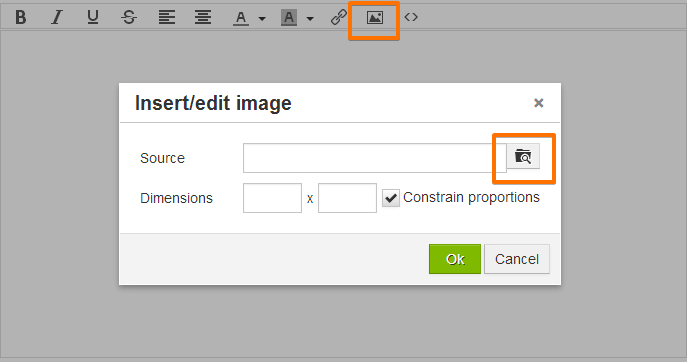
3. Click on Choose File and look in your local folders.
4. Click on Submit
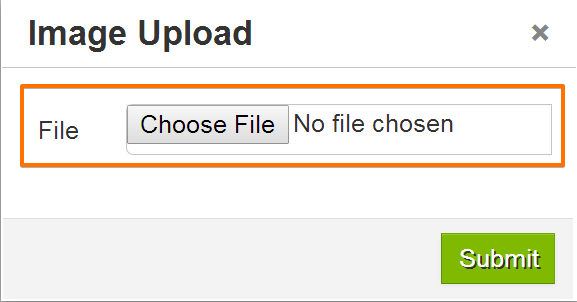
-
JMoeyReplied on April 13, 2017 at 9:44 PMSorry for my mistake. Attached herewith is the screenshot.
I noticed this jerking appears in Chrome and Safari browser but not Firefox.
Regards
... -
IanReplied on April 13, 2017 at 11:34 PM
I still don't see the screenshot attached with the post.
However, I still visited http://www.jvm.com.my and below is the screencast of what I see at my end :

I could find the jerking effect you mentioned.
-
JMoeyReplied on April 14, 2017 at 1:44 AMPls click “Renew My Policy” top right hand next to the search icon. From the Renew My Policy page try scroll up.Once you scroll up it jerks.
... -
IanReplied on April 14, 2017 at 3:00 AM
Could you please try embedding IFrame code to the page and let us know, if that fixes the issue?
-
JMoeyReplied on April 14, 2017 at 4:44 AMAfter copying the Iframe code paste it to where? Please be specific.
... -
SvenReplied on April 14, 2017 at 4:57 AM
Please try embedding the iFrame code into your webpage, where you would like to place your form. The same way you embedded the form to your website, but this time replace that code with the iFrame code.
Here's a detailed guide:
https://www.jotform.com/help/34-Adding-a-Form-to-a-Web-Page
Also, this might be of help for you:
https://www.jotform.com/help/67-Which-Form-Embed-Code-Should-I-Use
Thank you.
- Mobile Forms
- My Forms
- Templates
- Integrations
- INTEGRATIONS
- See 100+ integrations
- FEATURED INTEGRATIONS
PayPal
Slack
Google Sheets
Mailchimp
Zoom
Dropbox
Google Calendar
Hubspot
Salesforce
- See more Integrations
- Products
- PRODUCTS
Form Builder
Jotform Enterprise
Jotform Apps
Store Builder
Jotform Tables
Jotform Inbox
Jotform Mobile App
Jotform Approvals
Report Builder
Smart PDF Forms
PDF Editor
Jotform Sign
Jotform for Salesforce Discover Now
- Support
- GET HELP
- Contact Support
- Help Center
- FAQ
- Dedicated Support
Get a dedicated support team with Jotform Enterprise.
Contact SalesDedicated Enterprise supportApply to Jotform Enterprise for a dedicated support team.
Apply Now - Professional ServicesExplore
- Enterprise
- Pricing




























































