-
capconnectAsked on April 13, 2017 at 10:33 AM
https://eu.jotform.com/build/70326862535357/publish
Have 2 questions
1) when adding images there is an option in advanced to add a text to an image. I have done this but where does the text show?
2) how can I increase the width of a text or image box?
thanks
Funda
-
Nik_CReplied on April 13, 2017 at 12:16 PM
There are two text boxes under the Advanced tab, one is for Alternative text, a text that will be displayed if the image is not available for any reason. Another text box is Hover text, a text that will be displayed when you hover over the image:
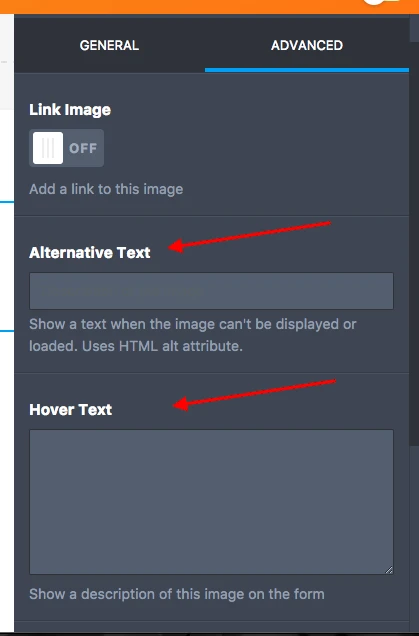
Regarding the width of the image field or text field, you can do that under field option:
For image field:
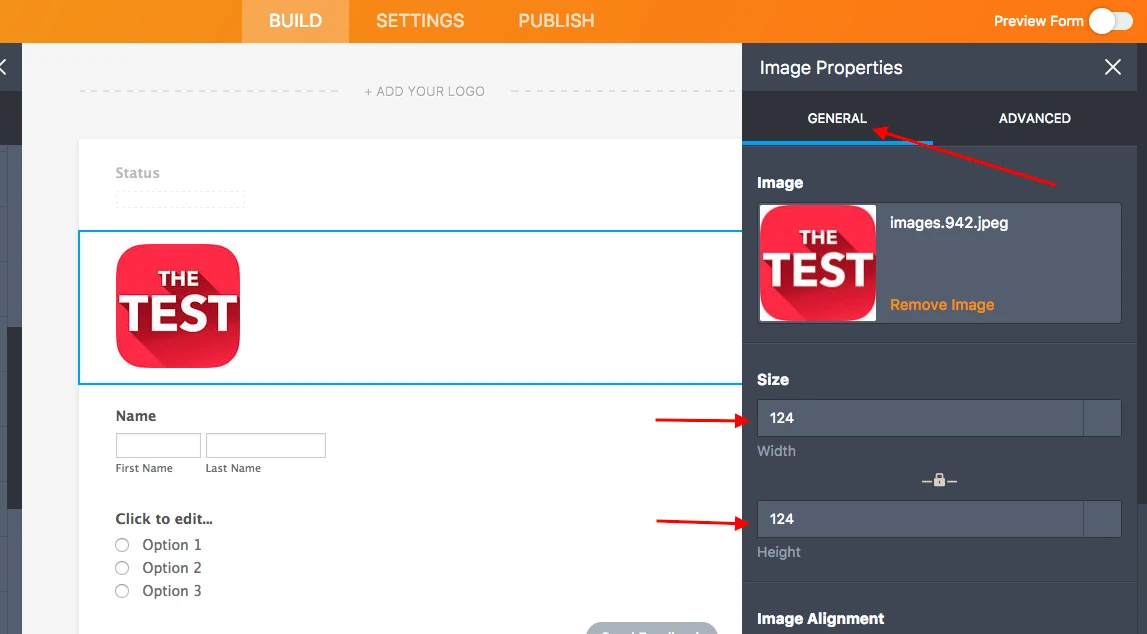
And for text field:
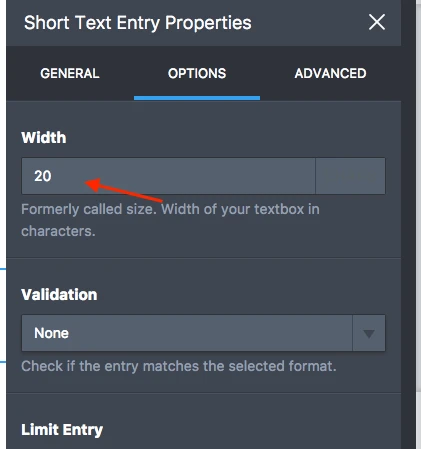
Let us know if you have any further questions.
Thank you!
-
capconnectReplied on April 13, 2017 at 12:45 PM
-
Support_Management Jotform SupportReplied on April 13, 2017 at 2:15 PM
To stay on topic and avoid confusion, I moved your last question to a separate thread https://www.jotform.com/answers/1118747
We'll have it addressed there shortly.
- Mobile Forms
- My Forms
- Templates
- Integrations
- INTEGRATIONS
- See 100+ integrations
- FEATURED INTEGRATIONS
PayPal
Slack
Google Sheets
Mailchimp
Zoom
Dropbox
Google Calendar
Hubspot
Salesforce
- See more Integrations
- Products
- PRODUCTS
Form Builder
Jotform Enterprise
Jotform Apps
Store Builder
Jotform Tables
Jotform Inbox
Jotform Mobile App
Jotform Approvals
Report Builder
Smart PDF Forms
PDF Editor
Jotform Sign
Jotform for Salesforce Discover Now
- Support
- GET HELP
- Contact Support
- Help Center
- FAQ
- Dedicated Support
Get a dedicated support team with Jotform Enterprise.
Contact SalesDedicated Enterprise supportApply to Jotform Enterprise for a dedicated support team.
Apply Now - Professional ServicesExplore
- Enterprise
- Pricing




























































