-
miweddingtoursAsked on April 13, 2017 at 5:22 PM
Greetings!
I have created separate conditional logic situations that are contingent on notification emails being sent to only my email address. I did this because there does not appear to be a method for creating an auto response that connects the condition to form submissions that meet a certain condition based on their selection in the form e.g. $1,000 - $5,000. Or that allows notification emails to be sent to multiple email addresses such as from a constant contact list.
Can you advise me on a method for automating such an auto response for those who make a particular selection on the form please? Or alternatively a method for connecting responses to a constant contact list?
Thanks!
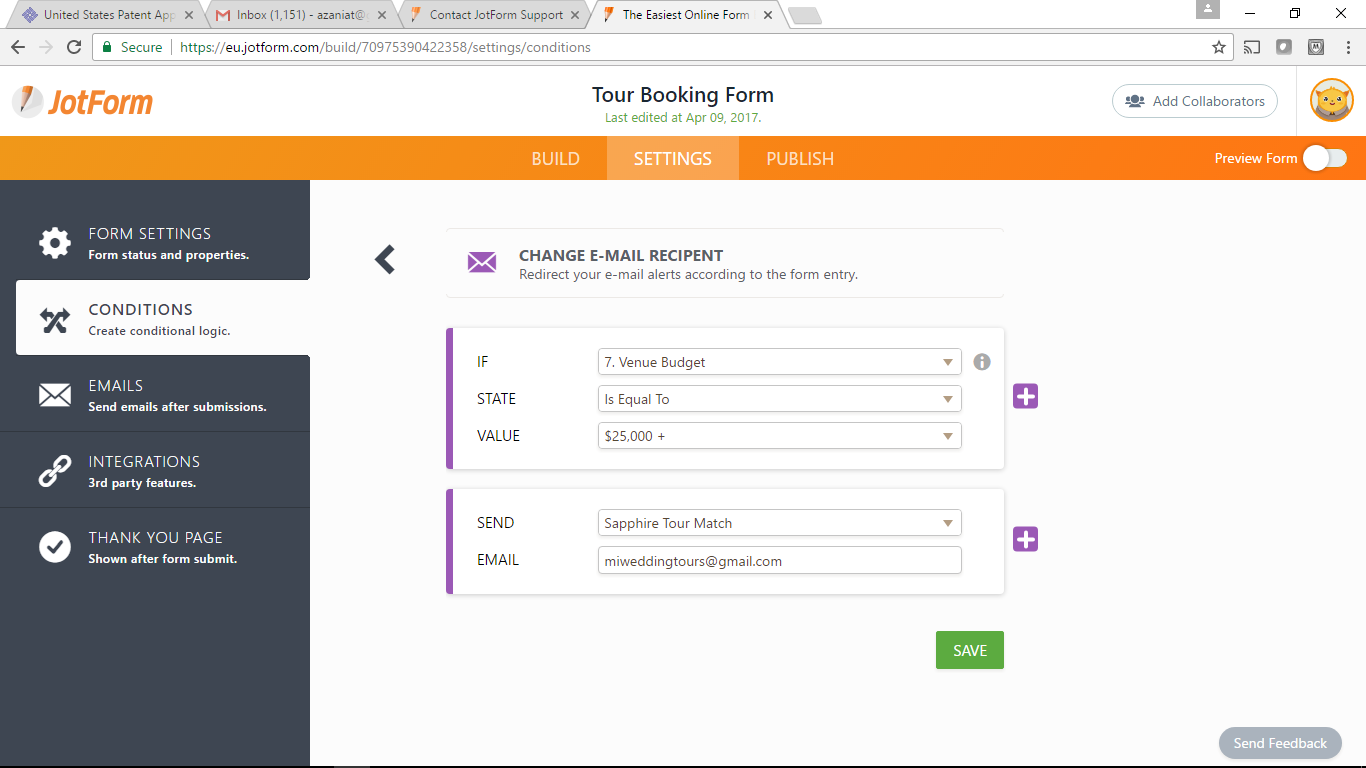
-
MikeReplied on April 13, 2017 at 8:01 PM
Thank you for contacting us.
There are two types of email alerts at JotForm:
1) Email Notifications (usually emailed to you or form administrators).
2) Email Autoresponders (usually emailed to form submitters).
Those email alerts can be also based on conditional logic, see the next guide to get an idea on this.
How to Send Email Based on User's Answer
Could you please provide us with a bit more information on your goal? Any examples would be appreciated.
-
TenéReplied on April 14, 2017 at 7:57 AM
Hello,
I'm aware of the functionality of the notification and auto responder conditions.
The blocker is that neither appear to allow configuration for multiple email addresses or linkage to a constant contact list as mentioned in my initial email.
I showed the limitation and example in my screenshot with just the one email address listed for the venue budget.
My goal is to enable the auto responder to connect with unlimited email addresses depending on conditions that the user selects in the form.
-
Kiran Support Team LeadReplied on April 14, 2017 at 9:04 AM
I understand that you want to send the emails to multiple recipients. Please be noted that there is a limit of 10 and 2 recipients for notifications and auto-responders respectively. You may set the multiple email address in the conditions specified as shown in the screenshot below:

Hope this information helps! Let us know if you are referring something different. We will be happy to assist.
-
miweddingtoursReplied on April 14, 2017 at 9:38 AM
Hi Kiran,
Yes, it helps that you have confirmed that there is no way to configure the auto responder to comply with a condition that could go to unlimited email addresses based on specific form selections upon submission. That is what I needed to know for certain. Thanks.
I will seek another solution to my issue and encourage jotform to consider adding this capability to your future updates.
Have a good weekend.
-
Kiran Support Team LeadReplied on April 14, 2017 at 9:54 AM
I don't think sending emails to unlimited recipients will be implemented, due to some obvious limitations with the servers and avoid abusive usage from some users. However, if there is any update related to this capability, we'll definitely update you.
Thanks!
-
miweddingtoursReplied on April 14, 2017 at 10:08 AM
Gotcha. How about a solution that would allow the auto responses to go to specific constant contact email lists? Could that be potentially implemented?
-
Support_Management Jotform SupportReplied on April 14, 2017 at 11:22 AM
Sure 😊 That shouldn't be a problem. Just go with the same approach of using Conditions to send an email based on the user's answer and set the recipient email to be the same as your Constant Contact mailing list.
In theory, this mailing list will get the email as intended (when the condition is met) which in turn will trigger the email to be sent to everyone included on that mailing list.
Related guide: How-to-Send-Email-Based-on-User-s-Answer
- Mobile Forms
- My Forms
- Templates
- Integrations
- INTEGRATIONS
- See 100+ integrations
- FEATURED INTEGRATIONS
PayPal
Slack
Google Sheets
Mailchimp
Zoom
Dropbox
Google Calendar
Hubspot
Salesforce
- See more Integrations
- Products
- PRODUCTS
Form Builder
Jotform Enterprise
Jotform Apps
Store Builder
Jotform Tables
Jotform Inbox
Jotform Mobile App
Jotform Approvals
Report Builder
Smart PDF Forms
PDF Editor
Jotform Sign
Jotform for Salesforce Discover Now
- Support
- GET HELP
- Contact Support
- Help Center
- FAQ
- Dedicated Support
Get a dedicated support team with Jotform Enterprise.
Contact SalesDedicated Enterprise supportApply to Jotform Enterprise for a dedicated support team.
Apply Now - Professional ServicesExplore
- Enterprise
- Pricing





























































