-
severrrAsked on April 13, 2017 at 5:30 PM
Hello! On the site with stop points, created in Adobe Muse, the form does not work. Only on the first point of the remains ... Help, please, solve this problem ...
-
Elton Support Team LeadReplied on April 13, 2017 at 8:40 PM
I can see the form embedded on your website and it is working.
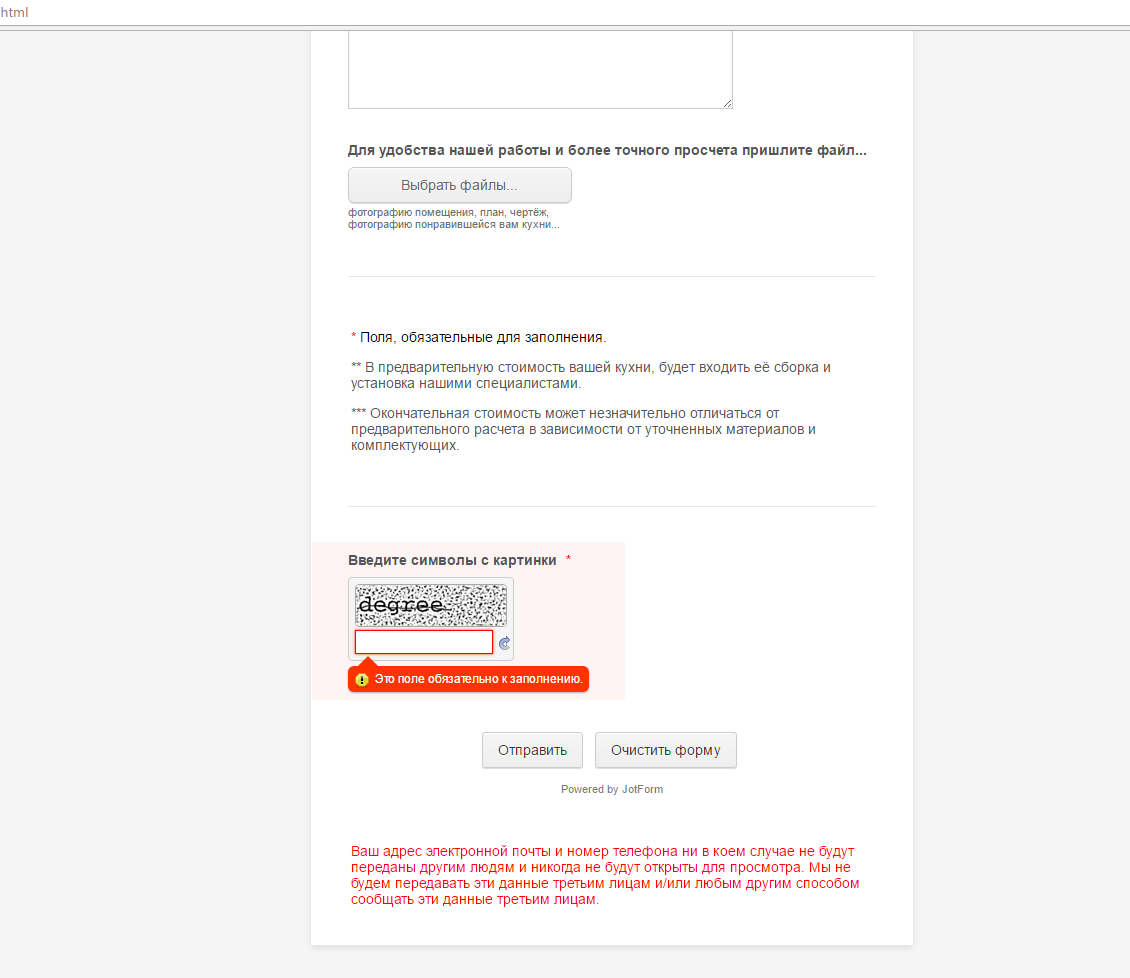
Can you please mention the specific problem you've encountered with your form?
Have you tried embedding your form using its iframe embed code? Try this and see if this resolves the problem you've encountered.
http://www.jotform.com/help/148-Getting-the-Form-iFrame-Code
-
severrrReplied on April 13, 2017 at 11:47 PM
The form in the program is displayed at all stop points. But, on the Internet the form is shown only on the very first stop point ... Iframe tried to insert. In this case, the form is displayed at all stop points fine, but there is no header. Later I will give a link and make a screenshot.
-
IanReplied on April 14, 2017 at 3:28 AM
I am still not sure what problem you are facing.
This is the screencast of the form that I see from my end.

please provide us more details about the issue so we can investigator further.
Also please provide us steps to replicate the issue.
-
severrrReplied on April 14, 2017 at 4:11 AM
I have 4 stop points on the site. 1180, 960, 768 and 480. The form works only on a width of up to 960. When the screen resolution is less than 960, the form does not work. And does not work on a mobile phone.
-
severrrReplied on April 14, 2017 at 4:24 AM
Recording from the mobile phone screen is here.
https://yadi.sk/i/rU0vdA1_3GxYDP
-
severrrReplied on April 14, 2017 at 4:25 AM
-
Nik_CReplied on April 14, 2017 at 4:59 AM
I checked your form and I see the problem.
Could you please try to embed your form by using the iFrame embed method? Here is the code:
<iframe id="JotFormIFrame-71014149844353" onDISABLEDload="window.parent.scrollTo(0,0)" allowtransparency="true" src="https://form.jotformeu.com/71014149844353" frameborder="0" style="width:100%; height:4027px; border:none;" scrolling="no"> </iframe>
So just replace the existing code with the code above. Please let us know how it worked.
Thank you!
-
severrrReplied on April 14, 2017 at 5:58 AM
Well thank you! In the evening I'll try) I'll write the result.
-
severrrReplied on April 14, 2017 at 11:55 AM
Thanks for the help! Everything works perfectly! Only have one question... How to remove this inscription?

-
Kiran Support Team LeadReplied on April 14, 2017 at 1:11 PM
There is a widget field which was not set correctly above the header and it is not visible. Please click above the header so that you would be able to select the widget and remove it.
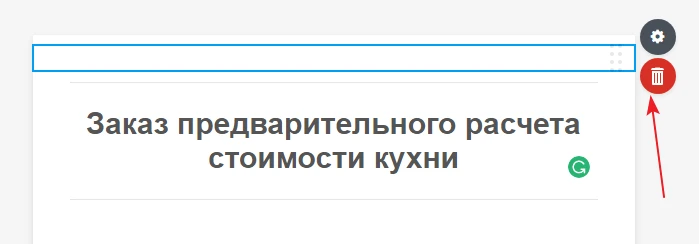
Thanks!
-
severrrReplied on April 14, 2017 at 2:06 PM
Thank you all for participating in solving the problem! Great website, great service! Prosperity to you!
-
Kiran Support Team LeadReplied on April 14, 2017 at 2:11 PM
Glad to see that all the issues with the form are now resolved. It's our pleasure to assist you. Please do not hesitate to get back to us if you need any further assistance. We will be happy to help.
Thank you for using JotForm!
- Mobile Forms
- My Forms
- Templates
- Integrations
- INTEGRATIONS
- See 100+ integrations
- FEATURED INTEGRATIONS
PayPal
Slack
Google Sheets
Mailchimp
Zoom
Dropbox
Google Calendar
Hubspot
Salesforce
- See more Integrations
- Products
- PRODUCTS
Form Builder
Jotform Enterprise
Jotform Apps
Store Builder
Jotform Tables
Jotform Inbox
Jotform Mobile App
Jotform Approvals
Report Builder
Smart PDF Forms
PDF Editor
Jotform Sign
Jotform for Salesforce Discover Now
- Support
- GET HELP
- Contact Support
- Help Center
- FAQ
- Dedicated Support
Get a dedicated support team with Jotform Enterprise.
Contact SalesDedicated Enterprise supportApply to Jotform Enterprise for a dedicated support team.
Apply Now - Professional ServicesExplore
- Enterprise
- Pricing






























































