-
thomasng125Asked on April 14, 2017 at 5:33 AM

-
liyamReplied on April 14, 2017 at 7:35 AM
By using Gmail, emails are consolidated per subject line. Meaning, if the subject lines are the same, they are put into one thread, and that is how it shall appear on your inbox.
What you can do for this not to happen is make sure you have a unique subject line per email alert that you receive. To do this, you can include anything that can make it unique such as adding a submission ID, the name of the person who made the submission, the email address, etc.
Here is a sample gif on the steps on how to make your email alert have unique submissions on gmail using the submission ID:

With the setting above, it shall appear on your inbox like this:
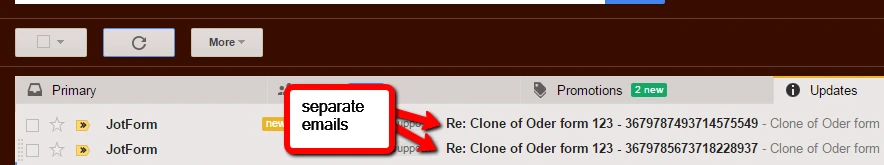
If you have questions, please let us know.
Thanks.
- Mobile Forms
- My Forms
- Templates
- Integrations
- INTEGRATIONS
- See 100+ integrations
- FEATURED INTEGRATIONS
PayPal
Slack
Google Sheets
Mailchimp
Zoom
Dropbox
Google Calendar
Hubspot
Salesforce
- See more Integrations
- Products
- PRODUCTS
Form Builder
Jotform Enterprise
Jotform Apps
Store Builder
Jotform Tables
Jotform Inbox
Jotform Mobile App
Jotform Approvals
Report Builder
Smart PDF Forms
PDF Editor
Jotform Sign
Jotform for Salesforce Discover Now
- Support
- GET HELP
- Contact Support
- Help Center
- FAQ
- Dedicated Support
Get a dedicated support team with Jotform Enterprise.
Contact SalesDedicated Enterprise supportApply to Jotform Enterprise for a dedicated support team.
Apply Now - Professional ServicesExplore
- Enterprise
- Pricing



























































