-
ICFformsAsked on April 14, 2017 at 10:57 AM
We are integrating this form with our dropbox account. It appears that the PDF that is uploaded to dropbox is cutting off a huge portion of the matrix field. Why? Can this be edited or corrected? Is there a way that we can change the PDF orientation from portrait to landscape? We would like to send a PDF copy to the user as well but do not want to provide them with a PDF that does not include the full matrix field.
-
Nik_CReplied on April 14, 2017 at 11:47 AM
UPDATE: We are excited to announce that we have just released the new version of JotForm PDF Editor.
I tested our DropBox integration and PDF that is uploaded when the form is submitted. But I couldn't replicate this problem. The PDF is passing through completely:
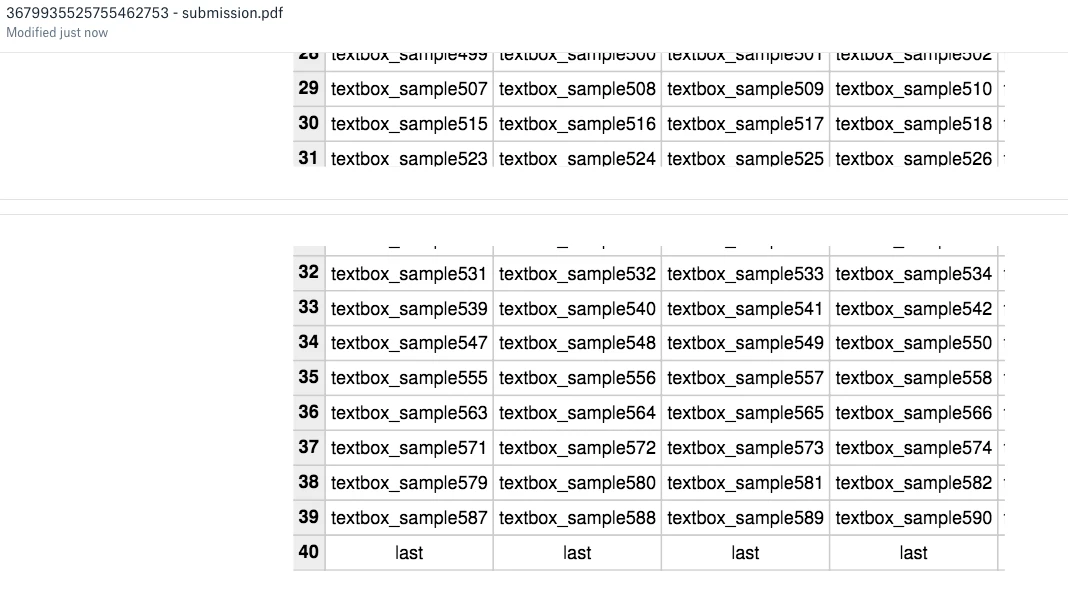
Are you seeing something else?
Please let us know.
Thank you!
-
ICFformsReplied on April 14, 2017 at 2:00 PM
Hello,
It is cutting off the columns, not the rows. There are seven columns and it is only displaying 4.
Thank you
-
Nik_CReplied on April 14, 2017 at 2:57 PM
Thank you for additional information, I see the problem now. The problem is in PDF actually, so please try to customize the PDF, here is how to do that:
1) Go to Submissions:

2) Click PDF-Customize PDF:

3) And you can remove the label to free up space on the left, you can also resize the table:

Please try and let us know how it worked for you.
Thank you!
-
ICFformsReplied on April 14, 2017 at 4:08 PM
You're a life saver!
I had no idea that this could be done!
Thank you!!
-
eugeneReplied on October 23, 2018 at 3:36 AM
UPDATE: We are excited to announce that we have just released the new version of JotForm PDF Editor.
- Mobile Forms
- My Forms
- Templates
- Integrations
- INTEGRATIONS
- See 100+ integrations
- FEATURED INTEGRATIONS
PayPal
Slack
Google Sheets
Mailchimp
Zoom
Dropbox
Google Calendar
Hubspot
Salesforce
- See more Integrations
- Products
- PRODUCTS
Form Builder
Jotform Enterprise
Jotform Apps
Store Builder
Jotform Tables
Jotform Inbox
Jotform Mobile App
Jotform Approvals
Report Builder
Smart PDF Forms
PDF Editor
Jotform Sign
Jotform for Salesforce Discover Now
- Support
- GET HELP
- Contact Support
- Help Center
- FAQ
- Dedicated Support
Get a dedicated support team with Jotform Enterprise.
Contact SalesDedicated Enterprise supportApply to Jotform Enterprise for a dedicated support team.
Apply Now - Professional ServicesExplore
- Enterprise
- Pricing




























































