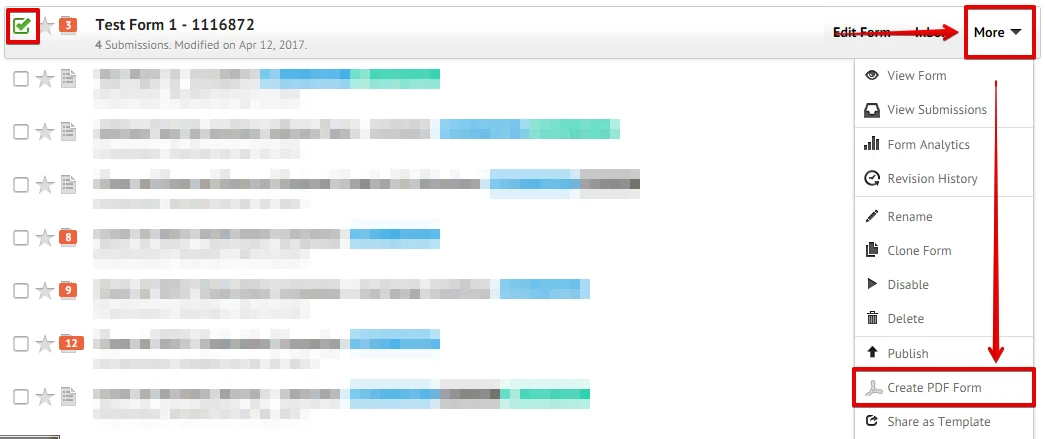-
PRCreativeAsked on April 14, 2017 at 3:01 PM
Hi! I need a little help. I would love to create a form that has a link but also would love the option to save it as a PDF. Is this possible? If so, please give me the a few helpful tips.
-
JanReplied on April 14, 2017 at 4:07 PM
Yes, it is possible to create a fillable PDF version of your form. In My Forms page, select the form and then click the "More" button. After that, select the "Create PDF" option. Here's a guide: How-to-Create-a-PDF-Form.
Please take note that not all features like widgets or conditions are available in the PDF version. Please check this guide: JotForm-Fillable-PDF-Creator-With-All-Points.
Hope that helps. Thank you.
- Mobile Forms
- My Forms
- Templates
- Integrations
- INTEGRATIONS
- See 100+ integrations
- FEATURED INTEGRATIONS
PayPal
Slack
Google Sheets
Mailchimp
Zoom
Dropbox
Google Calendar
Hubspot
Salesforce
- See more Integrations
- Products
- PRODUCTS
Form Builder
Jotform Enterprise
Jotform Apps
Store Builder
Jotform Tables
Jotform Inbox
Jotform Mobile App
Jotform Approvals
Report Builder
Smart PDF Forms
PDF Editor
Jotform Sign
Jotform for Salesforce Discover Now
- Support
- GET HELP
- Contact Support
- Help Center
- FAQ
- Dedicated Support
Get a dedicated support team with Jotform Enterprise.
Contact SalesDedicated Enterprise supportApply to Jotform Enterprise for a dedicated support team.
Apply Now - Professional ServicesExplore
- Enterprise
- Pricing