-
kdevlin1983Asked on April 14, 2017 at 3:56 PM
Hello,
This form is missing over 400 conditional formats. Is there a way for me to go back and find them. It would save me 40 hours of work.
I need years 2008 - 2013 restored.
https://www.jotform.com/build/70856810605154
-
John_BensonReplied on April 14, 2017 at 6:21 PM
Please check this guide: https://www.jotform.com/help/294-How-to-View-Form-Revision-History. You should see the old version of your form.
1. Login to your account and select the form.
2. Click the More drop down menu and select the Revision History feature.
If you have questions, please contact us again. Thank you.
-
kdevlin1983Replied on April 17, 2017 at 12:45 PM
Yes, my question is how I restore a older version without overriding all the new work I have just input.
-
John_BensonReplied on April 17, 2017 at 1:12 PM
Unfortunately, reverting back to older version will remove all of the newly added changes to your form. Let us know if you need further assistance.
Thank you for understanding.
-
kdevlin1983Replied on April 17, 2017 at 1:59 PM
Is there a way to export what I currently have in conditional formatting, go back to an older version and reimport everything? This was a glitch in the auto save and it kept removing conditional formatting I had already set.
Thanks,
Kirsten
-
Kiran Support Team LeadReplied on April 17, 2017 at 3:26 PM
You may clone the form to another in your account and then export all the submissions to Excel spreadsheet. Then you may revert the form to your earlier version to import the form submissions using the Import Submissions app. Please refer to the guide below that can help you with importing the submissions.
https://www.jotform.com/help/308-Import-App-Easily-import-your-Excel-or-CSV-data-into-JotForm
Please be noted that you may have the submissions for the form after reverting to an earlier version. If you do not want to duplicate the submissions, you'll be required to remove the existing submission data from the form. Also, please note that once the submissions are deleted they cannot be recovered in any way.
Hope this information helps!
-
kdevlin1983Replied on April 17, 2017 at 3:51 PM
My apologies. I am not speaking about submissions, I would like to recover the missing conditional formatting by cloning the form, reverting back to an older version and reimporting the conditional formats from the cloned form.
Thank you,
Kirsten
-
jonathanReplied on April 17, 2017 at 4:25 PM
If my understanding of what you were trying to do is correct, you wanted to transfer or import the existing conditions on your form to another form.
It is not possible to manually transfer/import existing Conditions between forms.
To be able to capture existing Conditions on form to another form, you will have to use form cloning feature. Cloning the form will include the existing Conditions from the source form to the new form.
If you revert the form to previous version, the Conditions on the form will also revert to the older versions. Then if you cloned the reverted version of the form, the Conditions of the cloned version form will be that of the reverted form as well.
-
kdevlin1983Replied on April 17, 2017 at 4:40 PM
Would it be possible to look at the form that lost all the conditions (I have already cloned) and see if this form has been corrupted or if something is wrong with it? I am unable to access any revisions to show the missing formatting and I lost data. I just want to make sure nothing is wrong before I go back to repopulate 400+ conditions.
https://form.jotform.us/70856810605154
Thank you,
-
Kiran Support Team LeadReplied on April 17, 2017 at 5:06 PM
Yes. You may access the Form revision history and then click on one of the changes made to the form. This should be displaying the form on the left side with the version from revision history.

If you want to revert these changes to the form, you may click on Revert button.
Hope this information helps!
-
kdevlin1983Replied on April 17, 2017 at 7:16 PM
This is all I am seeing on my revision page for this form. Would it be possible to help me troubleshoot this problem? For some reason I am missing over 400 conditional formatting options that I manually loaded into this form. I need help retrieving them since it will take me a very, very long time to repopulate. I would like to revert back to a time where the majority of the conditions were and then I will manually enter the rest if I cannot reimport them from a cloned form.
Also, would someone please let me know if somehow this form is corrupted?
I am using the newest version of Google Chrome on a MacBook Air.
Thank you,
Kirsten

-
jonathanReplied on April 17, 2017 at 9:16 PM
As far as I know the Revision History tool does not work properly if you will do it on a shared form only. That is, the form was not under your account in actual.
I found the form https://www.jotform.us/form/70856810605154 that you were trying to revert belongs to another account.
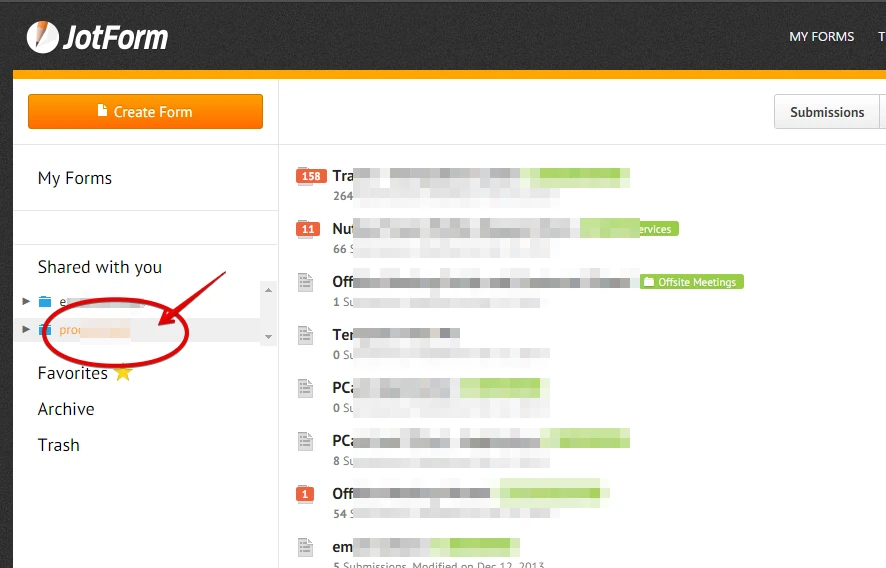
This limitation was meant to protect the form of the owner from being reverted.
The most you can do is you have to clone the form first on your account. You will then be able to use revision history tool on the form on your account.
Let us know if you need further assistance.
- Mobile Forms
- My Forms
- Templates
- Integrations
- INTEGRATIONS
- See 100+ integrations
- FEATURED INTEGRATIONS
PayPal
Slack
Google Sheets
Mailchimp
Zoom
Dropbox
Google Calendar
Hubspot
Salesforce
- See more Integrations
- Products
- PRODUCTS
Form Builder
Jotform Enterprise
Jotform Apps
Store Builder
Jotform Tables
Jotform Inbox
Jotform Mobile App
Jotform Approvals
Report Builder
Smart PDF Forms
PDF Editor
Jotform Sign
Jotform for Salesforce Discover Now
- Support
- GET HELP
- Contact Support
- Help Center
- FAQ
- Dedicated Support
Get a dedicated support team with Jotform Enterprise.
Contact SalesDedicated Enterprise supportApply to Jotform Enterprise for a dedicated support team.
Apply Now - Professional ServicesExplore
- Enterprise
- Pricing





























































