-
IssuesInkAsked on April 14, 2017 at 4:19 PM
How do I add an excel file as an attachment to an auto responder email
Says I cannot attach a file with that format?
-
MikeReplied on April 14, 2017 at 6:36 PM
It looks like that Excel files are not currently supported in attachments of the email autoresponders.
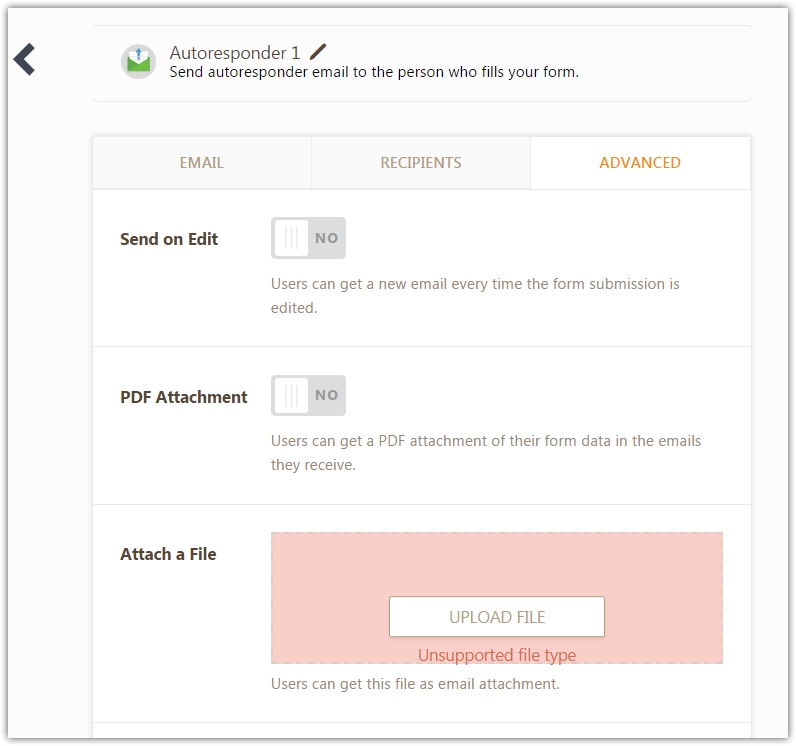
I have forwarded a feature request ticket to our developers. Unfortunately, there is no ETA for when the issue can be fixed, but we will let you know if we have any updates.
In the meantime, you might consider uploading your Excel file somewhere, and providing a download link in email body.
-
IssuesInkReplied on April 14, 2017 at 6:44 PM
I was going to do that as work-a-round. So when I created a link to a http file hosted excel file which I can download from the link no problem.
But when I create a link in the autoresponder and when it's received in the mail client and I click on it expecting to download it but offers to open it in Excel (great) but then the open fails.
I've triple checked the download link and it works perfectly except when the link is sent via an auto responder email.
-
IanReplied on April 14, 2017 at 9:44 PM
Could you please copy and paste both the links here ? :
1. Direct URL to access the worksheet
2. URL from the EMAIL
-
IssuesInkReplied on April 14, 2017 at 11:36 PM
I did some more testing and it works just fine in another email client. Just for whatever reason in Outlook for MAC, there is a problem - appears nothing to do with JotForm email. Thanks
-
JanReplied on April 15, 2017 at 3:09 AM
It is possible that your Outlook program for MAC is not allowing you to open links directly from the email program for security purposes.
My colleague Mike already escalated the issue about the file attachment in the email alert. We'll let you know via this thread once an information is available.
Thank you for your patience.
- Mobile Forms
- My Forms
- Templates
- Integrations
- INTEGRATIONS
- See 100+ integrations
- FEATURED INTEGRATIONS
PayPal
Slack
Google Sheets
Mailchimp
Zoom
Dropbox
Google Calendar
Hubspot
Salesforce
- See more Integrations
- Products
- PRODUCTS
Form Builder
Jotform Enterprise
Jotform Apps
Store Builder
Jotform Tables
Jotform Inbox
Jotform Mobile App
Jotform Approvals
Report Builder
Smart PDF Forms
PDF Editor
Jotform Sign
Jotform for Salesforce Discover Now
- Support
- GET HELP
- Contact Support
- Help Center
- FAQ
- Dedicated Support
Get a dedicated support team with Jotform Enterprise.
Contact SalesDedicated Enterprise supportApply to Jotform Enterprise for a dedicated support team.
Apply Now - Professional ServicesExplore
- Enterprise
- Pricing





























































