-
sarahmillerAsked on April 15, 2017 at 8:20 PM
-
AIDANReplied on April 16, 2017 at 5:41 AM
I apologize for not understanding your request. Could you please provide us with more information so we can assist you better?
Thank you in advance. We are awaiting your reply.
-
sarahmillerReplied on April 17, 2017 at 12:45 AMI want to be able to timestamp each question on my form so that I know how long it took between each answer.
Or, I'd like a timer (on/off) button to time activity at different times in the form before submit.
Thanks
Sent from my iPhone
... -
Nik_CReplied on April 17, 2017 at 1:47 AM
Unfortunately, no, there is no timestamp for checkbox field.
As from what I understood you would like to have a kinda stop-watch field so your users can start and stop the timing for each question, please correct me if I'm wrong.
Also, you can check some of the existing timers: https://widgets.jotform.com/search/timer
Let us know if you have any further questions.
Thank you!
-
sarahmillerReplied on April 17, 2017 at 9:45 AMthat is correct. I need a timer "question" within a form.
I will try the widget you suggested. are there more options? what search
terms should I use.
I searched under "timer" and didn't find what I needed...
thanks,
Sarah
Sarah Miller
Director - Supply Chain
*Motivate*
*motivateco.com *
917-803-5117 cell
5202 3rd Ave. Brooklyn, NY 11220
... -
Welvin Support Team LeadReplied on April 17, 2017 at 10:50 AM
This link https://widgets.jotform.com/search/timer should redirect you to the list of timer widgets we have. Here's a screenshot of the list:
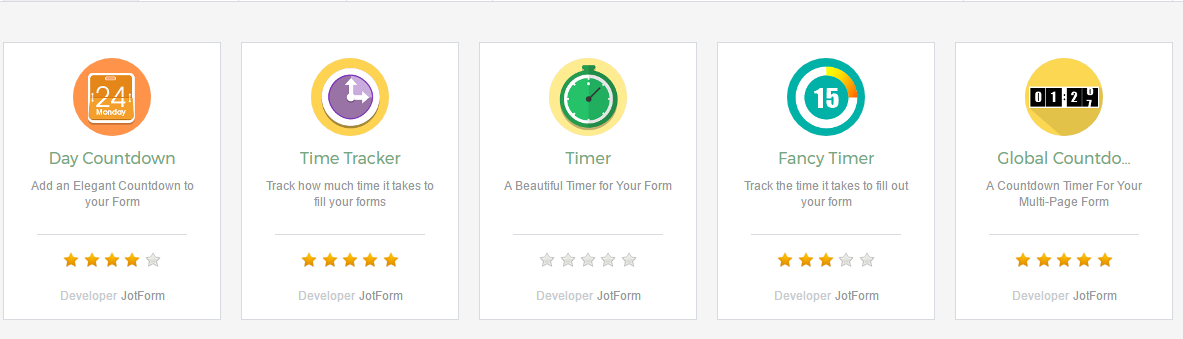
Unfortunately, we don't have any other timer widgets aside from the given list. We also do not have a way to set a timer for each field in the form.
- Mobile Forms
- My Forms
- Templates
- Integrations
- INTEGRATIONS
- See 100+ integrations
- FEATURED INTEGRATIONS
PayPal
Slack
Google Sheets
Mailchimp
Zoom
Dropbox
Google Calendar
Hubspot
Salesforce
- See more Integrations
- Products
- PRODUCTS
Form Builder
Jotform Enterprise
Jotform Apps
Store Builder
Jotform Tables
Jotform Inbox
Jotform Mobile App
Jotform Approvals
Report Builder
Smart PDF Forms
PDF Editor
Jotform Sign
Jotform for Salesforce Discover Now
- Support
- GET HELP
- Contact Support
- Help Center
- FAQ
- Dedicated Support
Get a dedicated support team with Jotform Enterprise.
Contact SalesDedicated Enterprise supportApply to Jotform Enterprise for a dedicated support team.
Apply Now - Professional ServicesExplore
- Enterprise
- Pricing





























































