-
muuvAsked on April 17, 2017 at 2:36 PM
We presently have event registration form which allows them to register themselves and guests. But we have 2 problems with this setup: 1) The registration only tallies 1 towards the total number of registrants allowed (it doesn't include the guest(s) as part of that tally, and 2) When we download the spreadsheet of registrations, the guest information comes through as columns instead of an additional row.
The obvious solve would be to have each person register separately, but this will mean they have to pay multiple times instead of paying once.
Surely, this is something that has arisen before. I'm hopeful that there is a work-around.
Thank you in advance for your help!
Sincerely,
Maria Lara Dailey
-
Nik_CReplied on April 17, 2017 at 3:10 PM
This is your guest information right?
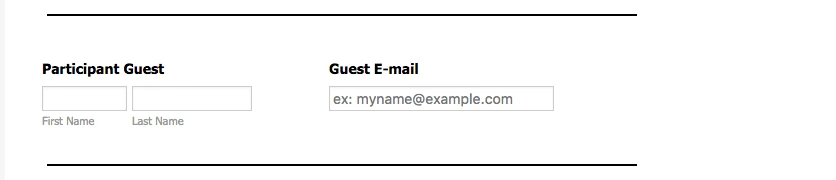
For the second problem, the information from those fields will come in separate columns, since every field in the form is represented in the independent cell in Spreadsheet so that's why the new column is added. And we can not change that. If that is what you had in mind.
Regarding the first problem could you please give us more information about what you would like to achieve so we can review possibilities?
-
muuvReplied on April 18, 2017 at 9:12 AM
Thank you, Nik, for the quick response. I am new to JotForm, so I am learning as I go. I think there is a way to have our cake and eat it too...meaning, I think we can work around both challenges, but I am too new.
Is there a way to have the Registrant complete a form with all her/his information, including number of quests they wish to bring and payment, then, require through conditions, to enroll each of their guests. This would enable the Form Status (number tally) to work more accurately when guests are involved, AND, theoreticall, each guest enrollment/registration would be a new row entry.
What do you think? Is this possible?
With Joy,
Maria Lara
-
muuvReplied on April 18, 2017 at 9:28 AM
Clarification: The trouble with the available widgets and the disable form on submission limit under settings is that if you have quests, the quests do not count towards that number.
An event could have a 12-person limit, and one registrant could have 6 guests, taking 7 out of the 12 available slots. But the form would still show as having 11 spots.
Does that make sense?
With Gratitude,
Maria Lara
-
Kevin Support Team LeadReplied on April 18, 2017 at 11:34 AM
I have reviewed your form and I think the best way to limit the selections would be using a widget, the Inventory widget will help you with available quantities and allow your users to make a selected between a quantity range.
Here's the link to the widget: https://widgets.jotform.com/widget/inventory
This guide will help you to add it: https://www.jotform.com/help/252-How-to-Add-a-Widget-to-your-Form
Now, to have the guests info displayed separately in the spreadsheet you could add basic fields, you would need to add the needed set of fields per guest and then show them based on the selected made on the Inventory widget, if the selection is 1 you should only one guest fields, if it's 2 then you show the fields for 2 guests and so on.
This guide will help you to show hide fields based on user's answers: https://www.jotform.com/help/316-How-to-Show-or-Hide-Fields-Base-on-User-s-Answer
Here's also a demo form where you can see how widget and conditions work: https://form.jotform.com/71074186301954
Hope this helps.
- Mobile Forms
- My Forms
- Templates
- Integrations
- INTEGRATIONS
- See 100+ integrations
- FEATURED INTEGRATIONS
PayPal
Slack
Google Sheets
Mailchimp
Zoom
Dropbox
Google Calendar
Hubspot
Salesforce
- See more Integrations
- Products
- PRODUCTS
Form Builder
Jotform Enterprise
Jotform Apps
Store Builder
Jotform Tables
Jotform Inbox
Jotform Mobile App
Jotform Approvals
Report Builder
Smart PDF Forms
PDF Editor
Jotform Sign
Jotform for Salesforce Discover Now
- Support
- GET HELP
- Contact Support
- Help Center
- FAQ
- Dedicated Support
Get a dedicated support team with Jotform Enterprise.
Contact SalesDedicated Enterprise supportApply to Jotform Enterprise for a dedicated support team.
Apply Now - Professional ServicesExplore
- Enterprise
- Pricing




























































