-
snit99Asked on April 17, 2017 at 5:00 PM
For Example: Under Pests, if "Ants" is checked, I would like to have a text box come up in another column so the person filling out the form can make comments about the observations they see about Ants. And then if a Pest is not checked, I would like to be able to create a condition so that text box does not show up (I know how to do this.)
OR
Is there a way to have a checkbox have two columns????
/X/ Ants /textbox/
/ / Birds
/X/ Brown Marmorated Stink Bug /textbox/
/ / Cutworm
/ / Leafhopper
-
MikeReplied on April 17, 2017 at 8:16 PM
Unfortunately, we do not have an option to add the text boxes to the check box items.
It might be possible show the text box fields in the following manner based on show conditions.
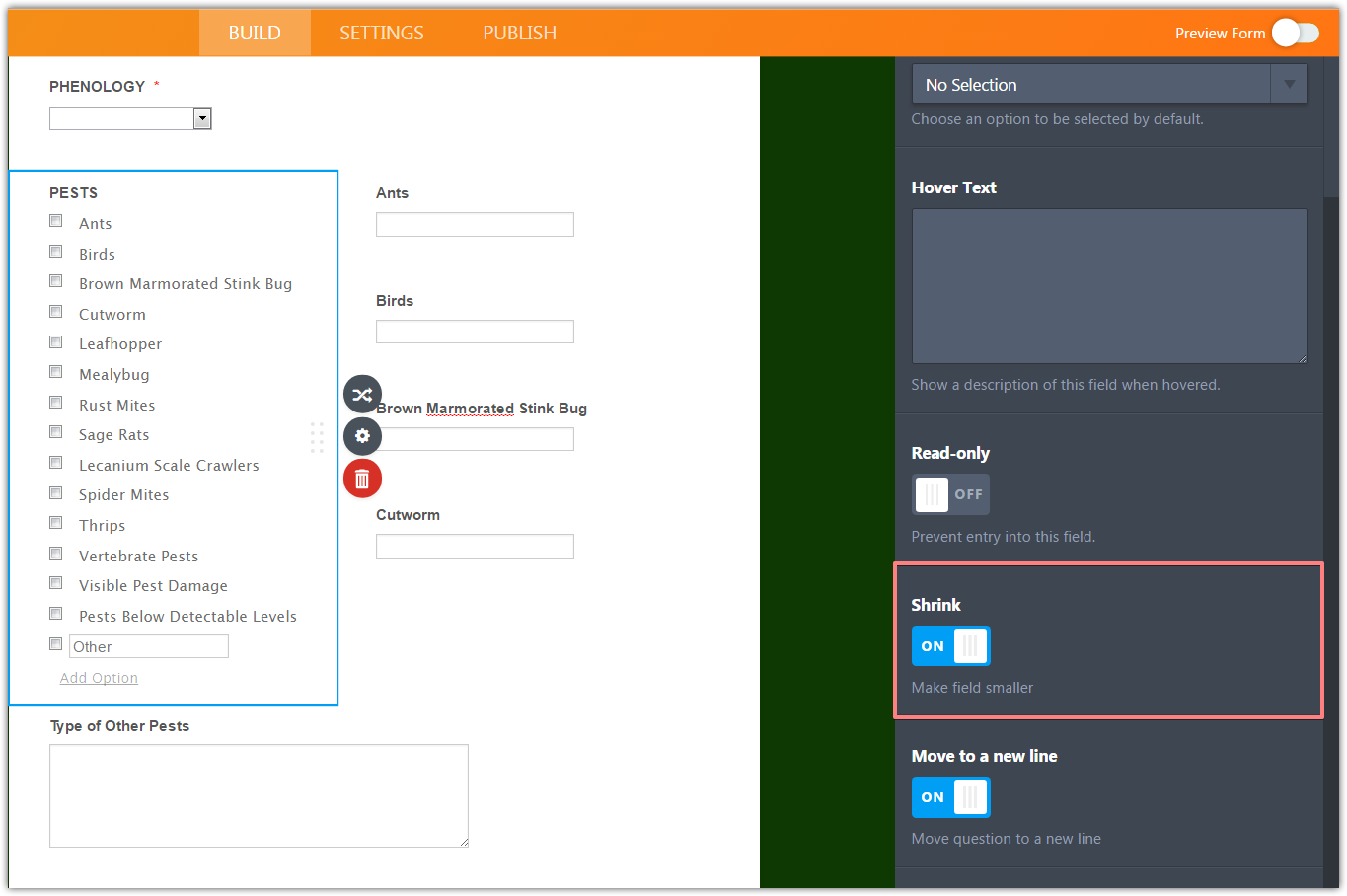
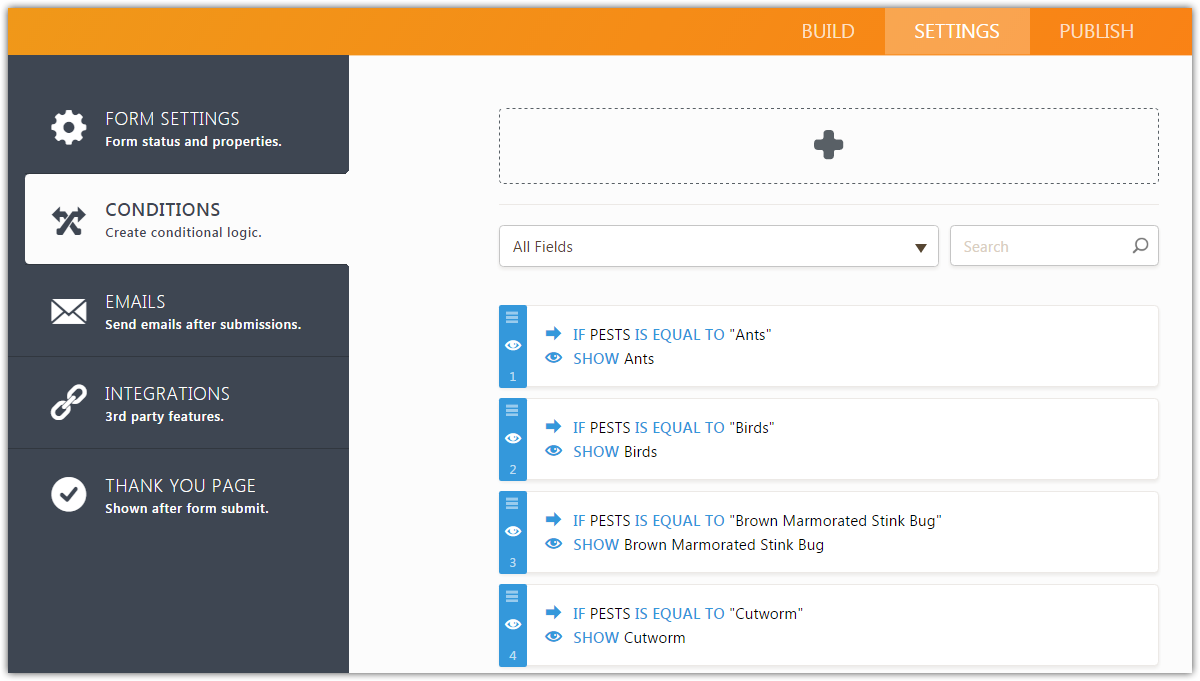
Result (the text boxes are not aligned to the corresponding check box items):
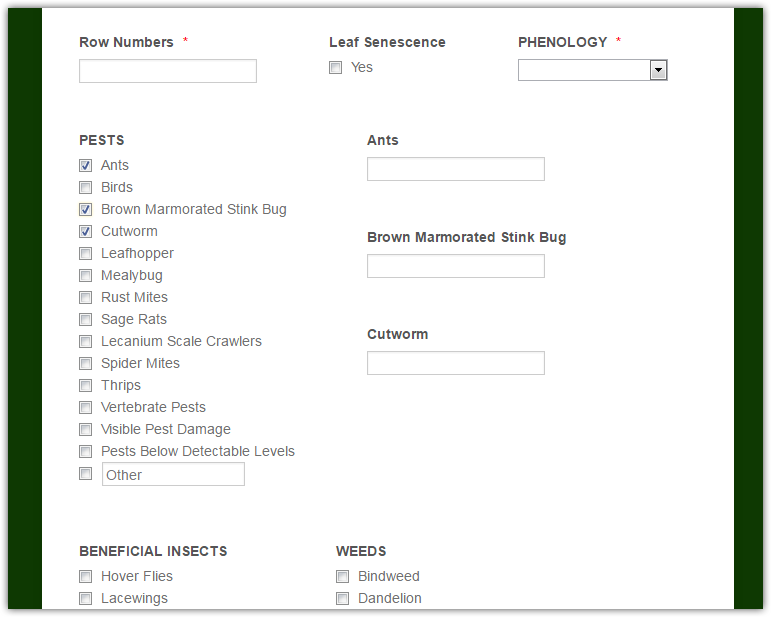
Thank you.
- Mobile Forms
- My Forms
- Templates
- Integrations
- INTEGRATIONS
- See 100+ integrations
- FEATURED INTEGRATIONS
PayPal
Slack
Google Sheets
Mailchimp
Zoom
Dropbox
Google Calendar
Hubspot
Salesforce
- See more Integrations
- Products
- PRODUCTS
Form Builder
Jotform Enterprise
Jotform Apps
Store Builder
Jotform Tables
Jotform Inbox
Jotform Mobile App
Jotform Approvals
Report Builder
Smart PDF Forms
PDF Editor
Jotform Sign
Jotform for Salesforce Discover Now
- Support
- GET HELP
- Contact Support
- Help Center
- FAQ
- Dedicated Support
Get a dedicated support team with Jotform Enterprise.
Contact SalesDedicated Enterprise supportApply to Jotform Enterprise for a dedicated support team.
Apply Now - Professional ServicesExplore
- Enterprise
- Pricing



























































