-
snit99Asked on April 17, 2017 at 5:16 PM
I would like to split the Time Properties up. Have the Start Time at the top of the form, and then have the End time at the bottom of the form.
If someone inputs the start time at the top of the form and when they are done input the End Time at the bottom of the form and have the Duration Indicator still work, is this possible?
Is there a way to do something like the Time Tracker, but the user puts in their own time?
-
IanReplied on April 17, 2017 at 9:03 PM
You can use Time Picker Widget from the Widgets to add manual time on top and bottom of the form
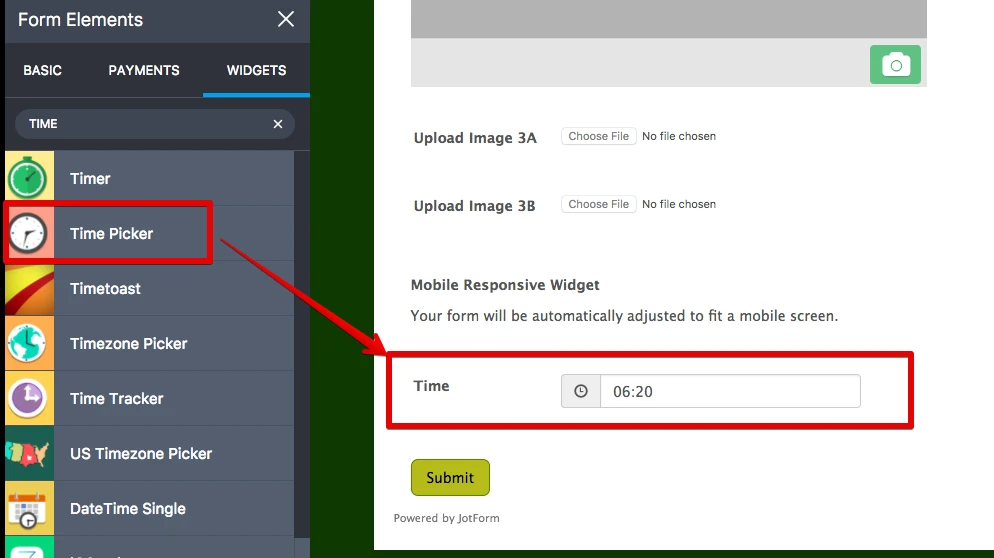
Additionally, you can hide the Existing Time widget on the form by Setting HIDE to ON under Advanced Tab
Hope this helps.
-
IanReplied on April 17, 2017 at 9:04 PM
Here is the screenshot of how you can hide the Existing Time widget on the form by Setting HIDE to ON under Advanced Tab
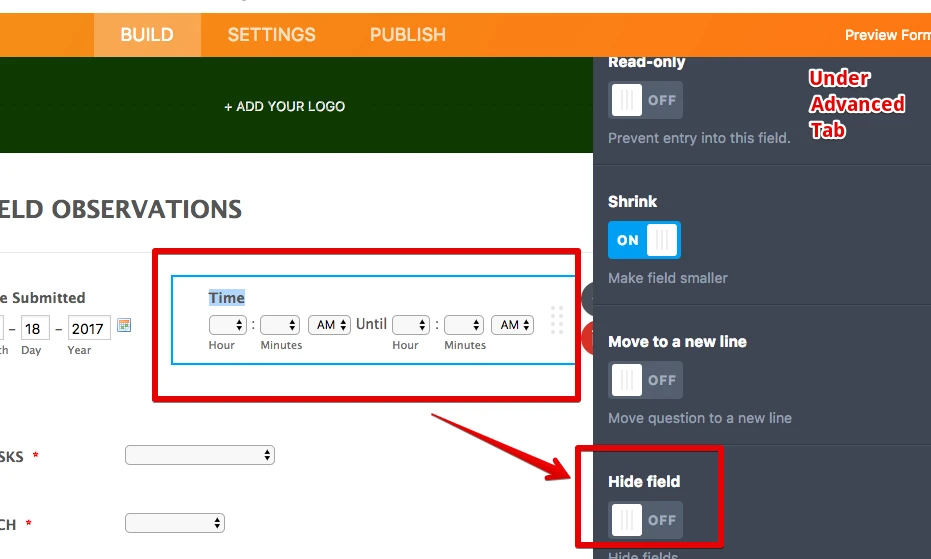
- Mobile Forms
- My Forms
- Templates
- Integrations
- INTEGRATIONS
- See 100+ integrations
- FEATURED INTEGRATIONS
PayPal
Slack
Google Sheets
Mailchimp
Zoom
Dropbox
Google Calendar
Hubspot
Salesforce
- See more Integrations
- Products
- PRODUCTS
Form Builder
Jotform Enterprise
Jotform Apps
Store Builder
Jotform Tables
Jotform Inbox
Jotform Mobile App
Jotform Approvals
Report Builder
Smart PDF Forms
PDF Editor
Jotform Sign
Jotform for Salesforce Discover Now
- Support
- GET HELP
- Contact Support
- Help Center
- FAQ
- Dedicated Support
Get a dedicated support team with Jotform Enterprise.
Contact SalesDedicated Enterprise supportApply to Jotform Enterprise for a dedicated support team.
Apply Now - Professional ServicesExplore
- Enterprise
- Pricing



























































