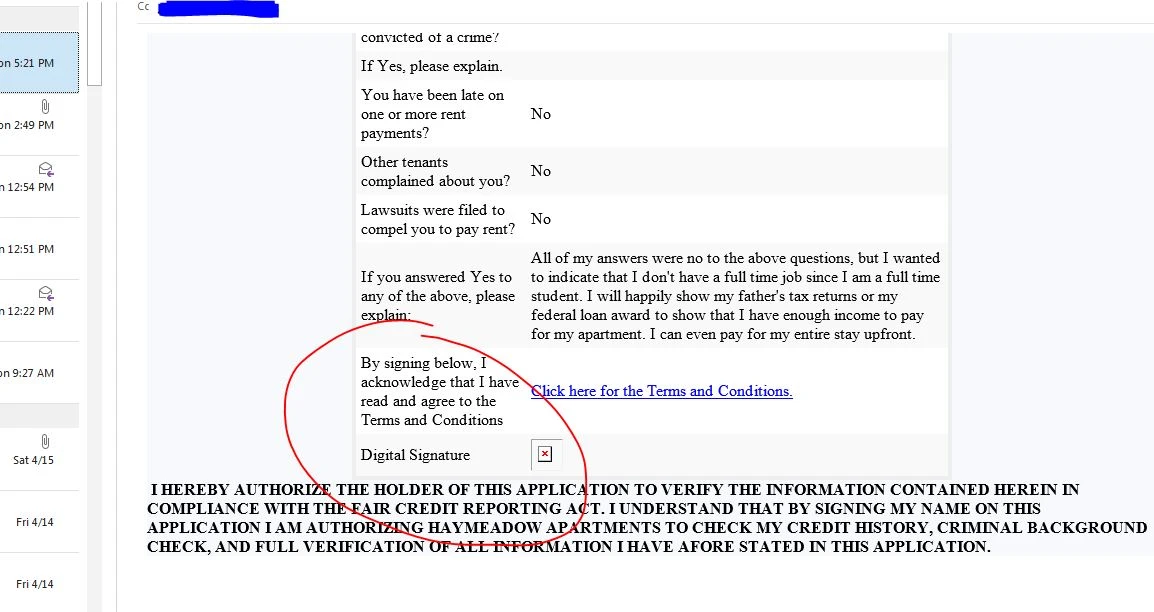-
GRERentalsAsked on April 18, 2017 at 1:27 PM
-
Kevin Support Team LeadReplied on April 18, 2017 at 1:31 PM
I have cloned your form and noticed the signature image is included in the submission as well as email notification:
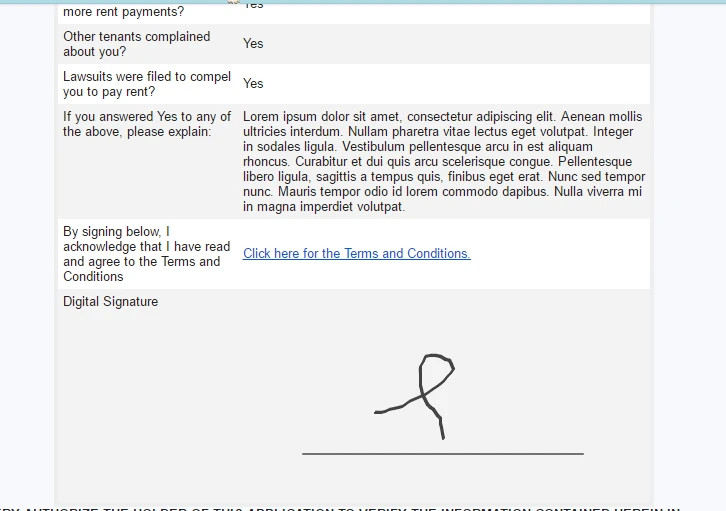
I have also checked the submissions for your form and found all of them show the signature image.
Does the issue happen only with email notifications?
If so, could you try recreating the email and test to find if the issue continues?
In case the issue persists, please share us a submission ID or details where it happened, we will further check on our end.
-
GRERentalsReplied on April 19, 2017 at 9:31 AM
The email notification that is sent back to me still does not show the sig. I created a second "notifier" email to come to me. Results are on the screen shot.
-
Support_Management Jotform SupportReplied on April 19, 2017 at 11:03 AM
It looks like you're using Outlook as your email client. The images are fine and are being shown on emails. This is something that you need to adjust in Outlook to allow images in your email client. Since we have no idea what version of Outlook you're using, I'm hoping these would help:
Related article: Images-not-displaying-in-an-email-client (just click the version you're using for Outlook and follow the instructions)
Video tutorial: https://www.youtube.com/watch?v=dKqGjjTiA38
Kindly check and see if those would help. Or alternatively, open your email through webmail instead of checking it in Outlook to see the difference.
-
GRERentalsReplied on April 19, 2017 at 11:37 AM
Thanks, Jim_R! I actually went around the issue and made the application and attachment. Much easier for record keeping and for the Lease Agents!
Keep up the good work guys!
Thanks, again! -
Support_Management Jotform SupportReplied on April 19, 2017 at 12:58 PM
Thanks for the warm feedback, we truly appreciate it! 😊
If you ever need help again, just open a new thread so we can assist you. Enjoy your day!
- Mobile Forms
- My Forms
- Templates
- Integrations
- INTEGRATIONS
- See 100+ integrations
- FEATURED INTEGRATIONS
PayPal
Slack
Google Sheets
Mailchimp
Zoom
Dropbox
Google Calendar
Hubspot
Salesforce
- See more Integrations
- Products
- PRODUCTS
Form Builder
Jotform Enterprise
Jotform Apps
Store Builder
Jotform Tables
Jotform Inbox
Jotform Mobile App
Jotform Approvals
Report Builder
Smart PDF Forms
PDF Editor
Jotform Sign
Jotform for Salesforce Discover Now
- Support
- GET HELP
- Contact Support
- Help Center
- FAQ
- Dedicated Support
Get a dedicated support team with Jotform Enterprise.
Contact SalesDedicated Enterprise supportApply to Jotform Enterprise for a dedicated support team.
Apply Now - Professional ServicesExplore
- Enterprise
- Pricing