-
arizhimaniAsked on April 18, 2017 at 6:47 PM
Hello,
I want to add a sub-label for phone numbers, but it won't show up. It shows up in other fields, but not in phone numbers when you use a masked format.
See attached screenshot.
-
IanReplied on April 19, 2017 at 12:59 AM
The Sub label on the Mobile number will work if you switch the Input Mask = OFF under Options as shown in the screenshot below :

Hope this helps.
-
arizhimaniReplied on April 19, 2017 at 12:17 PM
Is there a way to do it while using an input mask? Our customers get confused when they have to enter the area code and the number separately and it messes up our data.
-
Elton Support Team LeadReplied on April 19, 2017 at 1:45 PM
Thanks for reporting. I was able to reproduce that problem.
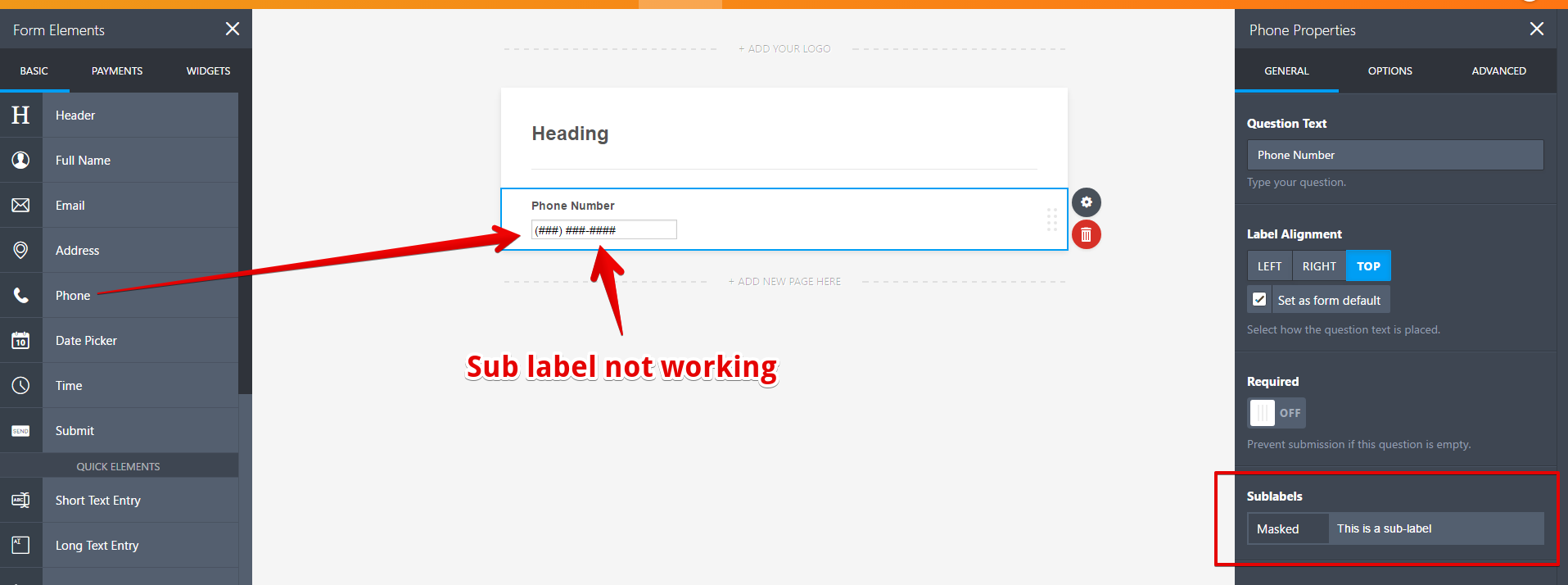
We will add this to our bugs list so our devs will fix this soon.
For now, please use the Short Text Entry (Text Box) field. This has input mask option too just like the phone number and its sub-label should work as expected.
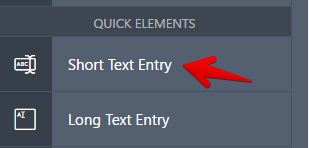
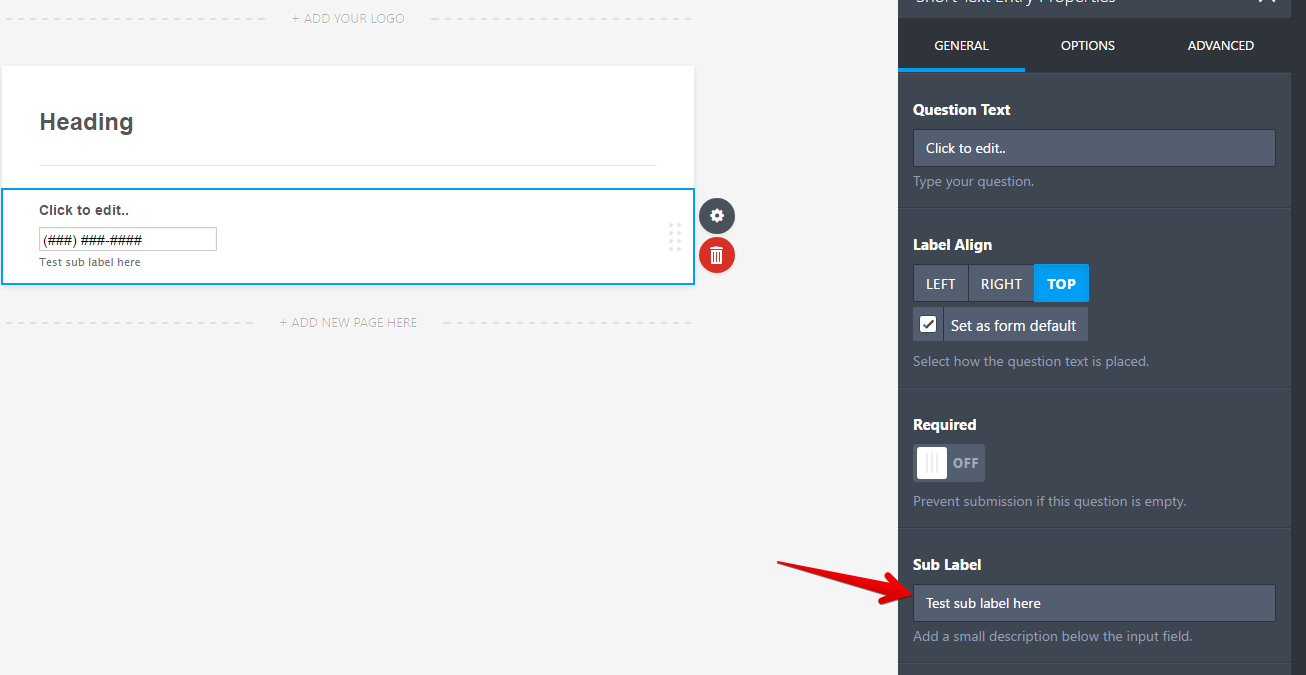
-
İrem JotForm DeveloperReplied on April 21, 2017 at 9:58 AM
Hello,
We are sorry for the inconvenience we may have caused.
The problem should be fixed. Now, you can use sub label with masked phone number input. Please check it and let me know if any issue arises again.
Thank you!
- Mobile Forms
- My Forms
- Templates
- Integrations
- INTEGRATIONS
- See 100+ integrations
- FEATURED INTEGRATIONS
PayPal
Slack
Google Sheets
Mailchimp
Zoom
Dropbox
Google Calendar
Hubspot
Salesforce
- See more Integrations
- Products
- PRODUCTS
Form Builder
Jotform Enterprise
Jotform Apps
Store Builder
Jotform Tables
Jotform Inbox
Jotform Mobile App
Jotform Approvals
Report Builder
Smart PDF Forms
PDF Editor
Jotform Sign
Jotform for Salesforce Discover Now
- Support
- GET HELP
- Contact Support
- Help Center
- FAQ
- Dedicated Support
Get a dedicated support team with Jotform Enterprise.
Contact SalesDedicated Enterprise supportApply to Jotform Enterprise for a dedicated support team.
Apply Now - Professional ServicesExplore
- Enterprise
- Pricing





























































