-
elijmartinezAsked on April 19, 2017 at 12:16 AM
A few days ago I noticed the width of every drop-down element in my form had changed without my input. Additionally, any changes to width in the Build view weren't having an affect. Now I'm having to go into the advanced designer and code CSS. What happened?
-
IanReplied on April 19, 2017 at 3:31 AM
Could you please specify which of the fields on the forms have changed?
I checked the form and here are the screenshot of the form that I see from my end :


# There was a temporary issue with the Advanced Designer which is fixed now.
Please check again and let us know if the issue persists.
-
elijmartinezReplied on April 19, 2017 at 1:46 PM
There are two main issues that appeared out of nowhere:
1 - I no longer can manipulate the width or size of ANY element on my form in the BUILD view (this now can only be done by CSS apparently)
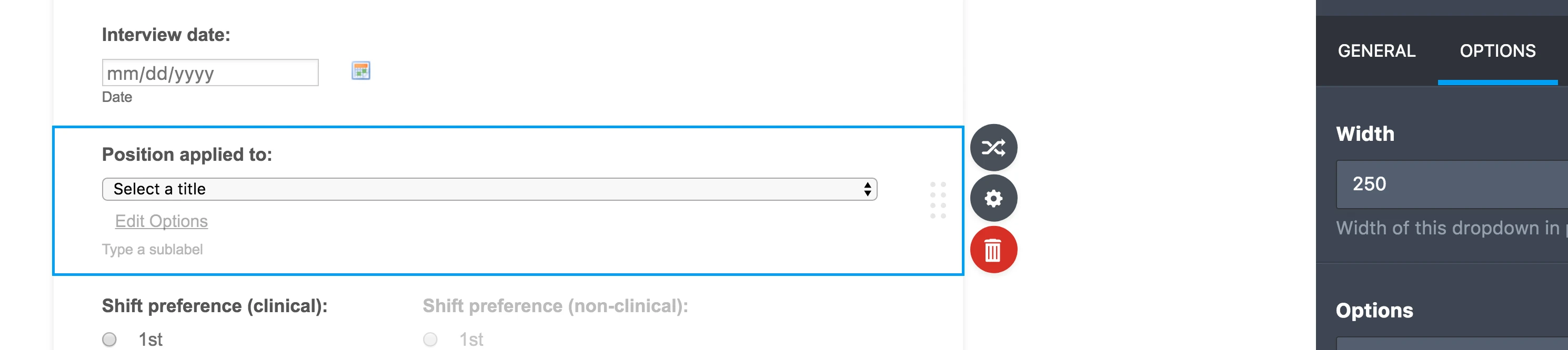
2 - When I enter text into #input_7 is does not wrap. The type continues indefinitely.
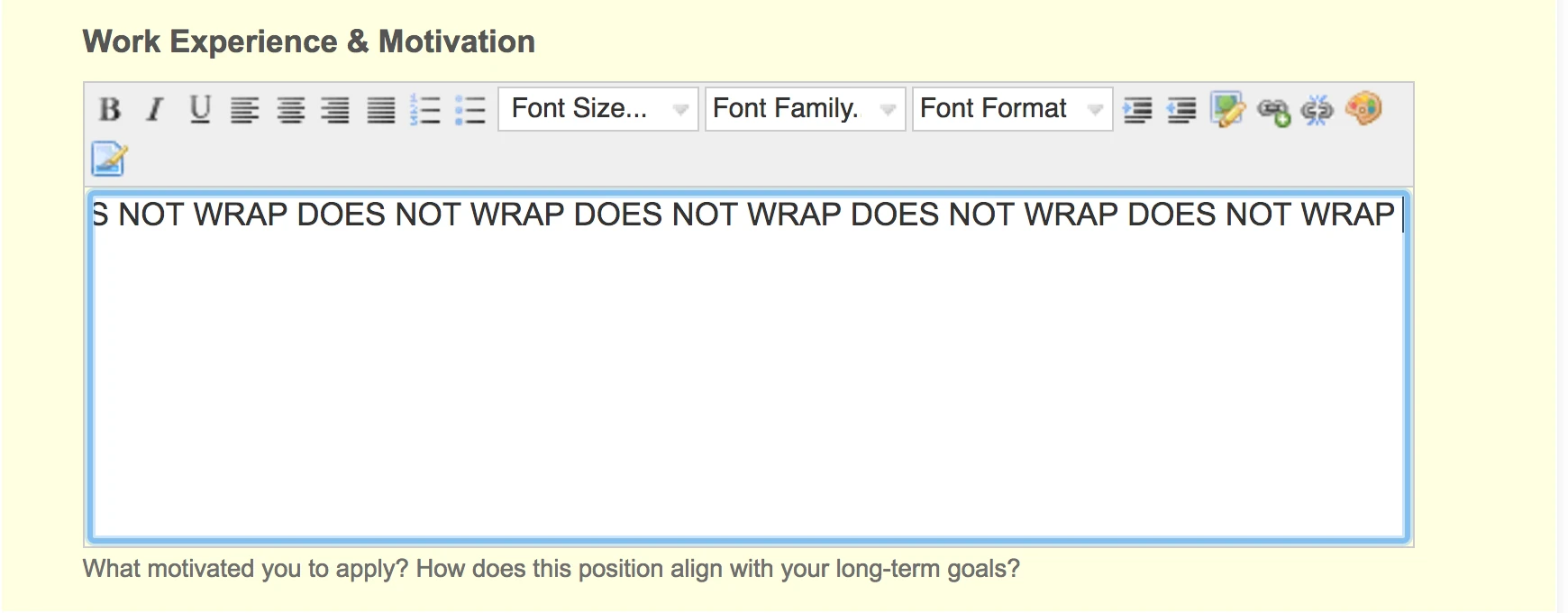
-
David JotForm SupportReplied on April 19, 2017 at 2:54 PM
I checked your form and it looks to be the theme applied to the form causing the formatting issues. When I applied the default theme back to the form, the dropdown fields were no longer set to 100% width:
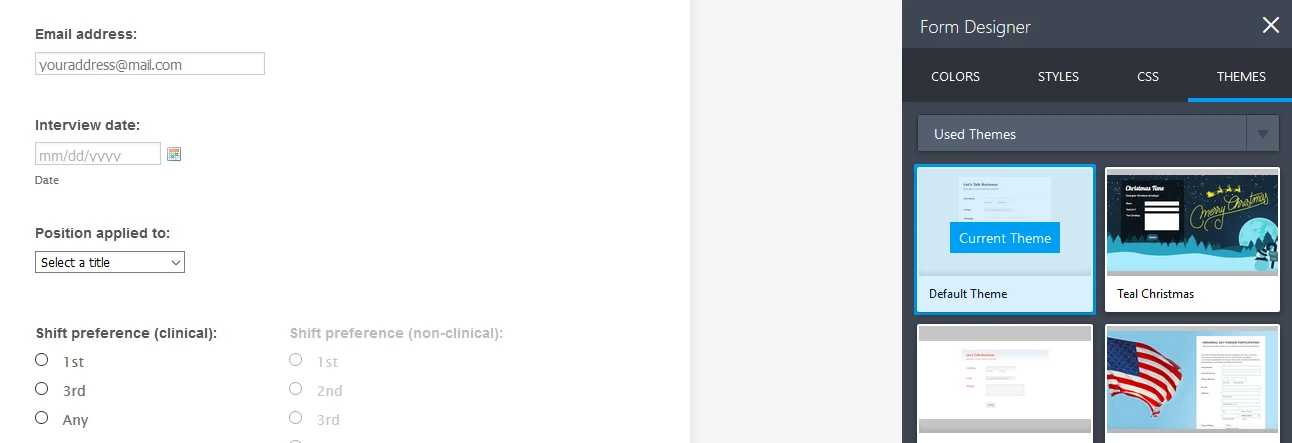
And the text wraps properly when filling in the Text Area field:
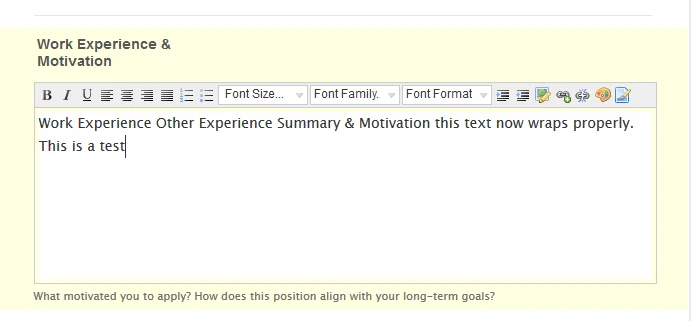
-
elijmartinezReplied on April 19, 2017 at 3:25 PM
That's strange. The only Theme I show is the Default. Nonetheless, I clicked Remove Theme and it did fix the word-wrap issue, and revert my drop-downs to 150px.
I'm still not able to adjust the width of my drop-down elements in the Build view however. Anything I input doesn't register.
How can I fix that without CSS?
-
David JotForm SupportReplied on April 19, 2017 at 3:44 PM
It seems there is a maximum width being applied to your dropdown fields. This could be residually applied from the previous theme.
Adding the following CSS would remove the max width and allow for changing your dropdown fields from the builder without further CSS:
https://www.jotform.com/help/117-How-to-Inject-Custom-CSS-Codes
.form-dropdown {
max-width: none !important;
} -
elijmartinezReplied on April 19, 2017 at 4:40 PM
Setting max-width to none did work to uniformly set the fields to the same width, although further changes made from the builder still have no effect.
There was then an issue with certain element labels whose width became mysteriously restricted to a certain width, so I used max-width:none, and set the label width under Styles to 0.
I'm not sure which of those methods worked but that resolved that issue.
I'm still not able to manipulate any form element width from the builder.
-
David JotForm SupportReplied on April 19, 2017 at 6:13 PM
All I added to my copy of the form was the CSS referenced above:
After that was added, the width applied in the builder was applied to the dropdown:
Here is my copy of the form:
https://form.jotformpro.com/71086288952972
You can clone it to your own account, it should allow for changing dropdown field widths directly in the builder.
https://www.jotform.com/help/42-How-to-Clone-an-Existing-Form-from-a-URL
- Mobile Forms
- My Forms
- Templates
- Integrations
- INTEGRATIONS
- See 100+ integrations
- FEATURED INTEGRATIONS
PayPal
Slack
Google Sheets
Mailchimp
Zoom
Dropbox
Google Calendar
Hubspot
Salesforce
- See more Integrations
- Products
- PRODUCTS
Form Builder
Jotform Enterprise
Jotform Apps
Store Builder
Jotform Tables
Jotform Inbox
Jotform Mobile App
Jotform Approvals
Report Builder
Smart PDF Forms
PDF Editor
Jotform Sign
Jotform for Salesforce Discover Now
- Support
- GET HELP
- Contact Support
- Help Center
- FAQ
- Dedicated Support
Get a dedicated support team with Jotform Enterprise.
Contact SalesDedicated Enterprise supportApply to Jotform Enterprise for a dedicated support team.
Apply Now - Professional ServicesExplore
- Enterprise
- Pricing




























































