-
walkdifferentAsked on April 19, 2017 at 3:18 AM
-
BJoannaReplied on April 19, 2017 at 3:24 AM
Inside of this guide you can find how to change the page title, in the new interface (Version 4 of our Form Builder).
How to Change the Page Title of the Form
Hope this will help. Let us know if you need further assistance.
-
walkdifferentReplied on April 19, 2017 at 3:43 AMThank you but I've read this already and it doesn't apply to my version
... -
BJoannaReplied on April 19, 2017 at 4:00 AM
Please provide us ID of the form you have issues with. Also tell us which page title do you want to use.
Form that you last edited http://www.jotform.co/form/62100980103845 has title that you have set inside of form settings.

Looking forward to your reply.
-
walkdifferentReplied on April 19, 2017 at 4:44 AMYes it used to have 3 separate pages/tabs and I have changed it 1 page as I was unable to rename them.
... -
CharlieReplied on April 19, 2017 at 5:06 AM
I am not really sure if we are on the same page here.
Currently, the "Page Title" option will reflect on your browser's tab, as shown by my colleague on her screenshot, note that this is NOT associated with your form's pages.
Here's an example, here's my form that has 3 pages using page breaks: https://form.jotformpro.com/71081791765968. The "Page Title" option reflects on the browser and is fixed:

Note that navigating to different pages won't change the page title fixated in the browser.

As defined in the settings, here's what the "Page Title" option refers to: "Used in the HTML <title> when shared as a standalone page.". The form itself is considered ONE page in HTML, so it only has one page title.
If we still misunderstood your concern, please do provide us more details.
-
walkdifferentReplied on April 19, 2017 at 5:44 AMI agree I think there might be some miscommunication. How can you change the titles on the form's pages
... -
CharlieReplied on April 19, 2017 at 6:03 AM
To further assist you, here are some questions just to clarify that we are on the same page.
I cloned your form, and I see that you are using the Form Tabs widget. I see that you have set up tab titles on it, is that what you perhaps are referring? Below is a screenshot on how you can view and edit it:
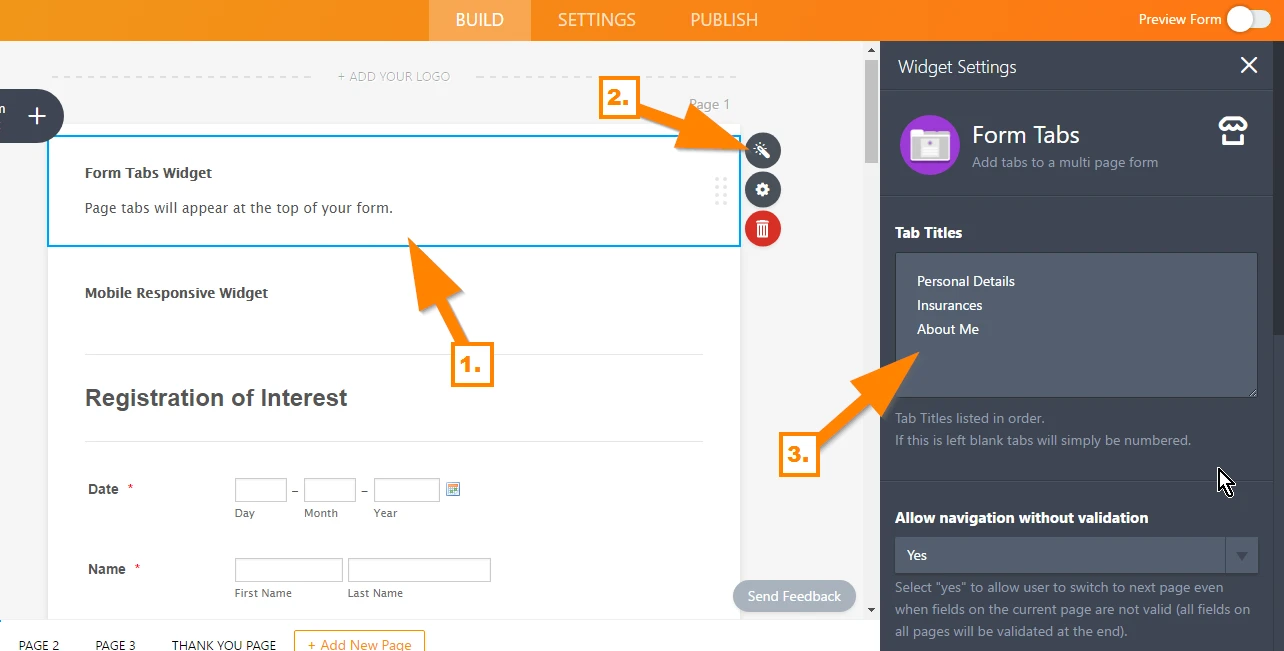
Note that the Form Tabs widget only works IF the form is using page breaks.
In my case, I added a page break to divide my form to pages. You can also click the "Add Page Here" button.
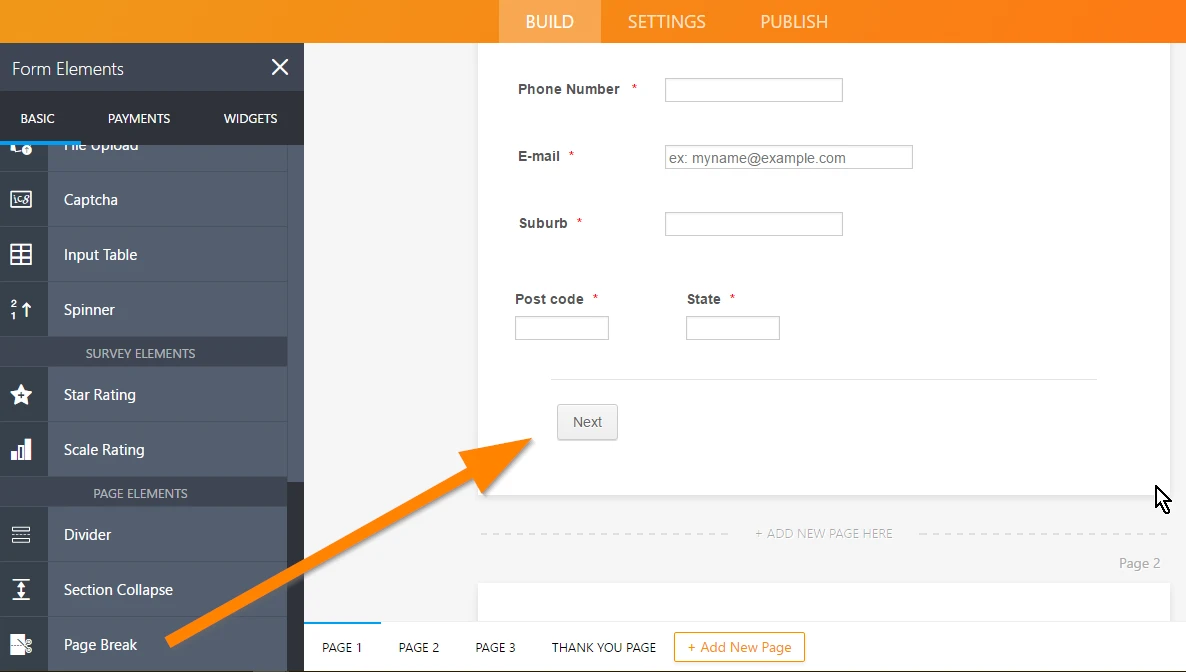
After that, this is how my form looks like, you'll see that there's a tab menu that also shows the tab titles set in the Form Tabs widget:
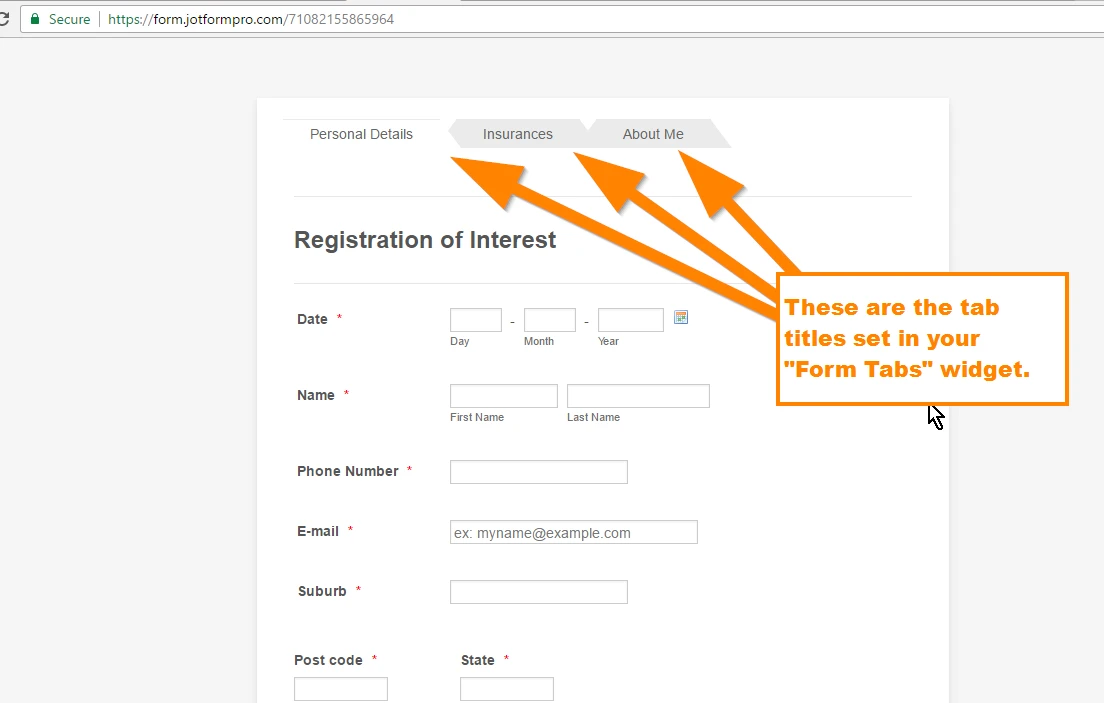
Now if you want to edit the tab titles, then simply open the Form Tabs widget again, edit it there, but make sure to hit the "Update Widget" button.
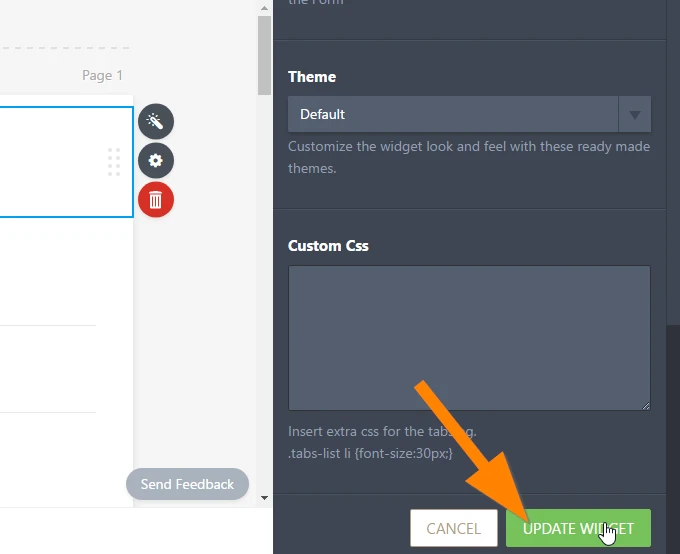
Here's how it looks like after editing the tab titles, I just set it to "Tab 1", "Tab 2" and "Tab 3".
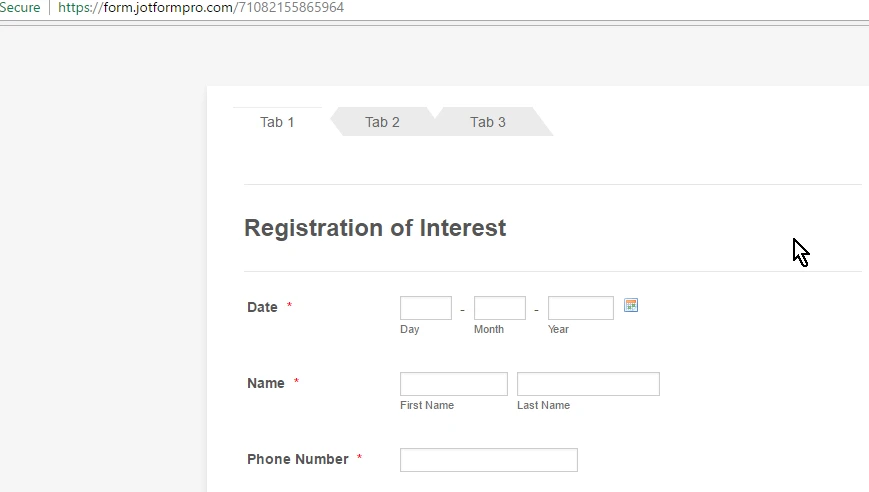
Now if we still unable to correctly understand your concern, can you set an example, what page title are you referring to that you want to edit? Are you perhaps referring to the headers? You can select and edit the headers just like the screencast shown below:

We'll wait for your response.
-
walkdifferentReplied on April 19, 2017 at 8:43 PMYes that’s it! Thank you so much!!
mmiller@walkdifferent.com.au | Ph: (02) 4244 7054 | Fax: (02) 8015 5131 | www.walkdifferent.com.au
This e-mail and its attachments are confidential and/or privileged and intended for the use of the addressee only. Should you not be the intended recipient of this e-mail you may not copy, distribute, take any action in reliance on it or disclose it to anyone as this is unlawful. Any privilege or confidentiality is not waived or lost by reason of mistaken transmission to you. If you have received this e-mail in error please destroy the original, any copies or extracts and summaries and immediately notify the sender.
... -
CharlieReplied on April 20, 2017 at 2:25 AM
I'm glad to hear that everything seems to be good on your end now.
Should you need our assistance again, feel free to drop by here in the forum.
Thank you.
- Mobile Forms
- My Forms
- Templates
- Integrations
- INTEGRATIONS
- See 100+ integrations
- FEATURED INTEGRATIONS
PayPal
Slack
Google Sheets
Mailchimp
Zoom
Dropbox
Google Calendar
Hubspot
Salesforce
- See more Integrations
- Products
- PRODUCTS
Form Builder
Jotform Enterprise
Jotform Apps
Store Builder
Jotform Tables
Jotform Inbox
Jotform Mobile App
Jotform Approvals
Report Builder
Smart PDF Forms
PDF Editor
Jotform Sign
Jotform for Salesforce Discover Now
- Support
- GET HELP
- Contact Support
- Help Center
- FAQ
- Dedicated Support
Get a dedicated support team with Jotform Enterprise.
Contact SalesDedicated Enterprise supportApply to Jotform Enterprise for a dedicated support team.
Apply Now - Professional ServicesExplore
- Enterprise
- Pricing




























































