-
ARTS2Asked on April 19, 2017 at 3:33 AM
-
CharlieReplied on April 19, 2017 at 3:51 AM
Hi,
Upon checking your form URL, I'm not able to see any problems, I can view the Internation Telephone Picker widget and select different countries on it. Here's a screencast of my testing:

I've also cloned your form and mine still works, could you please check my cloned form here: https://form.jotformpro.com/71082170365956. See if you are able to experience the same issue, it might be a region specific problem.
If you are still seeing issues on both forms, mine and yours, then could you please share us a screenshot of your browser including its console? Here's how:
1. Open your form in a new tab, right-click on it and choose "Inspect". Open the console tab.
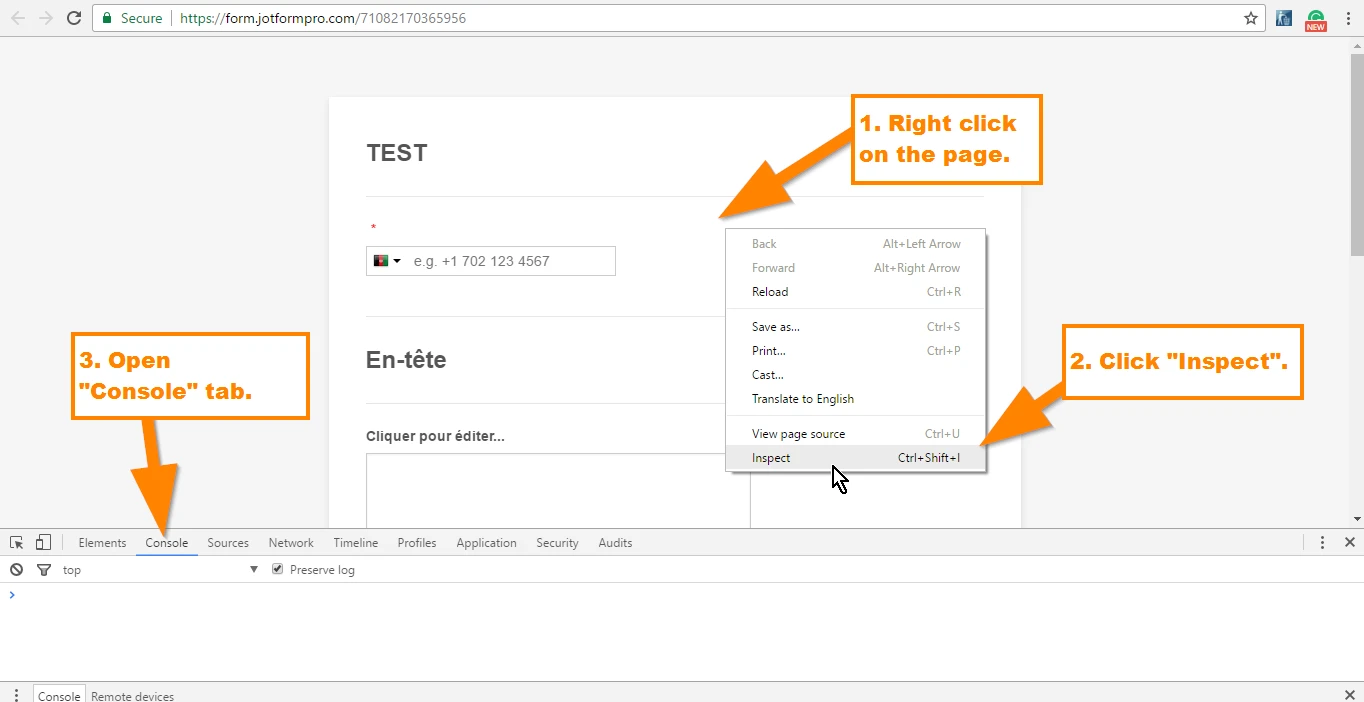
2. Now hit refresh. If the widget is not showing, then the console tab should display errors, that's what we would like to see.
3. Send or share us the screenshot of this and we will investigate it further.
We'll wait for your response.
-
ARTS2Replied on April 19, 2017 at 4:15 AM
Selecting countries works but it is impossible to use the keyboard. I do not know how to add numeric characters.Your form also does not work.
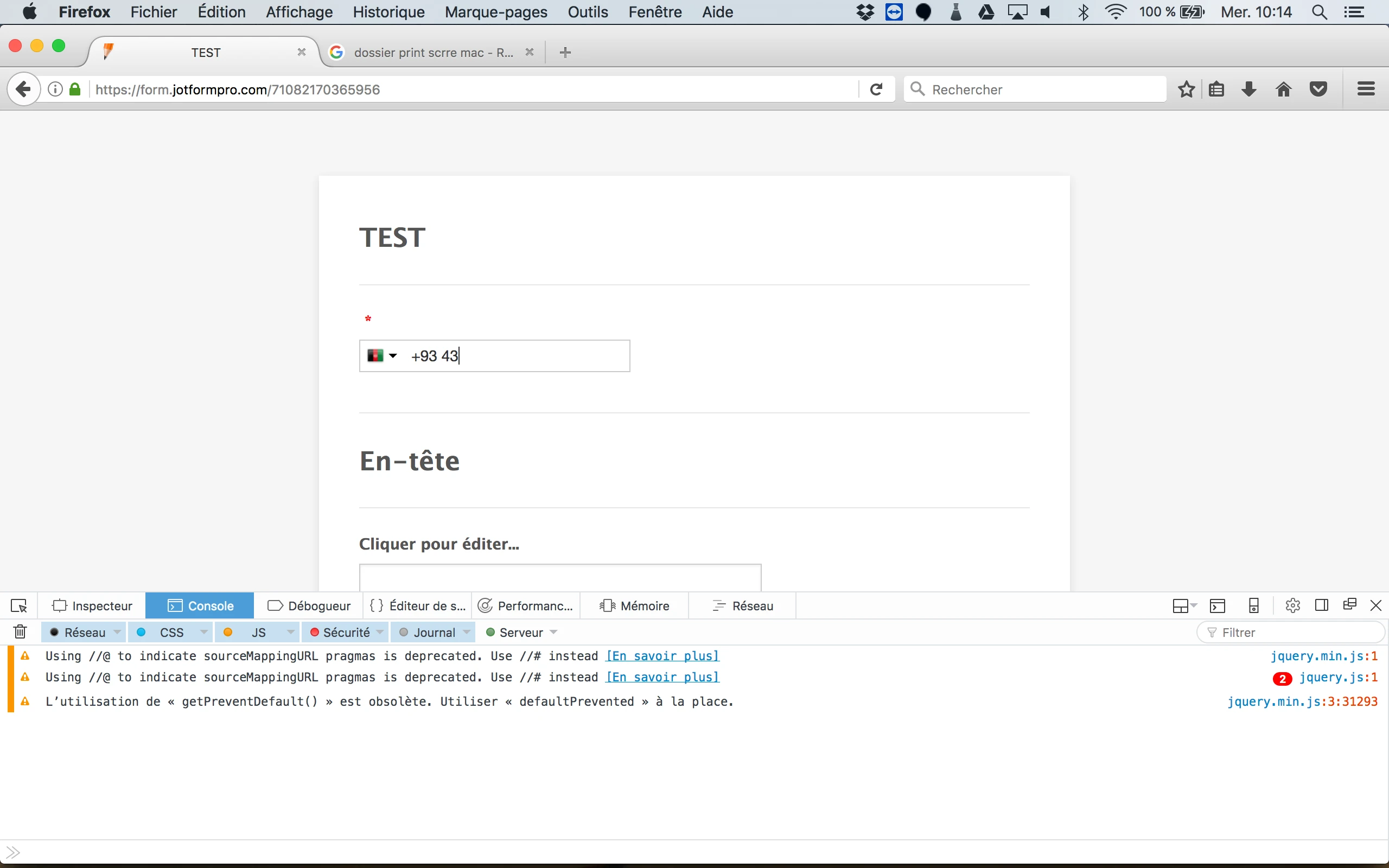
3 ERROR CONSOL : https://developer.mozilla.org/fr/docs/Web/JavaScript/Reference/Erreurs/Deprecated_source_map_pragma
-
IanReplied on April 19, 2017 at 4:35 AM
I could not replicate the issue at my end. I checked using Chrome and Firefox Browsers
Here is the screencast of what I see at my end.

-
ARTS2Replied on April 19, 2017 at 4:38 AM
It is not that wiget that poses problem but well "International Telephone Picker" (first wiget)
Two problems with "Phone Piker" (the second wiget):
- You can not set a default country.
- it does not allow me to retrieve in a field only the phone number
-
Nik_CReplied on April 19, 2017 at 4:52 AM
I tested the International Telephone Picker widget and I wasn't able to replicate this problem, the input field is working fine:

I tested in Chrome (version 57) and in FireFox (version 52.0.2).
In which one did you test, since we are unable to replicate this problem?
-
ARTS2Replied on April 19, 2017 at 5:22 AM
It only works if I use a numeric keypad (I was forced to put a pc keyboard on my mac).

-
ARTS2Replied on April 19, 2017 at 5:36 AM
If the key - shift lock- is activated it works but if the shift key is used this does not work
-
CharlieReplied on April 19, 2017 at 5:44 AM
Hi,
I presume this is more related on your Mac rather than on the JotForm form itself.
I see similar discussions on other threads mentioning some keyboard issues on Mac:
https://discussions.apple.com/thread/1399989?tstart=0
http://osxdaily.com/2014/12/01/number-keys-not-working-mac-keyboard-fix/
https://support.apple.com/kb/PH25295?locale=en_US&viewlocale=en_US
Unfortunately, I don't have a Mac machine here to test it, but I presume it is more related to your settings or a version of your Mac. And I see that you are now able to use it.
If you are still having problems, please do let us know.
-
ARTS2Replied on April 19, 2017 at 5:46 AMEven a PC, I just tested on a student's pc and it's the same choice :(
-
CharlieReplied on April 19, 2017 at 6:33 AM
Your "TEST" form seems to be constantly changing, so I am not sure if you are still referring to the same widget.
Are you still unable to type or insert numbers in the Internation Telephone Picker widget? You mentioned "If the key - shift lock- is activated it works but if the shift key is used this does not work"? So you are still able to type in if the shift lock is activated?
For the test you made on PC, could you share us the following information:
1. Operating system used?
2. Browser version used?
If you could give us the exact steps on how you are replicating it, we will try it on our end. Currently, none of us can reproduce the issue. Me and my colleagues are located in different countries and used different machines, so the problem might be specific or isolated in your case as we not able to replicate it.
- Mobile Forms
- My Forms
- Templates
- Integrations
- INTEGRATIONS
- See 100+ integrations
- FEATURED INTEGRATIONS
PayPal
Slack
Google Sheets
Mailchimp
Zoom
Dropbox
Google Calendar
Hubspot
Salesforce
- See more Integrations
- Products
- PRODUCTS
Form Builder
Jotform Enterprise
Jotform Apps
Store Builder
Jotform Tables
Jotform Inbox
Jotform Mobile App
Jotform Approvals
Report Builder
Smart PDF Forms
PDF Editor
Jotform Sign
Jotform for Salesforce Discover Now
- Support
- GET HELP
- Contact Support
- Help Center
- FAQ
- Dedicated Support
Get a dedicated support team with Jotform Enterprise.
Contact SalesDedicated Enterprise supportApply to Jotform Enterprise for a dedicated support team.
Apply Now - Professional ServicesExplore
- Enterprise
- Pricing





























































