-
tracyalexanderAsked on April 19, 2017 at 1:48 PM
I want the heading of the second colum to be on one line. I have changed the width but cant get it to work so obviously doing something wrong. I have alot of these fields to change the size so would appreciate an understanding of how to change the size of the title and the size of the actual input field
Appreciate your help, thank you
.col1 {
width: 400px;
}
.col2 {
width:700px;
}
.col2 input[type=text] {
width: 450px;
}
-
Kiran Support Team LeadReplied on April 19, 2017 at 3:05 PM
Please try injecting the following CSS code to the Custom CSS section of the Configurable list widget to increase the width of the dropdown field.
.col2 select {
width: 100px;
}
Hope this information helps!
-
tracyalexanderReplied on April 22, 2017 at 3:21 PM
I dont want the drop down field wider, just the label for it
-
jonathanReplied on April 22, 2017 at 5:34 PM
I checked your form but it seems you have fixed it already. I see the configurable list dropdown field like this

Let us know if you still need assistance on this.
-
tracyalexanderReplied on April 30, 2017 at 8:53 AM
I am not sure how I have fixed it - can you give me the css code I should use when I just want to make the label longer not the drop down field.
Thank you
-
jonathanReplied on April 30, 2017 at 10:09 AM
It was this CSS code
.col2 {
width: 200px;
}
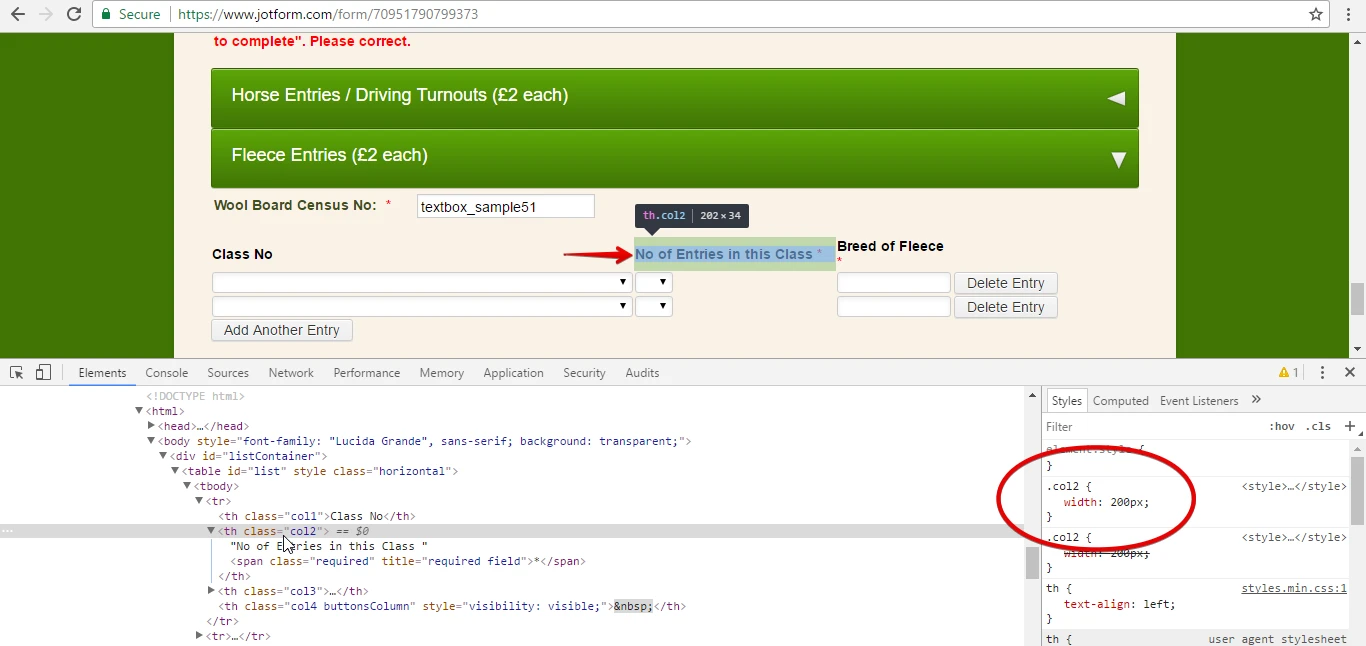
You need to apply it in the custom CSS code of the Configurable List widget.
Let us know if you need further assistance.
- Mobile Forms
- My Forms
- Templates
- Integrations
- INTEGRATIONS
- See 100+ integrations
- FEATURED INTEGRATIONS
PayPal
Slack
Google Sheets
Mailchimp
Zoom
Dropbox
Google Calendar
Hubspot
Salesforce
- See more Integrations
- Products
- PRODUCTS
Form Builder
Jotform Enterprise
Jotform Apps
Store Builder
Jotform Tables
Jotform Inbox
Jotform Mobile App
Jotform Approvals
Report Builder
Smart PDF Forms
PDF Editor
Jotform Sign
Jotform for Salesforce Discover Now
- Support
- GET HELP
- Contact Support
- Help Center
- FAQ
- Dedicated Support
Get a dedicated support team with Jotform Enterprise.
Contact SalesDedicated Enterprise supportApply to Jotform Enterprise for a dedicated support team.
Apply Now - Professional ServicesExplore
- Enterprise
- Pricing




























































