-
m_brennanAsked on April 19, 2017 at 5:02 PM
Hello,
I am creating a form I would like users to fill out on a weekly basis after a tv show episode airs. The way I would like the form to work is that each week, they logon and select their answer for that week. There are 15 episodes total and I would like them to only see the questions relevant to how far along in the show we are. So for example, in week 3 you can see questions 1-3 but nothing after that.
Is there a way to do that? And can we set it up so the user does not have to answer the same questions every week - they wait until the end to submit.
-
Chriistian Jotform SupportReplied on April 19, 2017 at 9:38 PM
I understand that you want to hide fields on weekly basis. You can achieve this by adding a date picker on your form and add conditions to show and hide the questions for the week. Please see the instructions below:
1. Add a Date Picker on your form.
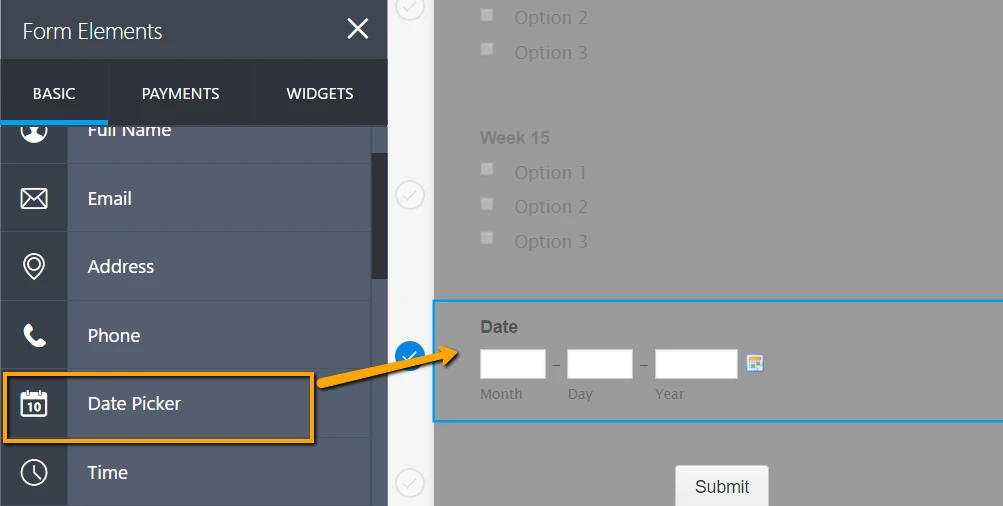
2. Set the default date into Current and hide the field.
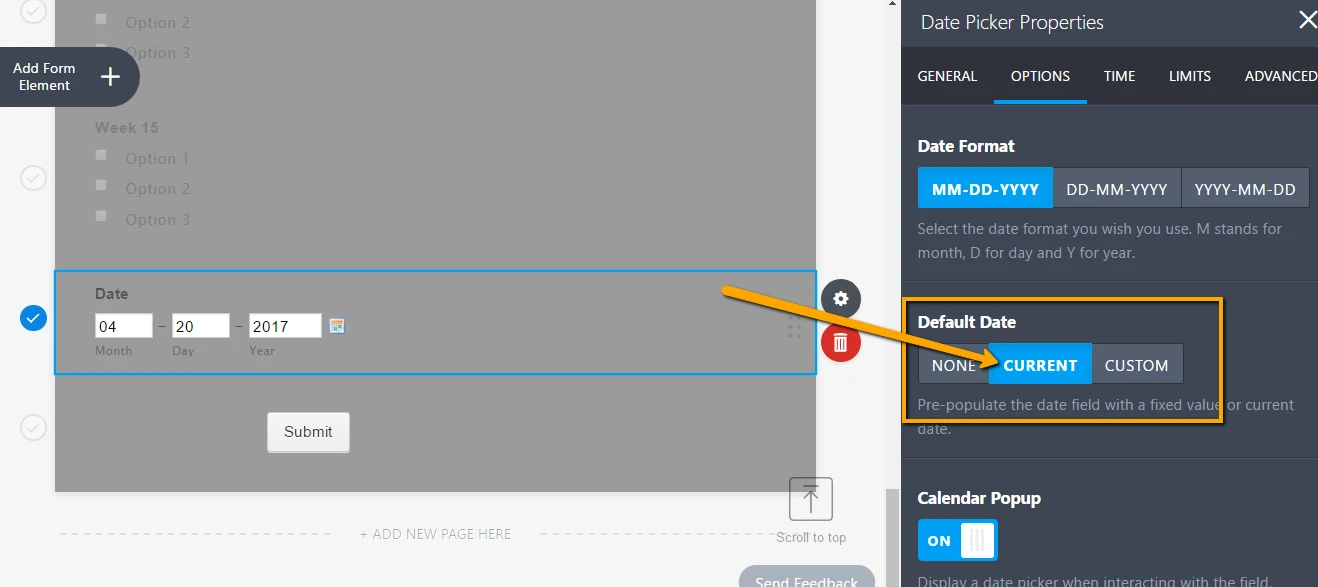
3. Add a condition on your form to show or hide certain question for the week.
Smart Forms Using Conditional Logic
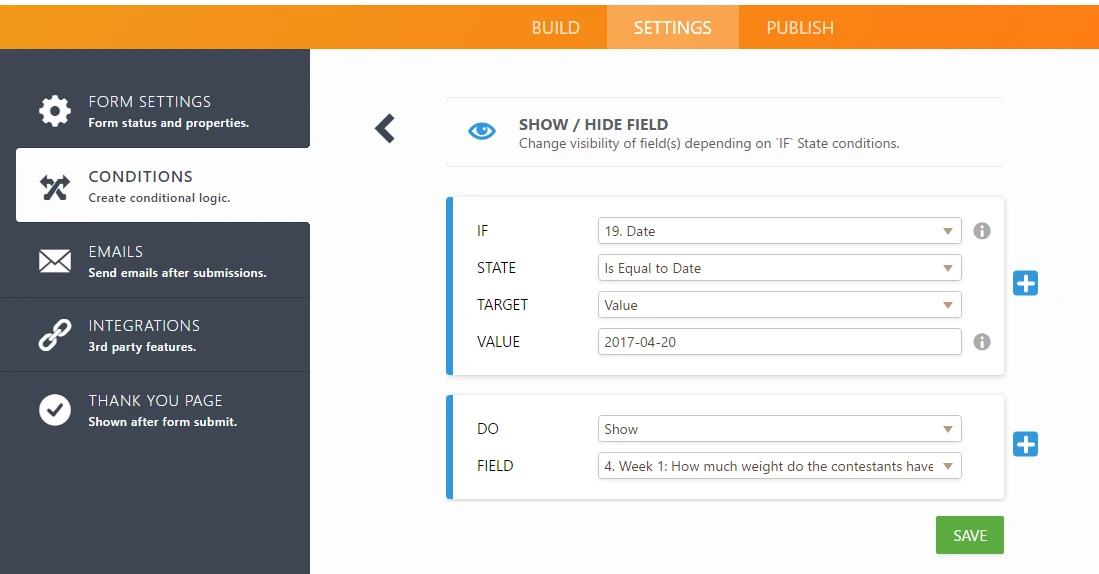
Let us know if you need further assistance.
Regards.
- Mobile Forms
- My Forms
- Templates
- Integrations
- INTEGRATIONS
- See 100+ integrations
- FEATURED INTEGRATIONS
PayPal
Slack
Google Sheets
Mailchimp
Zoom
Dropbox
Google Calendar
Hubspot
Salesforce
- See more Integrations
- Products
- PRODUCTS
Form Builder
Jotform Enterprise
Jotform Apps
Store Builder
Jotform Tables
Jotform Inbox
Jotform Mobile App
Jotform Approvals
Report Builder
Smart PDF Forms
PDF Editor
Jotform Sign
Jotform for Salesforce Discover Now
- Support
- GET HELP
- Contact Support
- Help Center
- FAQ
- Dedicated Support
Get a dedicated support team with Jotform Enterprise.
Contact SalesDedicated Enterprise supportApply to Jotform Enterprise for a dedicated support team.
Apply Now - Professional ServicesExplore
- Enterprise
- Pricing



























































