-
SunbridgeInstituteAsked on April 20, 2017 at 3:02 PM
Hi there,
I'm having some trouble with my form in that the background image is tiled and scrolling. I'm used to seeing it static, where the type scrolls across a still image. How can I change it back?
Thank you.
-
Support_Management Jotform SupportReplied on April 20, 2017 at 4:34 PM
Just to confirm, is this what you want https://www.jotform.com/71096590438968
If so, please do the following:
1. Open the ADVANCED DESIGNER section
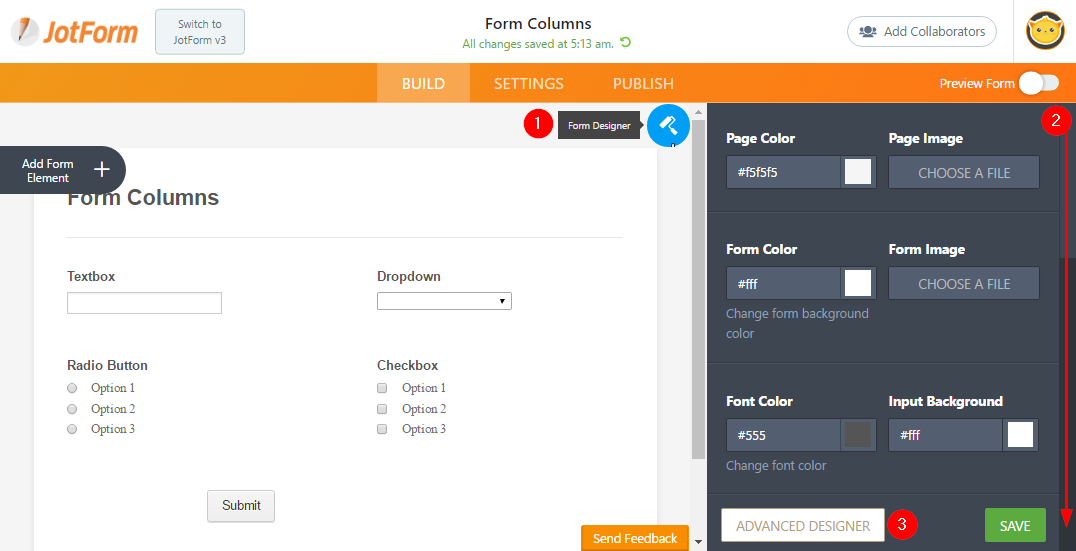
2. Go to the DESIGN tab > expand the BACKGROUND IMAGE section
3. Untick the FIXED checkbox > SAVE your changes
4. Untick the COVER checkbox > SAVE your changes
5. Then tick them both again > SAVE your changes
6. Although not necessary, there's an error with the Form Background image on your form so I recommend you remove that by clicking the X button.
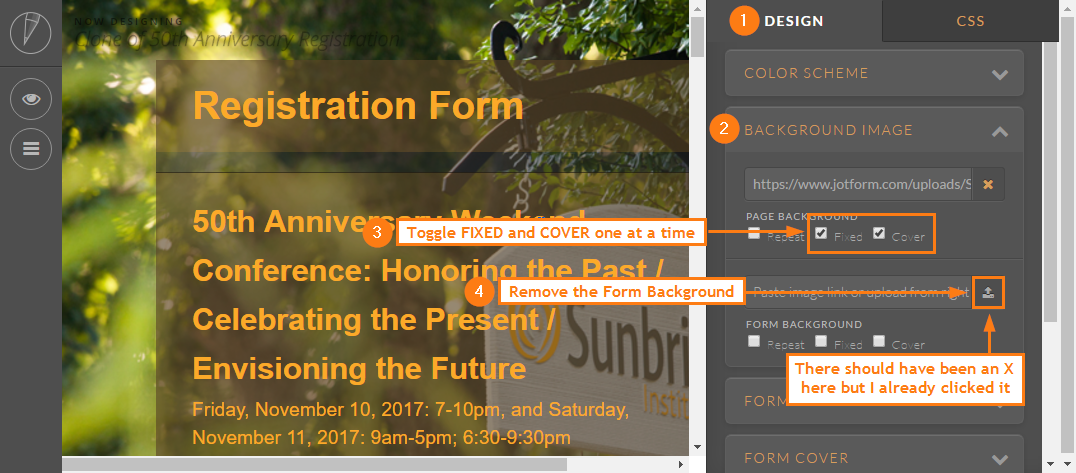
After doing those changes, your form background should behave the same as how my cloned copy does.
- Mobile Forms
- My Forms
- Templates
- Integrations
- INTEGRATIONS
- See 100+ integrations
- FEATURED INTEGRATIONS
PayPal
Slack
Google Sheets
Mailchimp
Zoom
Dropbox
Google Calendar
Hubspot
Salesforce
- See more Integrations
- Products
- PRODUCTS
Form Builder
Jotform Enterprise
Jotform Apps
Store Builder
Jotform Tables
Jotform Inbox
Jotform Mobile App
Jotform Approvals
Report Builder
Smart PDF Forms
PDF Editor
Jotform Sign
Jotform for Salesforce Discover Now
- Support
- GET HELP
- Contact Support
- Help Center
- FAQ
- Dedicated Support
Get a dedicated support team with Jotform Enterprise.
Contact SalesDedicated Enterprise supportApply to Jotform Enterprise for a dedicated support team.
Apply Now - Professional ServicesExplore
- Enterprise
- Pricing



























































