-
bccarnesAsked on April 20, 2017 at 7:02 PM
I tried to make this a very simple basketball example just to keep things easy.
My form has questions about 3 skills. The first three questions are about a player's ability to shoot, the second three about dribbling skills, the third three about learning our plays. When the form is submitted we want to show the player, "here is the area you scored the lowest" so they know what area they should practice more. I cannot figure out how to assign a cumulative score for a given section? If this is possible with your product I will be upgrading to the bronze plan for now, hopefully with enough clients we will get pushed into the next category, but I don't want to get ahead of ourselves.
Thanks!
B
-
Chriistian Jotform SupportReplied on April 21, 2017 at 3:02 AM
As per checking your requirements, I think this would best be best achieve by Matrix Field and perform a calculation using the Form Calculation Widget. Here's a complete guide on How to Perform Form Calculation in the Matrix Field?
Please see the instructions below:
1. Add 3 Input Table (Matrix field) for the 3 skills. Shooting Skills, Dribbling Skills and Learning our Plays.

2. Add a Form Calculation Widget for each area to calculate the total for each area. This guide will help you on how to How to Perform Form Calculation Using a Widget.

3. You can also add an Over All Total for the three skills.

Here's my demo form: https://form.jotform.com/71100970263952. You can clone it form to see how it was set up.
Let us know if you need further assistance.
Regards. -
bccarnesReplied on April 28, 2017 at 11:07 AM
That is perfect! Thank you so much!
This may be getting too complicated, but are there any features where I could give them a customized training plan based on their scores? For Example:
Athlete 1 gets an email with shooting and dribbling drills
Athlete 2 gets an email with dribbling drills and a link to our playbook
Athlete 3 gets an email with shooting drills
Athlete 4 gets an email with both kinds of drills and a link to our playbookIs something like that possible?
Thanks so much for your help!
B
-
David JotForm SupportReplied on April 28, 2017 at 11:46 AM
It is possible. Create your different email autoresponders:
https://www.jotform.com/help/26-Creating-a-Form-Autoresponder
Then conditionally send those autoresponders based on their score:
https://www.jotform.com/help/167-How-to-Send-Email-Based-on-Selection
-
bccarnesReplied on April 28, 2017 at 12:18 PM
Great, thank you. The second article would help me set up custom email replys for the following situations
(check each score, if one score was lower than 6 send this email)
Only Shooting
Only Dribbling
Only Learning
(check each score, if two scores were lower than 6 send this email)
Shooting & Dribbling
Shooting & Learning
Dribbling & Learning
(check each score, if all three scores were lower than 6 send this email)
Shooting, Dribbling, & LearningIs there a way to just create one email and inside of that email create logic? Something like one email response that contains:
HELLO, HERE ARE YOUR RESULTS FROM YOUR SKILLS TEST AND HOW WE SUGGEST YOU IMPROVE:
(if shooting score was <6)
Shooting Score was ______ (insert shooting total) you should do these drills (Text box 1)
(if shooting score was >5)
Great job on your Shooting Score! You go scored a ______ (insert shooting total)(if dribble score was <6)
Dribbling Score was ______ (insert dribbling total) you should do these drills (Text box 2)
(if dribble score was >5)
Great job on your Dribbling Score! You go scored a ______ (insert dribbling total)(if learning score was <6)
Learning Score was ______ (insert learning total) you should learn these plays(Text box 3)
(if learning score was >5)
Great job on your Learning Score! You go scored a ______ (insert learning total)The only reason I ask is because this is just a simple example. My actual form has 9 categories so it would require setting up 512 email scenarios (I think my math is right on that one?? :)
-
David JotForm SupportReplied on April 28, 2017 at 12:47 PM
The best way to set this up would be to use fields in the form to create the message. You can use conditional field updates to create the messages and output them to another text field.
Once each message is created, you can combine the messages in a single field:
You can use field ID's in the body of emails so the final output message could be inserted using its ID:
Here is an example form I set up to show you partially how it would work:
https://form.jotformpro.com/71175274552962
You can clone it to your account if you would like:
https://www.jotform.com/help/42-How-to-Clone-an-Existing-Form-from-a-URL
-
bccarnesReplied on April 28, 2017 at 1:05 PM
AWESOME! Thank you so much!
-
David JotForm SupportReplied on April 28, 2017 at 1:06 PM
Very welcome! If there is anything else we can help with, just let us know.
-
bccarnesReplied on April 28, 2017 at 1:57 PM
Sorry to keep bugging you, hopefully this is the last one.
In your example could you make it so if the shooting score is above 10 then output 1 says, great job you don't need work, but then if shooting score is below a 10 it says you could use some improvement?
-
David JotForm SupportReplied on April 28, 2017 at 2:10 PM
Yes, just alter/create the conditions accordingly:
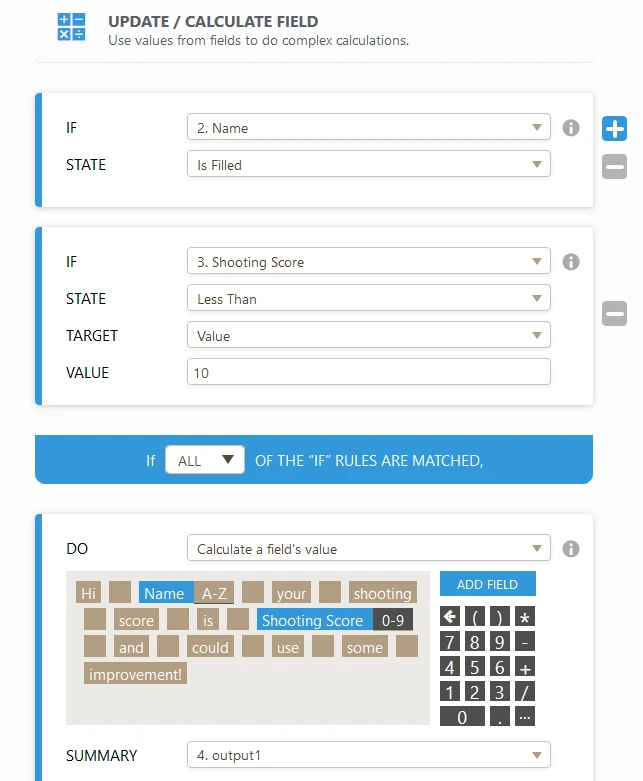

-
bccarnesReplied on April 28, 2017 at 2:15 PM
THANKS!
- Mobile Forms
- My Forms
- Templates
- Integrations
- INTEGRATIONS
- See 100+ integrations
- FEATURED INTEGRATIONS
PayPal
Slack
Google Sheets
Mailchimp
Zoom
Dropbox
Google Calendar
Hubspot
Salesforce
- See more Integrations
- Products
- PRODUCTS
Form Builder
Jotform Enterprise
Jotform Apps
Store Builder
Jotform Tables
Jotform Inbox
Jotform Mobile App
Jotform Approvals
Report Builder
Smart PDF Forms
PDF Editor
Jotform Sign
Jotform for Salesforce Discover Now
- Support
- GET HELP
- Contact Support
- Help Center
- FAQ
- Dedicated Support
Get a dedicated support team with Jotform Enterprise.
Contact SalesDedicated Enterprise supportApply to Jotform Enterprise for a dedicated support team.
Apply Now - Professional ServicesExplore
- Enterprise
- Pricing




























































