-
SunbridgeInstituteAsked on April 21, 2017 at 12:46 PM
Please see the attached screen shot, where the field boxes are all messed up in the payment widget. Can you help?
Thanks!
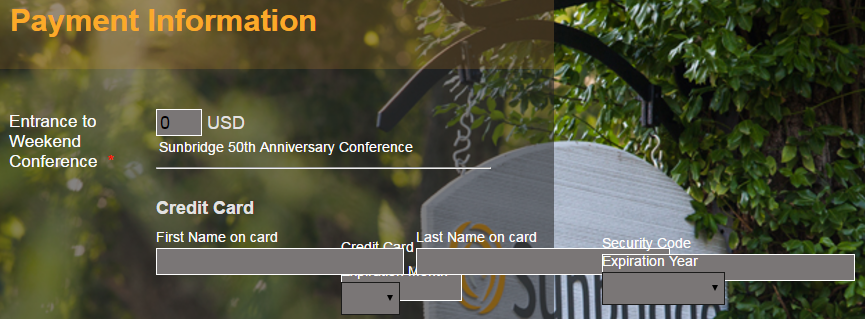
-
Ashwin JotForm SupportReplied on April 21, 2017 at 2:47 PM
Hello,
I did check your form and found that you have injected several custom css code to change the appearance of your form. I have deleted the following custom css code form your form and that seems to have solved this problem:
.form-product-item.hover-product-item, .form-product-item {
margin-bottom : 0px !important;
}
#id_77 table.form-address-table tr:first-child +tr+tr span:last-child {
margin-left : 185px !important;
margin-top : -50px !important;
}
#input_77_cc_exp_month,#input_77_cc_exp_year {
width : 48.5% !important;
}
#id_77 table.form-address-table tr:first-child +tr+tr+tr span:last-child {
margin-left : 185px !important;
margin-top : -53px !important;
}
I would suggest you to please test your form and get back to us if you need any changes.
We will wait for your response.
Thank you!
- Mobile Forms
- My Forms
- Templates
- Integrations
- INTEGRATIONS
- See 100+ integrations
- FEATURED INTEGRATIONS
PayPal
Slack
Google Sheets
Mailchimp
Zoom
Dropbox
Google Calendar
Hubspot
Salesforce
- See more Integrations
- Products
- PRODUCTS
Form Builder
Jotform Enterprise
Jotform Apps
Store Builder
Jotform Tables
Jotform Inbox
Jotform Mobile App
Jotform Approvals
Report Builder
Smart PDF Forms
PDF Editor
Jotform Sign
Jotform for Salesforce Discover Now
- Support
- GET HELP
- Contact Support
- Help Center
- FAQ
- Dedicated Support
Get a dedicated support team with Jotform Enterprise.
Contact SalesDedicated Enterprise supportApply to Jotform Enterprise for a dedicated support team.
Apply Now - Professional ServicesExplore
- Enterprise
- Pricing



























































