-
submitboxAsked on April 21, 2017 at 2:47 PM
Trying to get this form working: https://form.jotform.us/71095759994173
Just trying directly with that link, not embedded within wordpress (although the same issue happens there too).
If I remove the paypal payment, it submits just fine. With paypal there, it sticks at the "Please Wait", and the browser loading icon is not spinning.
I've tried in chrome and edge browsers, with clear caches and no plugins running.
Page URL: https://form.jotform.us/71095759994173 -
Elton Support Team LeadReplied on April 21, 2017 at 6:28 PM
I was able to reproduce this problem.
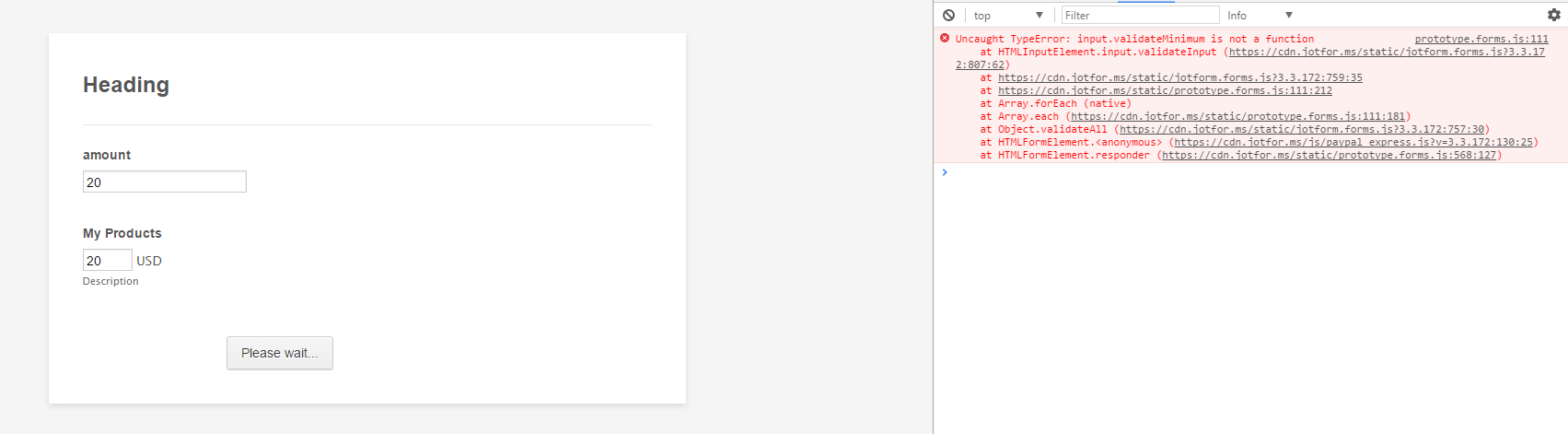 The error occurred when you enable "Suggest an Amount" while you are also getting the amount from the calculation field.
The error occurred when you enable "Suggest an Amount" while you are also getting the amount from the calculation field.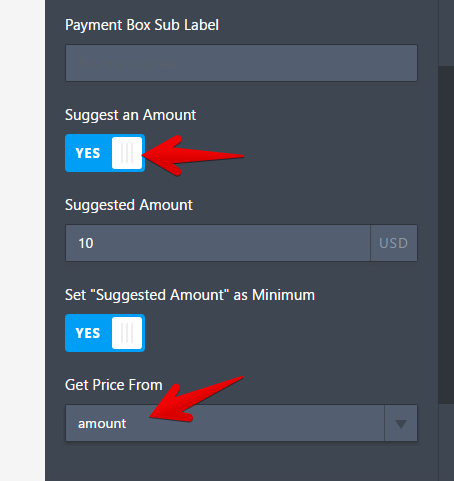
Please disable the "Suggest an Amount" for now. It should work.
Meanwhile, I have submitted this to our developers for a resolution. Once this is fixed, you will be informed here.
-
NeilVicenteReplied on April 23, 2017 at 4:15 PM
We have updated the payment wizard so that the "Get Price From" field will be hidden (and set to None) if "Suggest an Amount" is toggled on.
We have made it this way because the two options logically do not and should not be enabled at the same time.
We also have set your payment integration to not have "Suggest an Amount" on. This should make your form work as expected from now on.
Cheers!
-
submitboxReplied on April 23, 2017 at 5:53 PM
Thanks, I appreciate the help! What I was actually trying to do was just have a single payment field, for a set amount, that is not user-editable. Am I missing an easier way to do that, than having the payment field set via a calculated field? (Which in my case is just "Calculated" to be a single number, no actual calculation required).
-
NeilVicenteReplied on April 23, 2017 at 6:27 PM
For your intended purpose, switch to "Sell Products" instead.

Click Continue then create a single product

Set the Price, Name, and make the product Required.
This is how it should look:

Hope this helps!
- Mobile Forms
- My Forms
- Templates
- Integrations
- INTEGRATIONS
- See 100+ integrations
- FEATURED INTEGRATIONS
PayPal
Slack
Google Sheets
Mailchimp
Zoom
Dropbox
Google Calendar
Hubspot
Salesforce
- See more Integrations
- Products
- PRODUCTS
Form Builder
Jotform Enterprise
Jotform Apps
Store Builder
Jotform Tables
Jotform Inbox
Jotform Mobile App
Jotform Approvals
Report Builder
Smart PDF Forms
PDF Editor
Jotform Sign
Jotform for Salesforce Discover Now
- Support
- GET HELP
- Contact Support
- Help Center
- FAQ
- Dedicated Support
Get a dedicated support team with Jotform Enterprise.
Contact SalesDedicated Enterprise supportApply to Jotform Enterprise for a dedicated support team.
Apply Now - Professional ServicesExplore
- Enterprise
- Pricing




























































