-
Pistol865Asked on April 24, 2017 at 7:46 PM
I seem to be running into trouble with conditions that I am trying to set for certain questions.
Please help.
1) If "what groups will be attending this meeting" is Equal to "DxS DSS"
If "Will these be divided into areas or regions" is Equal to "Yes- Region"
If ANY of the "If " rules are matched
Show "Region Breakout"
PROBLEM: If only ONE of the "If " rules is selected the ( this first one), the result doesn't comply.
If only the DxS DSS group is selected and "Yes- Regions" is NOT selected, "Region Breakout" is Not shown.
2) If "Area Breakouts" is Filled
If "What groups will be attending this meeting" is Filled
If ALL of the "If" rules are matched
Hide " How many people will be attending this meeting"
Along with these CONDITIONS:
If "What groups will be attending this meeting" is FILLED
SHOW- "How many people will be attending this meeting"
PROBLEM: I want a field ( " How many people will be attending this meeting") shown ONLY if "What groups will be attending this meeting" is FILLED. I want it to be HIDDEN if the other condition is filled (If "Area Breakouts" is Filled
If "What groups will be attending this meeting" is Filled
If ALL of the "If" rules are matched)
As it stands now.. when those two conditions are met, it doesn't HIDE the Field " How many people will be attending this meeting". It's still being shown even though ALL of the conditions are met for it to be hidden.
Any and all assistance is greatly appreciated!!
Regards,
PM
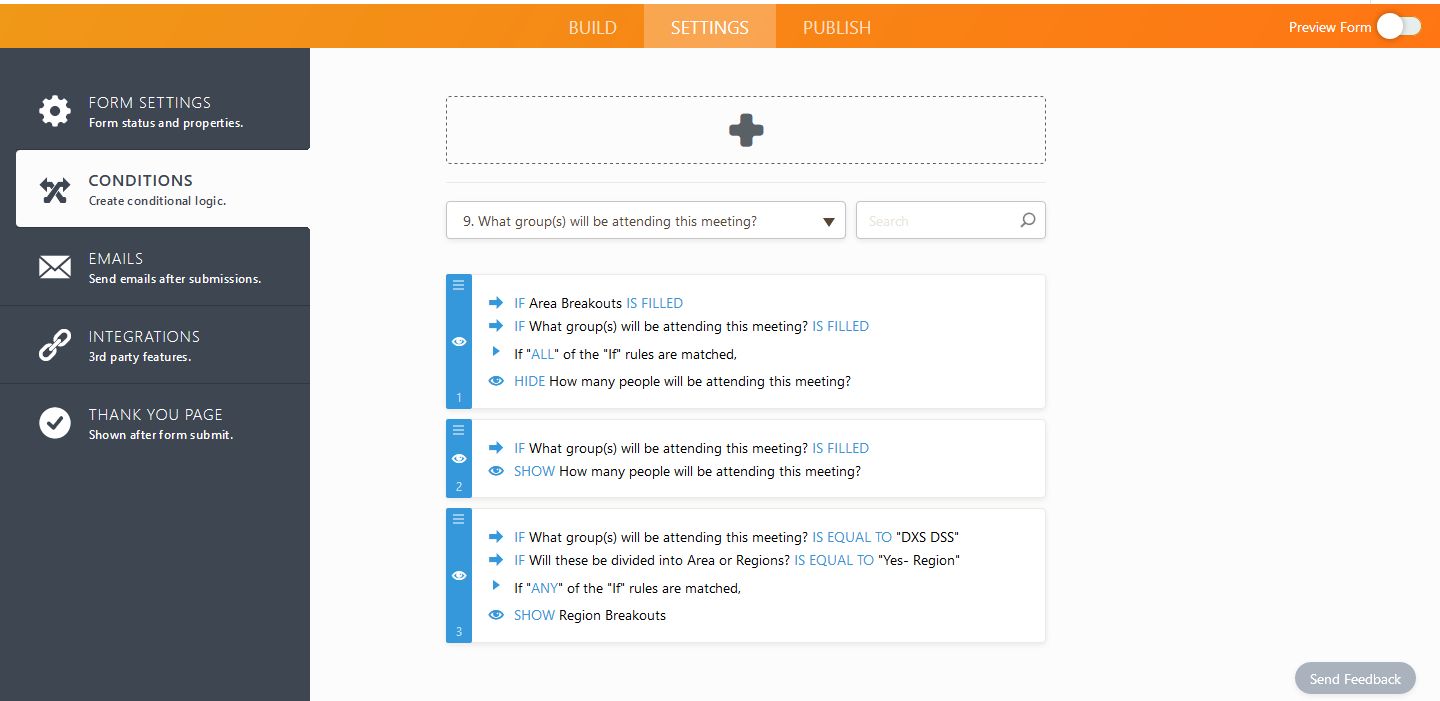 Page URL: https://form.jotform.us/71108358384156
Page URL: https://form.jotform.us/71108358384156 -
IanReplied on April 25, 2017 at 1:43 AM
#1 I could not replicate the issue. here is the screencast of my observation

I am analyzing the second condition now and will update you
-
IanReplied on April 25, 2017 at 2:13 AM
#2 Changing the order of the conditions should fix the issue for your second concern

The rule that is higher up in the list (it has a lower number next to it such as 1), will always have more priority over the one that is under it (has a bigger number next to it, such as 2)
That means that the one higher will be overriding the actions of the other rules.
I had cloned the form at https://form.jotformpro.com/71141254779964
- Mobile Forms
- My Forms
- Templates
- Integrations
- INTEGRATIONS
- See 100+ integrations
- FEATURED INTEGRATIONS
PayPal
Slack
Google Sheets
Mailchimp
Zoom
Dropbox
Google Calendar
Hubspot
Salesforce
- See more Integrations
- Products
- PRODUCTS
Form Builder
Jotform Enterprise
Jotform Apps
Store Builder
Jotform Tables
Jotform Inbox
Jotform Mobile App
Jotform Approvals
Report Builder
Smart PDF Forms
PDF Editor
Jotform Sign
Jotform for Salesforce Discover Now
- Support
- GET HELP
- Contact Support
- Help Center
- FAQ
- Dedicated Support
Get a dedicated support team with Jotform Enterprise.
Contact SalesDedicated Enterprise supportApply to Jotform Enterprise for a dedicated support team.
Apply Now - Professional ServicesExplore
- Enterprise
- Pricing



























































