-
viatamAsked on April 25, 2017 at 1:34 AM
When clicking on the submissions for each form, the encrypted message used to automatically decrypt. Now, all I see is the encrypted, coded text.
Page URL: https://www.viatam.com/ -
BJoannaReplied on April 25, 2017 at 3:45 AM
Both of your forms are encrypted. When I checked submission page I was asked to upload Private Key to decrypt the data.
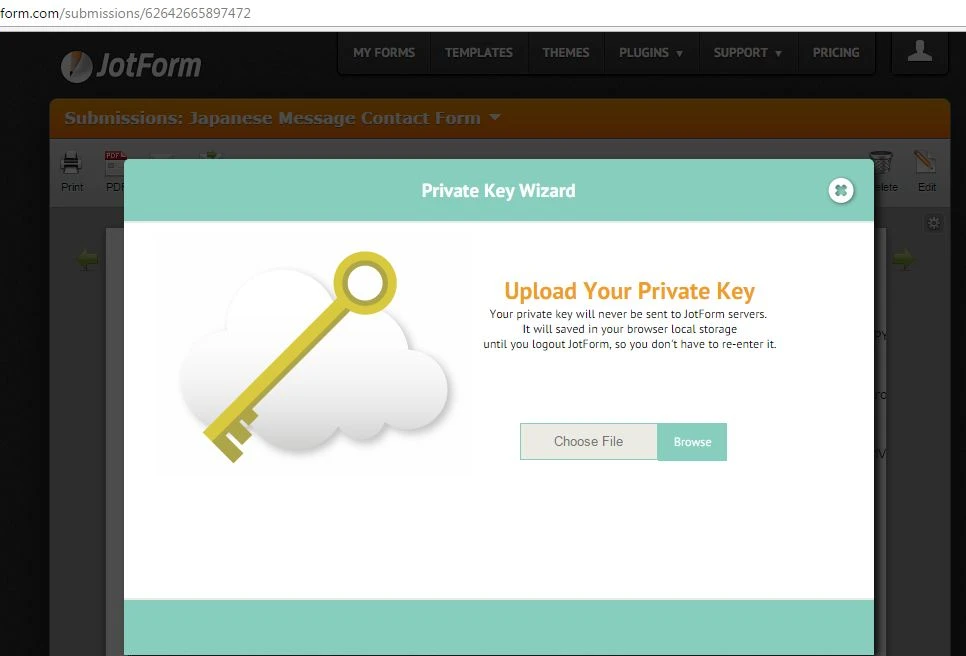
If I understood you correctly Private Key Wizard is not shown on your end when you open submission page of your forms.
Considering that I was not able to replicate mentioned issue I would suggest you to try again. You can also try to use some other browser or try in incognito mode.
If the issue still persist, let us know.
-
viatamReplied on May 7, 2017 at 10:43 PMHi,
Thank you for your response.
I am not prompted to upload a private key when I try to look at the
submissions. All I am able to see is the encrypted message.
This is what I see:
[image: Inline image 1]
I was able to see the messages decrypted before, I'm not sure what changed.
What steps should I take?
Barrett
[image: photo]
*Barrett Ishida*
... -
Chriistian Jotform SupportReplied on May 8, 2017 at 2:32 AM
It seems that the image attached via email did not reach our Forum. For us to properly view the image attached, please open this thread: https://www.jotform.com/answers/1127762 on a browser and follow the instructions in this guide on How to add screenshots/images to questions to the support forum?
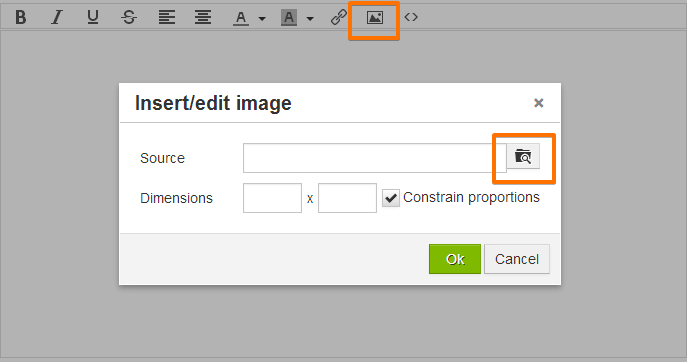
We'll wait for your response.
Regards. -
viatamReplied on May 9, 2017 at 4:39 AM

This is the image I tried to send via email.
The submissions are viewed like this, with no key prompt or anything...
-
Chriistian Jotform SupportReplied on May 9, 2017 at 4:54 AM
Hi viatam,
I checked the submissions of your form (http://www.jotform.me/form/62708924699473) and I was asked also to upload the private key.

May we know what browser you are using that you have experienced this issue? Could you please try opening your Submission Page in an Incognito Mode Browsing? To bring up a new incognito window press Ctrl+ Shift + N on Google Chrome Browser.
If the issue still persists, please try other browsers and see if this helps.
Regards
-
viatamReplied on May 9, 2017 at 6:02 AM
I'm using Google Chrome. I've opened the page in Incognito mode and was prompted to upload a Private Key. Once I did, it went to the messages but they were all still encrypted.
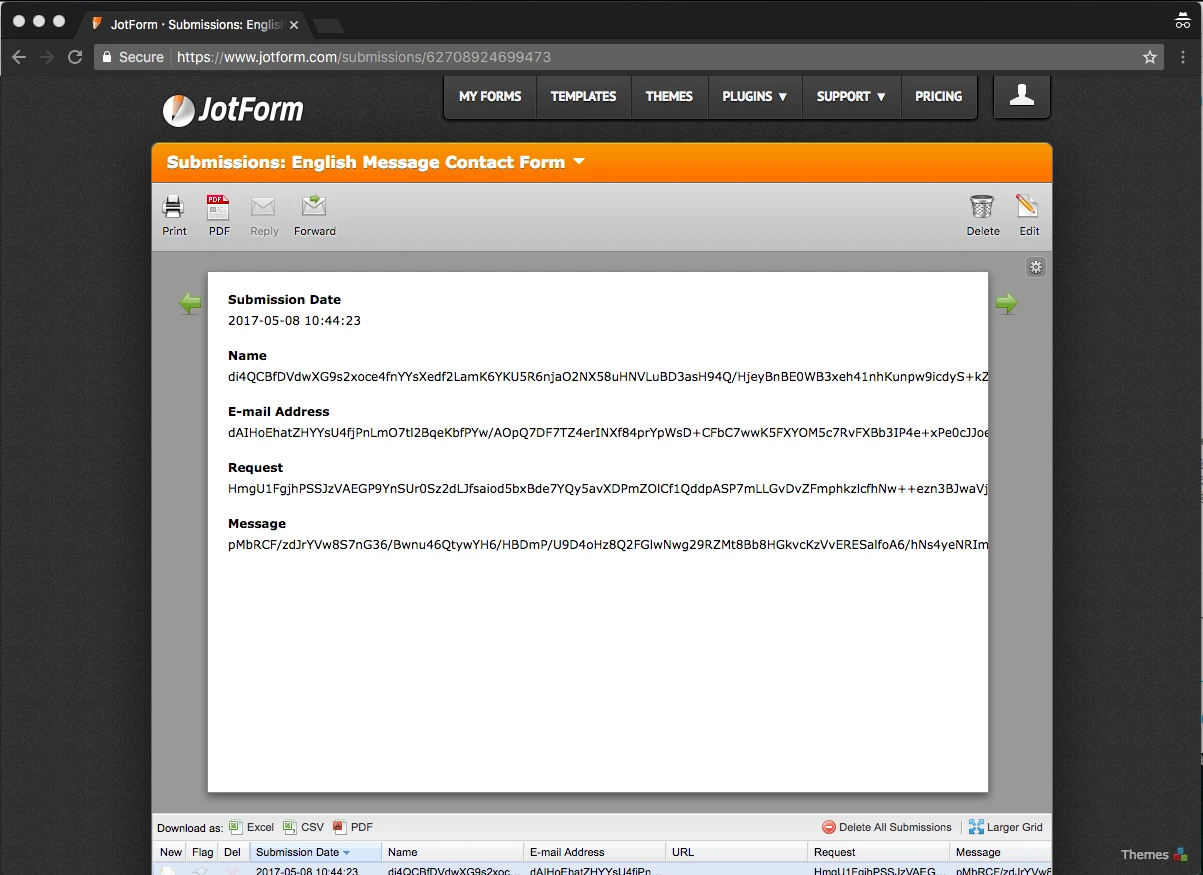
-
Mike_G JotForm SupportReplied on May 9, 2017 at 6:43 AM
Thank you for the additional information.
If you were prompted to enter your encryption key, but when you do, the information on your submission page still shows as not decrypted, this could only mean that the encryption key that you are providing might be incorrect. Are all submissions encrypted or there are some that are already not?
Are all submissions encrypted or there are some that are already not when you used the encryption key?
Also, are you using a different encryption key for your form before? Did you change or generated a new key?
Please be advised that submissions will only be decrypted by encryption key created prior to the submissions.
Thank you.
-
viatamReplied on May 10, 2017 at 5:44 AM
All of the submissions are now encrypted. They weren't prior to my inquiry.
I don't remember being asked to set up an encryption key before or change it, but if I did, is there a way to reset it?
Thanks.
-
candyReplied on May 10, 2017 at 7:05 AM
Hello,
You are able to create new encryption keys in your account. However, you should find the old key in order to see the encrypted submissions previously.
I am sorry for the inform you about that: If you lost your current private key, there is no way to decrypt your encrypted submissions, unfortunately.
If you lost your key, the only recommendation would be to turn off encryption right away on your form so that you can start receiving the submissions, which you will be able to see (as the encryption is turned off), while you can leave the encrypted submissions in your Submissions Panel in case you find the key at some later point in time.
Thank you.
-
viatamReplied on May 10, 2017 at 10:56 PM
Hi,
The key would have been set up before and each time I want to read encrypted messages, I have to upload the same key when prompted. Is that correct?
Is there a way that you could tell me that I have an encryption key set up? I only get prompted when I use JotForm on Chrome in Incognito mode (not regular), but it just tells me "Saved successfully" which seems like I'm just setting the key up. It doesn't tell me that there's a match or non-match with an existing key.
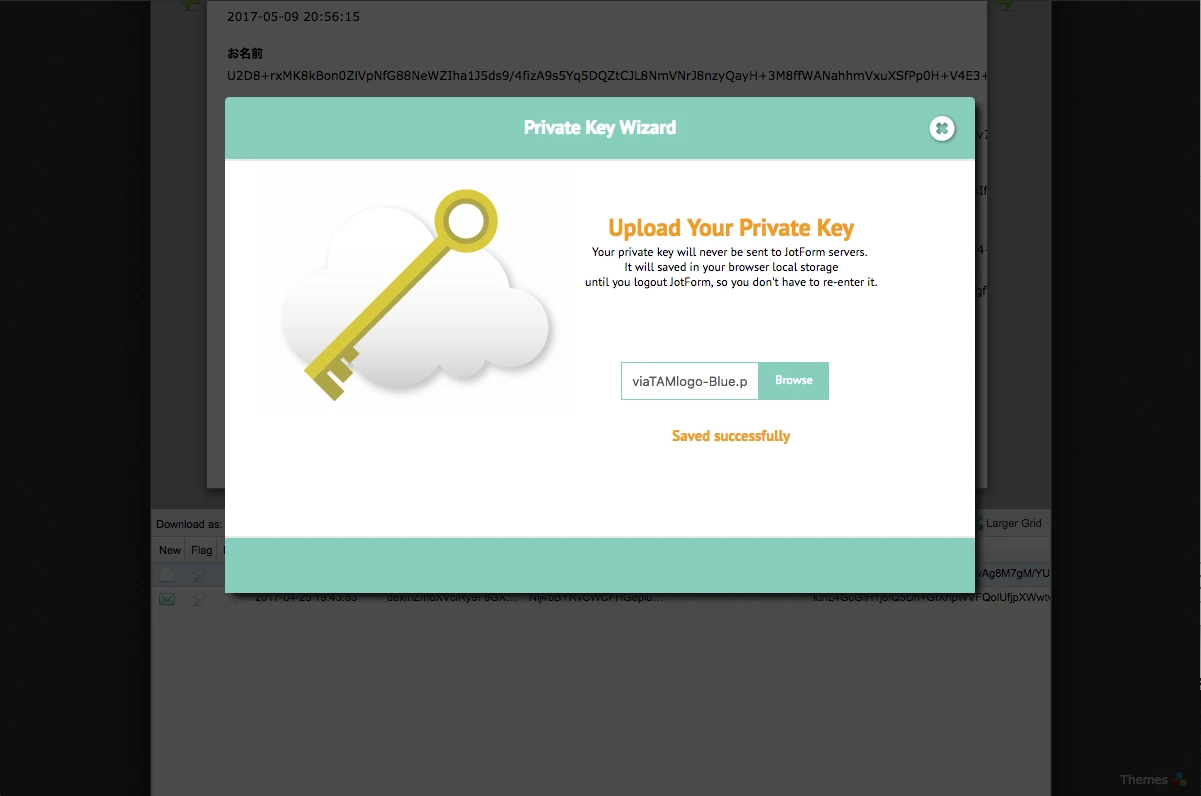
-
Chriistian Jotform SupportReplied on May 11, 2017 at 1:19 AM
The key would have been set up before and each time I want to read encrypted messages, I have to upload the same key when prompted. Is that correct?
Yes, you should upload the correct key to read the encrypted messages, the correct key was generated when you have encrypted your form. If you have generated again a new key, that new key will not work on the old encrypted messages.

Is there a way that you could tell me that I have an encryption key set up? I only get prompted when I use JotForm on Chrome in Incognito mode (not regular), but it just tells me "Saved successfully" which seems like I'm just setting the key up. It doesn't tell me that there's a match or non-match with an existing key.
There is no way to tell that there's a match or non-match with the existing key if you have uploaded the key to read the messages. I'm sorry to say that your old data will not be accessible to you anymore if you have lost the correct key.
Related Guide: Encrypted Forms and How to Use Them
Regards.
-
viatamReplied on May 21, 2017 at 10:36 PM
If I turn off encryption to the forms, that means it no longer has SSL security, right?
If I want to continue using my Jotform's contact forms with SSL, the only option is to guess what key was used before or I can't use the service. Is this correct?
-
Chriistian Jotform SupportReplied on May 22, 2017 at 12:03 AM
Please note that all forms in JotForm are secured by default. Forms are now always using SSL form submissions. You can read more in this guide: How do I Receive SSL Submissions?
I hope this is clear. If you have other questions or concerns, please let us know.
Regards.
- Mobile Forms
- My Forms
- Templates
- Integrations
- INTEGRATIONS
- See 100+ integrations
- FEATURED INTEGRATIONS
PayPal
Slack
Google Sheets
Mailchimp
Zoom
Dropbox
Google Calendar
Hubspot
Salesforce
- See more Integrations
- Products
- PRODUCTS
Form Builder
Jotform Enterprise
Jotform Apps
Store Builder
Jotform Tables
Jotform Inbox
Jotform Mobile App
Jotform Approvals
Report Builder
Smart PDF Forms
PDF Editor
Jotform Sign
Jotform for Salesforce Discover Now
- Support
- GET HELP
- Contact Support
- Help Center
- FAQ
- Dedicated Support
Get a dedicated support team with Jotform Enterprise.
Contact SalesDedicated Enterprise supportApply to Jotform Enterprise for a dedicated support team.
Apply Now - Professional ServicesExplore
- Enterprise
- Pricing






























































