-
chediskiAsked on April 26, 2017 at 1:54 AM
Hi. I've tried a few times now with the You Tube widget to change the video. I replace the URL, hit the button that says to replace the video, and I do see it in the Build area. But in preview and publish mode it's still the Jot Form video. Thank you
-
HelenReplied on April 26, 2017 at 4:05 AM
Hello,
Thank you for contacting us.
I have checked your form and found the Youtube widget on this form. I've cloned it in order to test on my side. You have added the this Youtube video: https://www.youtube.com/watch?v=Iq5QDBkQgDU
When I opened the form in the new tab, I could see that the video added successfully. As you can see below screenshot:

I can suggest you, delete your existing Youtube widget and add it again. It probably solves your issue.
If the problem still persists, you can try to clone your form. Here is a guide helps to you: https://www.jotform.com/help/42-How-to-Clone-an-Existing-Form-from-a-URL
If you need any other questions or issue, please do not hesitate to contact us.
-
chediskiReplied on April 26, 2017 at 12:43 PMHi! Thanks for responding. Well, this is interesting. I took out the You
Tube and replaced with Wistia plug in and the same thing is happening. The
last video on the form seems to stick for some reason. I attached a shot
from Build. The forms pretty much auto save if I recall. The new video not
popping up. Is there some extra step I'm missing or does it take a while
for the change to take effect? Thank you.
... -
BJoannaReplied on April 26, 2017 at 2:33 PM
Your screenshot is not shown here on forum. Please note that files that are attached inside of email will not be shown here on forum. You will have to open this thread and upload your screenshot.
However I think that I was able to replicate your issue. Video on your live form looks like this.
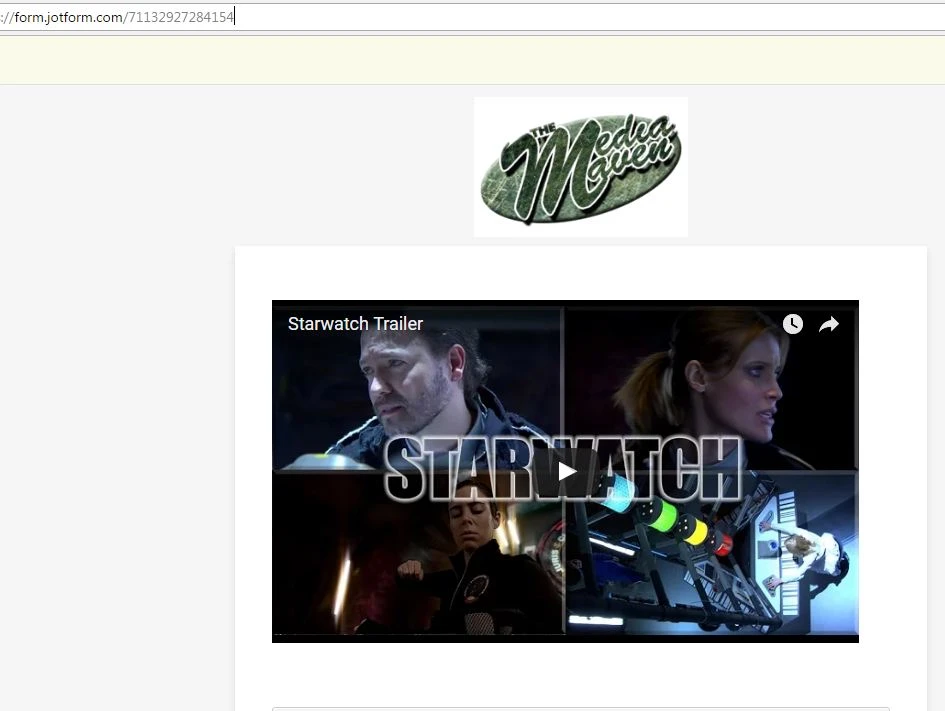
And this is how video looks inside of the Form Builder.
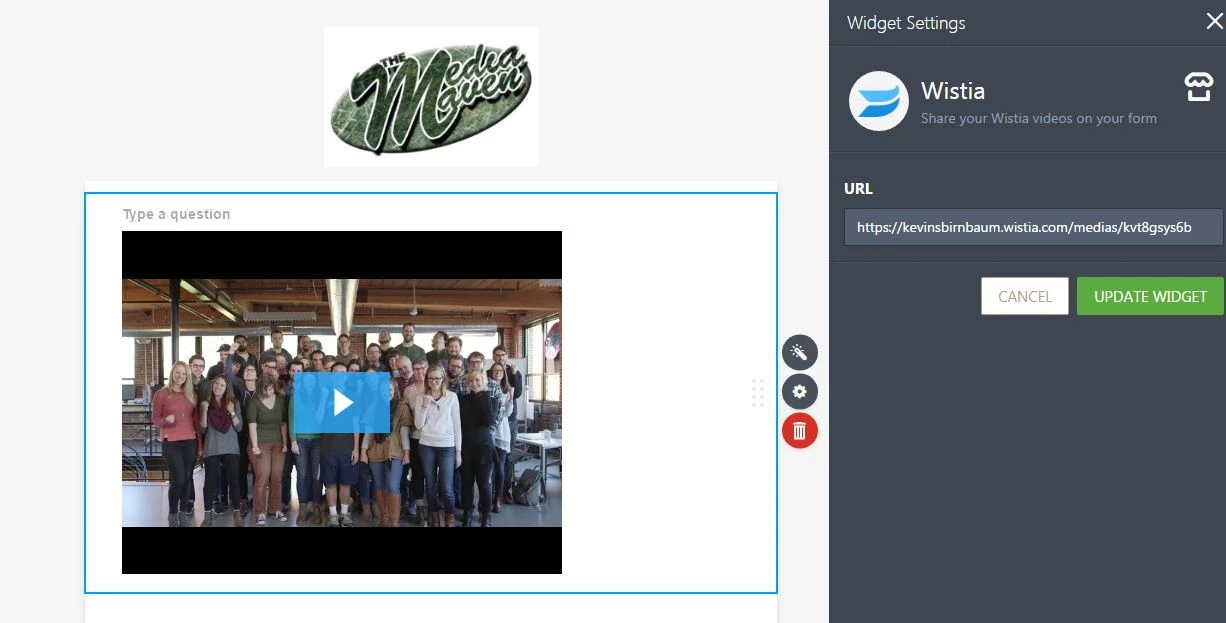
I am not sure why this is happening. However I am not able to replicate same issue on my cloned form. On my cloned form proper video is shown on live form. Here is my cloned form:
https://form.jotformpro.com/71155203772956
It seems that somehow your form is corrupted. Please clone my form and see if the issue still persist. If it does, let us know and we will report this issue to our developers.
How to Clone an Existing Form from a URL
Let us know if you need further assistance.
- Mobile Forms
- My Forms
- Templates
- Integrations
- INTEGRATIONS
- See 100+ integrations
- FEATURED INTEGRATIONS
PayPal
Slack
Google Sheets
Mailchimp
Zoom
Dropbox
Google Calendar
Hubspot
Salesforce
- See more Integrations
- Products
- PRODUCTS
Form Builder
Jotform Enterprise
Jotform Apps
Store Builder
Jotform Tables
Jotform Inbox
Jotform Mobile App
Jotform Approvals
Report Builder
Smart PDF Forms
PDF Editor
Jotform Sign
Jotform for Salesforce Discover Now
- Support
- GET HELP
- Contact Support
- Help Center
- FAQ
- Dedicated Support
Get a dedicated support team with Jotform Enterprise.
Contact SalesDedicated Enterprise supportApply to Jotform Enterprise for a dedicated support team.
Apply Now - Professional ServicesExplore
- Enterprise
- Pricing




























































