-
guyzilbergAsked on April 27, 2017 at 5:13 AM
-
Nik_CReplied on April 27, 2017 at 5:22 AM
You can check this thread from my colleague: https://www.jotform.com/answers/773022-How-to-make-Arabian-form-right-to-left where he explained more, but it's actually a CSS that you can use to align the form fields properly by inserting it in the CSS field:
.form-sub-label {
direction:rtl;unicode-bidi:bidi-override;
}
.form-all {
direction:rtl;
}
.form-line-column,.form-label-right,.form-radio-item {
float:right;
}
And it should make your form look something like this:

Let us know if you have any further questions.
Thank you!
-
guyzilbergReplied on April 27, 2017 at 5:43 AM
Thank you, but for some reason titles does not align to the right
-
Nik_CReplied on April 27, 2017 at 6:03 AM
I'm sorry I didn't provide that information.
Here is how to achieve that:
1) Go to Form Designer:
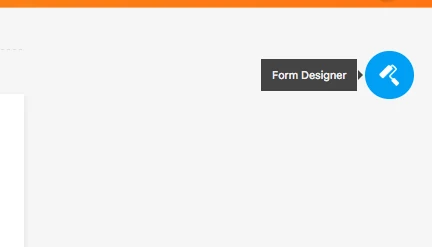
2) Click Styles and set the label alignment:
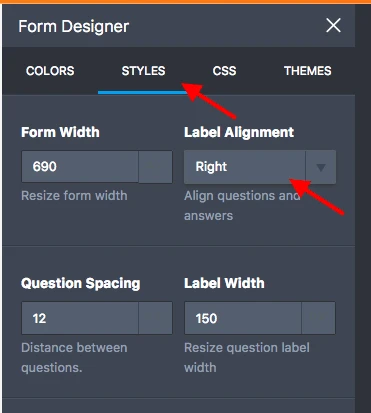
And you can do that in each field individually by going to Properties:
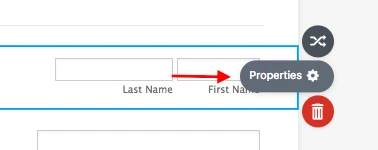
And setting the label alignment there:
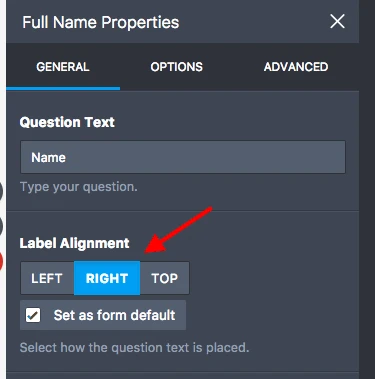
Hope it helps.
Let us know if you have any further questions.
Thank you!
- Mobile Forms
- My Forms
- Templates
- Integrations
- INTEGRATIONS
- See 100+ integrations
- FEATURED INTEGRATIONS
PayPal
Slack
Google Sheets
Mailchimp
Zoom
Dropbox
Google Calendar
Hubspot
Salesforce
- See more Integrations
- Products
- PRODUCTS
Form Builder
Jotform Enterprise
Jotform Apps
Store Builder
Jotform Tables
Jotform Inbox
Jotform Mobile App
Jotform Approvals
Report Builder
Smart PDF Forms
PDF Editor
Jotform Sign
Jotform for Salesforce Discover Now
- Support
- GET HELP
- Contact Support
- Help Center
- FAQ
- Dedicated Support
Get a dedicated support team with Jotform Enterprise.
Contact SalesDedicated Enterprise supportApply to Jotform Enterprise for a dedicated support team.
Apply Now - Professional ServicesExplore
- Enterprise
- Pricing



























































