-
Globatech_QcAsked on April 27, 2017 at 10:05 AM
Hello,
I you like to known if it was possible to creat a drop list in a form who must be link with a list in a excel share (office 365) point?
Thanks
-
HelenReplied on April 27, 2017 at 11:54 AM
Hello,
Thank you for contacting us.
Sorry, I could not understand your question clearly. Do you want to connect your forms to Excel? You can do this on JotForm. Here is a guide helps to you:
https://www.jotform.com/blog/221-Connect-Your-Forms-to-Excel-with-Zapier
As I understood you correctly, you want to create a dropdown list on your for. You can add to the dropdown field to your form. As you can see:

Could you please provide us more detail about your question? You can add a screenshot, it will be helpful to understand and to solve your issue.
We will glad to solve your issue and be waiting for your response.
-
JanReplied on April 27, 2017 at 6:04 PM
Unfortunately, it is currently not possible to import a list from an Excel, CSV or text file to the drop down options. However, you can manually copy the value from an external file and paste it in the "Options" field of the Drop down properties.
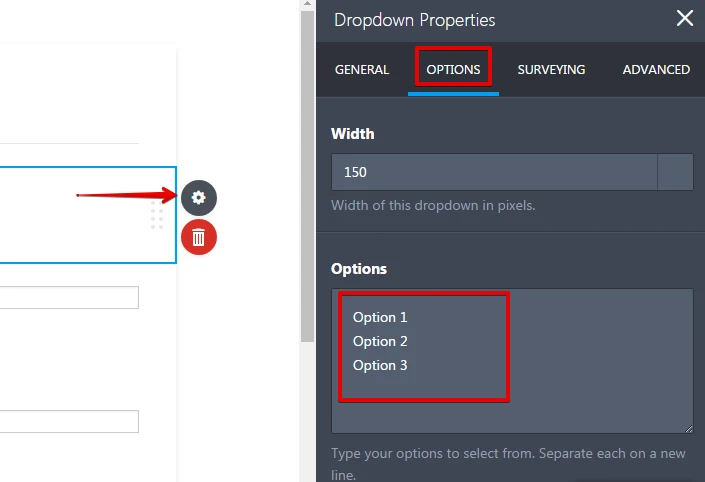 \
\Let us know if you have any questions. Thank you.
- Mobile Forms
- My Forms
- Templates
- Integrations
- INTEGRATIONS
- See 100+ integrations
- FEATURED INTEGRATIONS
PayPal
Slack
Google Sheets
Mailchimp
Zoom
Dropbox
Google Calendar
Hubspot
Salesforce
- See more Integrations
- Products
- PRODUCTS
Form Builder
Jotform Enterprise
Jotform Apps
Store Builder
Jotform Tables
Jotform Inbox
Jotform Mobile App
Jotform Approvals
Report Builder
Smart PDF Forms
PDF Editor
Jotform Sign
Jotform for Salesforce Discover Now
- Support
- GET HELP
- Contact Support
- Help Center
- FAQ
- Dedicated Support
Get a dedicated support team with Jotform Enterprise.
Contact SalesDedicated Enterprise supportApply to Jotform Enterprise for a dedicated support team.
Apply Now - Professional ServicesExplore
- Enterprise
- Pricing




























































