-
MasalamediaAsked on April 27, 2017 at 6:01 PM
I've poked and searched but cannot figure out where the CSS is for the check mark default (grey) or selected (green) on this form.
Can you point me to the right tag?
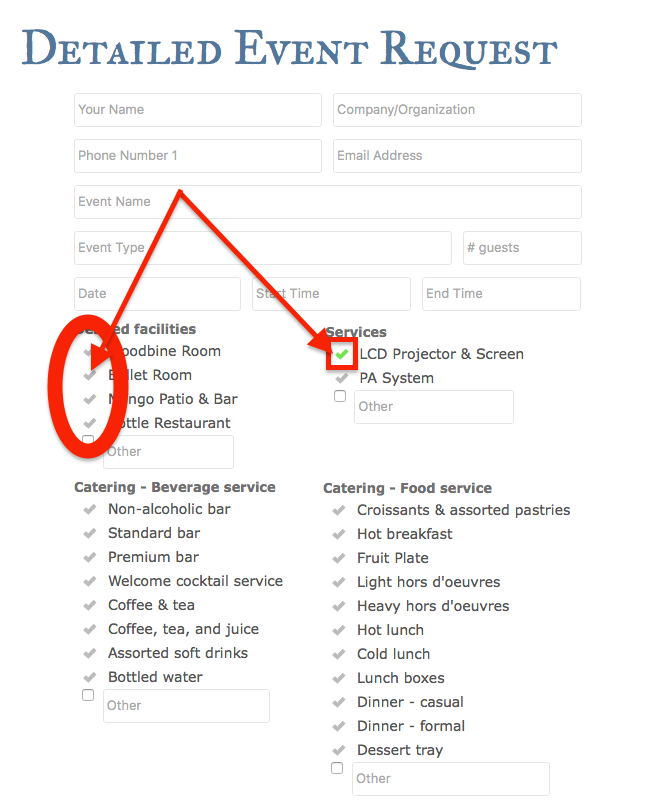
-
Mike_G JotForm SupportReplied on April 27, 2017 at 11:34 PM
To change the color of the default checkmark (gray) you can use the CSS codes below. You just need to update the color (#FFA07A) to your preferred color.
/* not selected */
.form-checkbox-item:not(#foo) label:after {
background-color: #FFA07A !important;
box-shadow: 0 3px 0 0 #FFA07A, 3px 3px 0 0 #FFA07A, 6px 3px 0 0 #FFA07A, 8px 3px 0 0 #FFA07A !important;
}
Same with the color of the checkmark when the option is selected, you just need to update the color (#FF4500) in the CSS codes below to the color of your choice.
/* selected */
.form-checkbox-item:not(#foo) input:checked + label:after {
background-color: #FF4500 !important;
box-shadow: 0 3px 0 0 #FF4500, 3px 3px 0 0 #FF4500, 6px 3px 0 0 #FF4500, 8px 3px 0 0 #FF4500 !important;
}
Result of the CSS codes above:

I hope this helps. If you have any further questions or concerns, please do not hesitate to get back to us and we will be glad to help you.
Thank you.
-
MasalamediaReplied on April 28, 2017 at 12:46 AM
Thank you! That is exactly what I needed.
- Mobile Forms
- My Forms
- Templates
- Integrations
- INTEGRATIONS
- See 100+ integrations
- FEATURED INTEGRATIONS
PayPal
Slack
Google Sheets
Mailchimp
Zoom
Dropbox
Google Calendar
Hubspot
Salesforce
- See more Integrations
- Products
- PRODUCTS
Form Builder
Jotform Enterprise
Jotform Apps
Store Builder
Jotform Tables
Jotform Inbox
Jotform Mobile App
Jotform Approvals
Report Builder
Smart PDF Forms
PDF Editor
Jotform Sign
Jotform for Salesforce Discover Now
- Support
- GET HELP
- Contact Support
- Help Center
- FAQ
- Dedicated Support
Get a dedicated support team with Jotform Enterprise.
Contact SalesDedicated Enterprise supportApply to Jotform Enterprise for a dedicated support team.
Apply Now - Professional ServicesExplore
- Enterprise
- Pricing



























































