-
nilantha78Asked on April 27, 2017 at 11:07 PM
My form has two buttons (submit and upload file) that fall outside the forms' white area. How can I adjust the white frame to include those elements? See the screenshot.
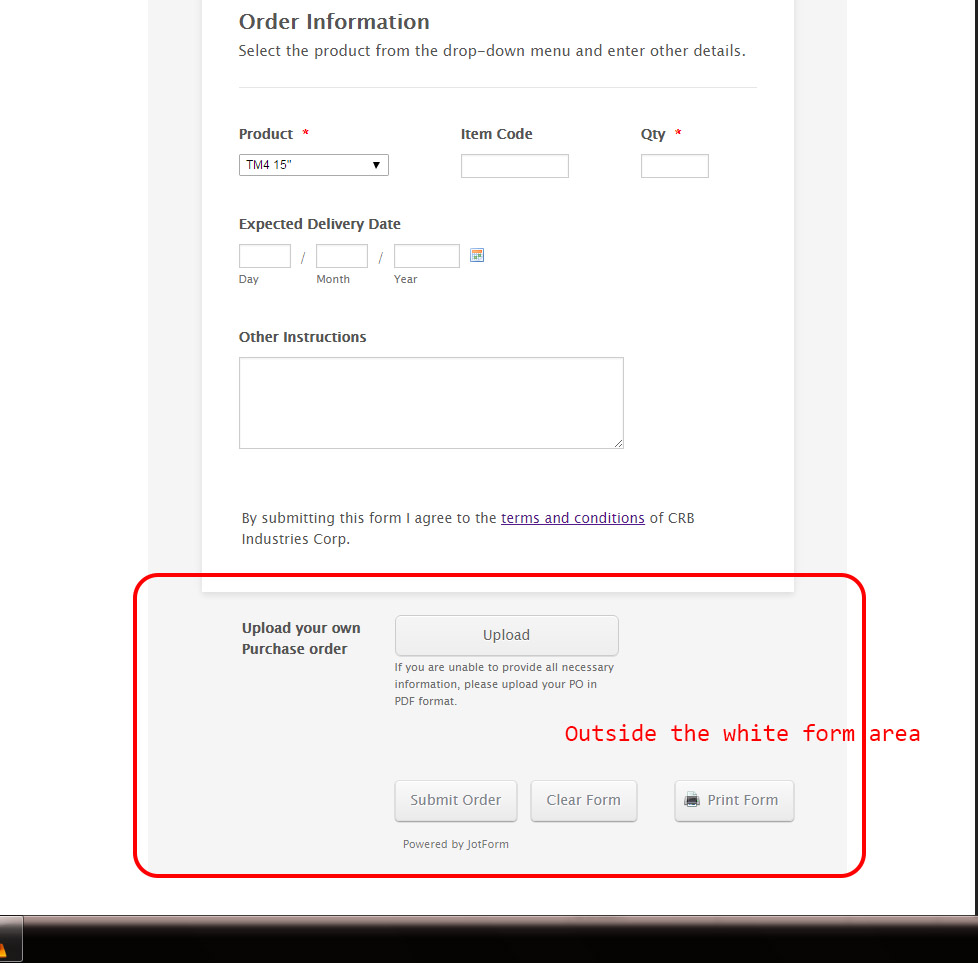
-
RoseReplied on April 28, 2017 at 3:05 AM
Thank you for reporting us this issue.
This is happening due to shrinking last field of the form. Please follow below steps to fix this issue.
1. Go to submit button properties -> Advanced tab
2. Disable shrink option.

After this steps, your form will be displayed fine both on builder and preview. However, if you would like to align your submit button to the left, please select button alignment as left

On the other hand, I'm escalating this issue to our developers for a further investigation on it.
-
RoseReplied on May 2, 2017 at 9:18 AM
Thank you for your patience.
Please note that I was informed by the developer who assigned to this ticket. The problem is fixed. However, you still needs to re-apply default theme by changing form theme to something else than default theme. Then, you need to back to default to let changes take place.
If you have more questions, please feel free to contact us.
- Mobile Forms
- My Forms
- Templates
- Integrations
- INTEGRATIONS
- See 100+ integrations
- FEATURED INTEGRATIONS
PayPal
Slack
Google Sheets
Mailchimp
Zoom
Dropbox
Google Calendar
Hubspot
Salesforce
- See more Integrations
- Products
- PRODUCTS
Form Builder
Jotform Enterprise
Jotform Apps
Store Builder
Jotform Tables
Jotform Inbox
Jotform Mobile App
Jotform Approvals
Report Builder
Smart PDF Forms
PDF Editor
Jotform Sign
Jotform for Salesforce Discover Now
- Support
- GET HELP
- Contact Support
- Help Center
- FAQ
- Dedicated Support
Get a dedicated support team with Jotform Enterprise.
Contact SalesDedicated Enterprise supportApply to Jotform Enterprise for a dedicated support team.
Apply Now - Professional ServicesExplore
- Enterprise
- Pricing



























































