-
GraceEpperlyAsked on April 27, 2017 at 11:26 PM
I am using Adobe Muse. I have tried just inserting the digits in the Jot Form window box and inserting the HTML code. Either way it does not show up or shows up as Form Not Found. Please help me to upload my form!
https://form.jotform.us/31134430806141
-
CharlieReplied on April 28, 2017 at 2:37 AM
Your form is showing "Form Not Found"/"This form is currently unavailable" message because you have set up a submission limit on it. The limit you set is "13" and it already has 32 submissions, which is why the form is not accessible.
Below is a screenshot on where to find the submission limit option:
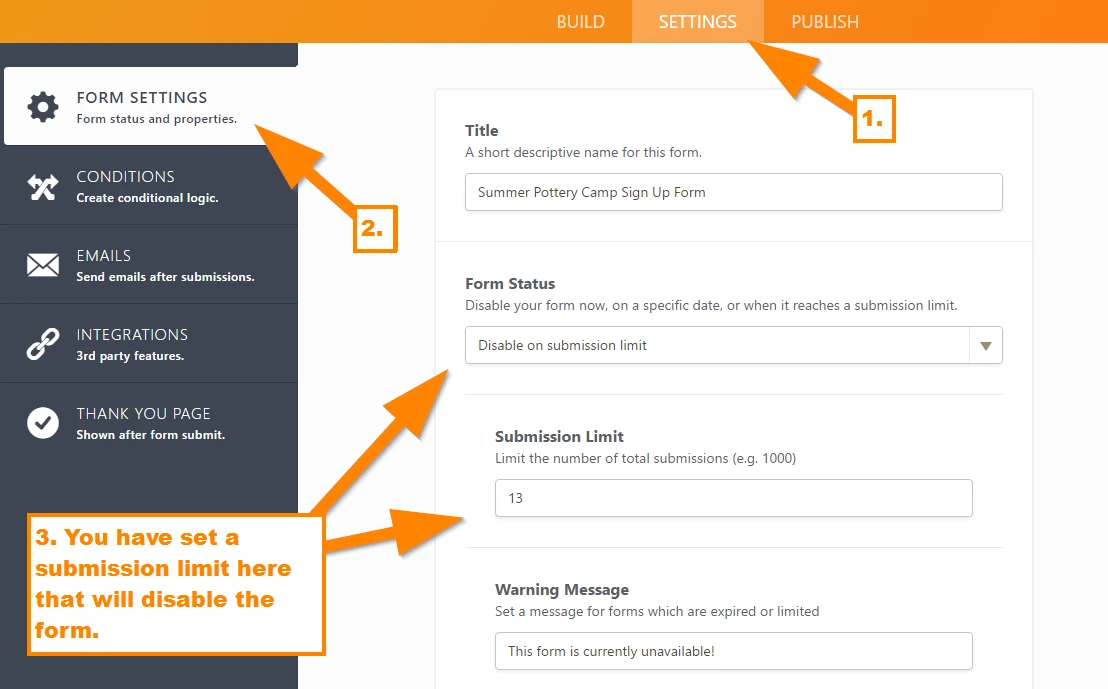
When it comes to embedding the form in Adobe Muse, have you tried the following (?):
1. There's an instruction found in "Publish"->Platforms on how to embed the form in Adobe Muse:
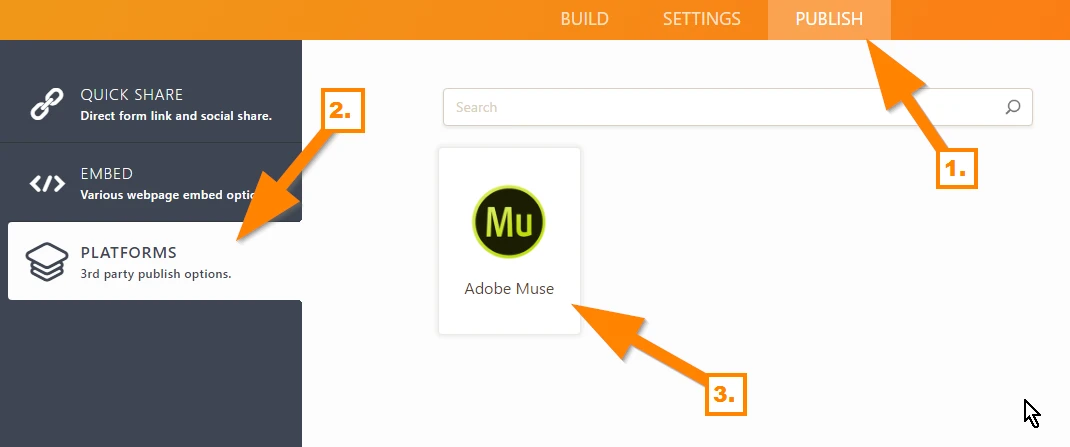
2. If the first step does not work, try re-embedding the form using the iFrame embed code, here's a guide that you can refer to: https://www.jotform.com/help/148-Getting-the-form-iFrame-code.
I hope that helps.
- Mobile Forms
- My Forms
- Templates
- Integrations
- INTEGRATIONS
- See 100+ integrations
- FEATURED INTEGRATIONS
PayPal
Slack
Google Sheets
Mailchimp
Zoom
Dropbox
Google Calendar
Hubspot
Salesforce
- See more Integrations
- Products
- PRODUCTS
Form Builder
Jotform Enterprise
Jotform Apps
Store Builder
Jotform Tables
Jotform Inbox
Jotform Mobile App
Jotform Approvals
Report Builder
Smart PDF Forms
PDF Editor
Jotform Sign
Jotform for Salesforce Discover Now
- Support
- GET HELP
- Contact Support
- Help Center
- FAQ
- Dedicated Support
Get a dedicated support team with Jotform Enterprise.
Contact SalesDedicated Enterprise supportApply to Jotform Enterprise for a dedicated support team.
Apply Now - Professional ServicesExplore
- Enterprise
- Pricing



























































