-
baiversenAsked on April 28, 2017 at 5:54 AM
As you can see on the image the size of the box do not expand to fit the Choose Option field. The result is that the first field cover the calculation field.
You choose a product and the price for product is shown in calculation field.

Best regards
Bjørn Arve Iversen
Zoft Zircus
-
Nik_CReplied on April 28, 2017 at 6:31 AM
You can insert the below CSS code in your Custom CSS field:
select#input_15 {
width: 323px!important;
}
input#input_33 {
margin-left: 125px;
}
label#label_33 {
margin-left: 125px;
}
It should look like this:
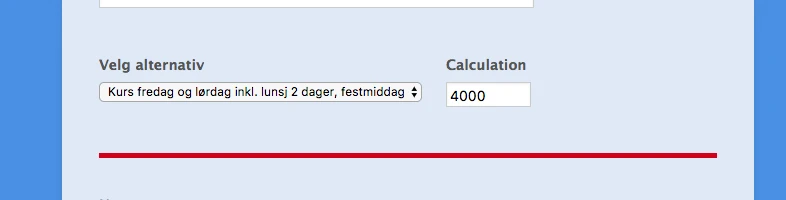
Hope it helps.
Let us know if you have any further questions.
Thank you!
-
baiversenReplied on April 28, 2017 at 7:38 AM
Thanks a lot
That works just fine. I have further questions — of cause — but I will try myself before I bother you.
Bjørn Arve
-
baiversenReplied on May 5, 2017 at 8:43 AMHi
I have two more questions.
I think the field length is fine now, but only if I use the mouse on the left side of the selection box (covered by the yellow box). Green arrow.
If I click th right side — red arrow — theres no list and no selection.
Is it possible to make the selection list bigger? I want it match the size of the amount fields.
I go on holiday for a week now so it is no hurry… :-)
Best regards
Bjørn Arve
__________________________
Bjørn Arve Iversen
Zoft Zircus
E-mail: baiversen@zoftzircus.no
Mobile phone: (+47) 467 48 525
Båsløkka 44
N - 3144 Veierland
Norway
www.zoftzircus.no
__________________________
... -
MikeReplied on May 5, 2017 at 10:22 AM
You may try an alternative CSS instead of the current one.
[data-type="control_dropdown"] .form-input, [data-type="control_dropdown"] .form-input-wide {
width: 100%;
}It should fix the dropdowns.
-
baiversenReplied on May 19, 2017 at 10:13 AM
Thank you — This work as wanted.
- Mobile Forms
- My Forms
- Templates
- Integrations
- INTEGRATIONS
- See 100+ integrations
- FEATURED INTEGRATIONS
PayPal
Slack
Google Sheets
Mailchimp
Zoom
Dropbox
Google Calendar
Hubspot
Salesforce
- See more Integrations
- Products
- PRODUCTS
Form Builder
Jotform Enterprise
Jotform Apps
Store Builder
Jotform Tables
Jotform Inbox
Jotform Mobile App
Jotform Approvals
Report Builder
Smart PDF Forms
PDF Editor
Jotform Sign
Jotform for Salesforce Discover Now
- Support
- GET HELP
- Contact Support
- Help Center
- FAQ
- Dedicated Support
Get a dedicated support team with Jotform Enterprise.
Contact SalesDedicated Enterprise supportApply to Jotform Enterprise for a dedicated support team.
Apply Now - Professional ServicesExplore
- Enterprise
- Pricing




























































