-
BGKAsked on April 28, 2017 at 6:12 AM
-
SvenReplied on April 28, 2017 at 6:44 AM
Hi,
did you try to send a photo with your post? Because I don't see any message, or attachment. In order to attach photos, please click on the image icon in the text editor, a small window will pop up asking you to browse and upload your photo.

As for your form, I just submitted a test and couldn't see any error message, the submission went through without any issue. Please explain what message you get when you submit the form.
Thank you.
-
BGKReplied on April 28, 2017 at 7:39 AM

-
RoseReplied on April 28, 2017 at 8:46 AM
Thank you for providing additional information.
This warning says that if somebody submit your form one time and try to submit again from the same IP address or from the same browser, it is not allowed. Since, you set it on your setting page.

If you would like to disable this feature on your form, you just need to select " Keine Prufung" (No check) option.
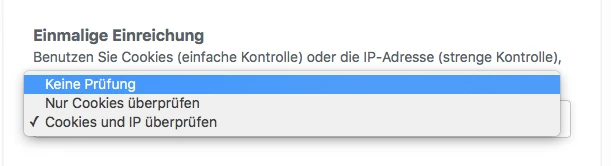
Hope, this would help you. If you have more questions, please feel free to contact us. We would be pleased to help you.
-
BGKReplied on April 28, 2017 at 9:03 AM
Thank you very much! Now it's working!
Have an nice weekend!
Susanne Weyers
- Mobile Forms
- My Forms
- Templates
- Integrations
- INTEGRATIONS
- See 100+ integrations
- FEATURED INTEGRATIONS
PayPal
Slack
Google Sheets
Mailchimp
Zoom
Dropbox
Google Calendar
Hubspot
Salesforce
- See more Integrations
- Products
- PRODUCTS
Form Builder
Jotform Enterprise
Jotform Apps
Store Builder
Jotform Tables
Jotform Inbox
Jotform Mobile App
Jotform Approvals
Report Builder
Smart PDF Forms
PDF Editor
Jotform Sign
Jotform for Salesforce Discover Now
- Support
- GET HELP
- Contact Support
- Help Center
- FAQ
- Dedicated Support
Get a dedicated support team with Jotform Enterprise.
Contact SalesDedicated Enterprise supportApply to Jotform Enterprise for a dedicated support team.
Apply Now - Professional ServicesExplore
- Enterprise
- Pricing




























































