-
corporateventsAsked on April 28, 2017 at 10:38 AM
Hi Jotform Team,
I try to make a bilingual form (french -> nederlands) it works except for the hover text I still have two hover texts wich stays in french.
Can you help me please ?
Thanks in advance
Gerard
-
KadeJMReplied on April 28, 2017 at 2:10 PM
We do apologize about the problem you are having with your form fields not translating properly and thank you for reporting it to us.
I have checked your form and found that I am able to replicate this mentioned issue you are having with your form translations not working properly.
Upon further investigation I found you have the field hover text in french but, when looking at your language translation that is set differently for netherlands it still shows in french.
I'm sending a bug report about this to our developers so that we can get this problem fixed for you as soon as possible and we will notify you here as soon as it's resolved.
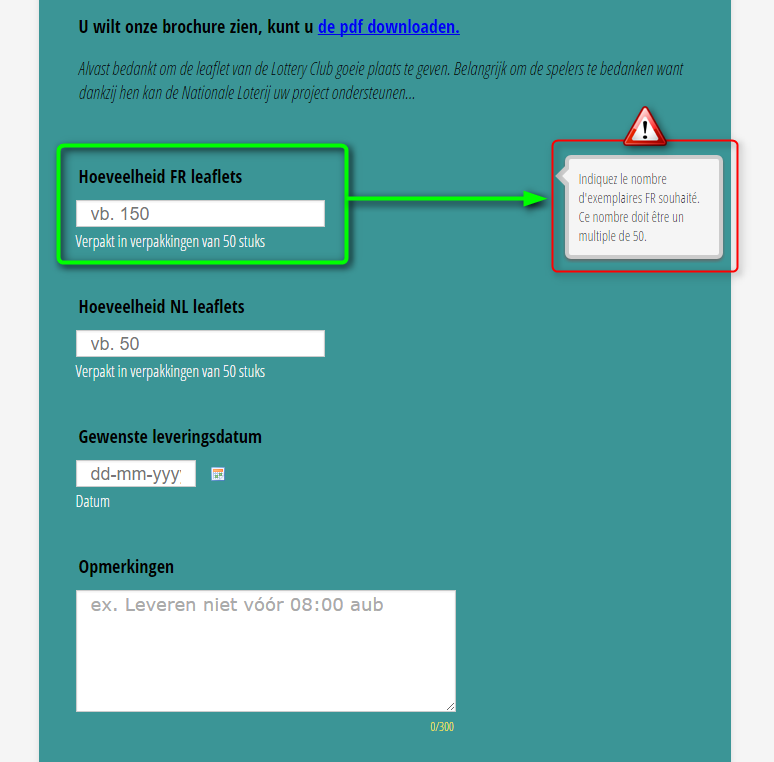
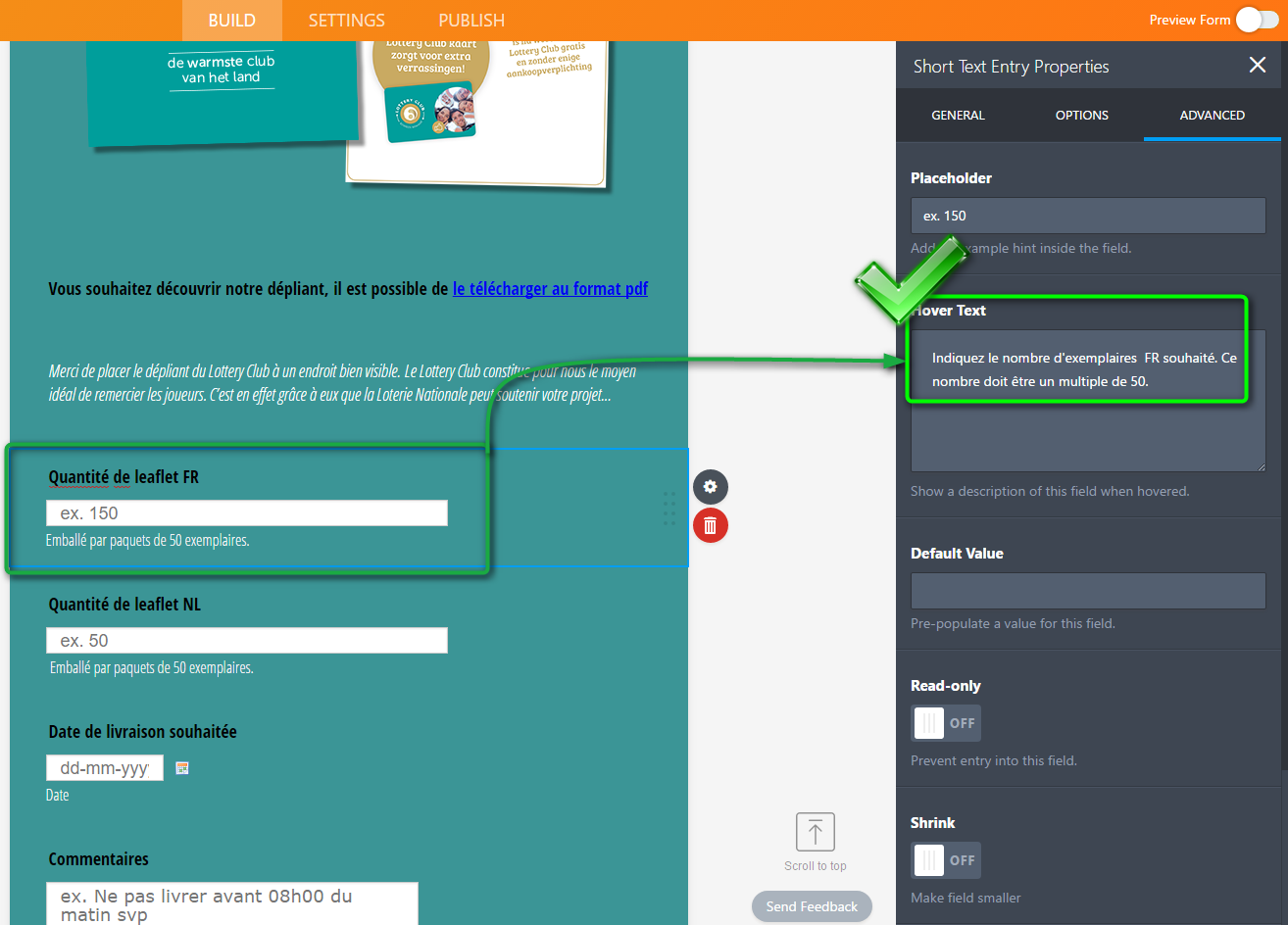
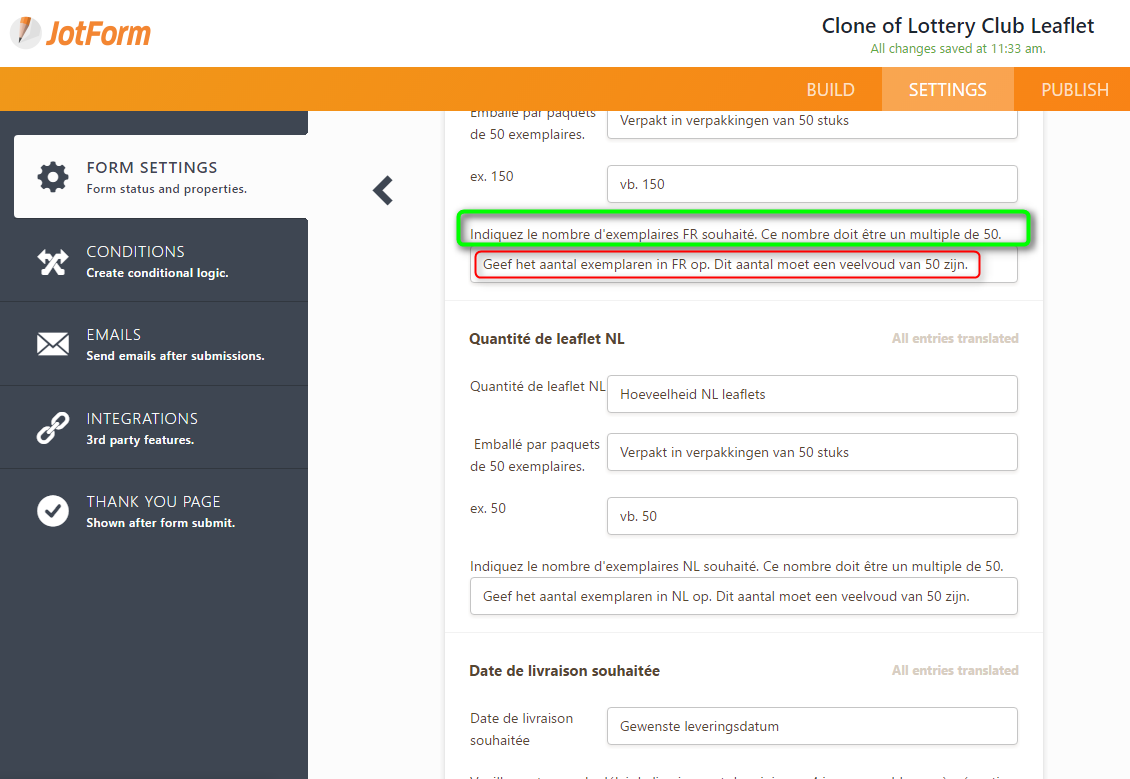
-
CharlieReplied on May 2, 2017 at 4:12 AM
Hi Gerard,
It seems like your reply didn't successfully go through our forum, but I see it was sent via email. For documentation purpose and for our reference, I have quoted and posted your reply here:
"Thank you KAde JM,
I cross my fingers and hope that the Jot form team will find a solution :-)
Thanks in advance
Gerard"
We will inform you as soon as we hear any news about the fix.
Thank you.
-
corporateventsReplied on May 30, 2017 at 5:13 AM
Hi Jot form team,
I'm still waiting and crossing my fingers (it hurts) :-)
Any news please ?
Gerard
-
Nik_CReplied on May 30, 2017 at 5:58 AM
I'm sorry but we don't have any updates regarding this issue at this time. I will forward your inquiry to developer assigned for a possible information.
Thank you for your patience.
-
corporateventsReplied on May 30, 2017 at 9:59 AM
Thanks Nik_c,
My boss is looking at my back with a big knife, please save me :-)
-
SvenReplied on May 30, 2017 at 11:33 AM
Hi Gerard,
I understand your struggle, please accept our apologies for the inconvenience caused.
I can see that Nik_C has put a note and is following up with the developer, we will notify you with any updates via this thread.
Thank you!
-
Nik_CReplied on May 30, 2017 at 2:30 PM
I looked at your problem more, and I found the cause of this issue, it is one extra empty space in your original hover text. So to fix this just remove that extra space:

It is one extra space right before the FR, remove that and it should work fine.
You can check my test form that I clone from you: https://form.jotformpro.com/71495628624970
Let us know how it worked.
Thank you!
-
corporateventsReplied on May 31, 2017 at 4:43 AM
Ooooh my god, iiiiit works, yeeees, thank you Nik_c, thank you so much :-)
- Mobile Forms
- My Forms
- Templates
- Integrations
- INTEGRATIONS
- See 100+ integrations
- FEATURED INTEGRATIONS
PayPal
Slack
Google Sheets
Mailchimp
Zoom
Dropbox
Google Calendar
Hubspot
Salesforce
- See more Integrations
- Products
- PRODUCTS
Form Builder
Jotform Enterprise
Jotform Apps
Store Builder
Jotform Tables
Jotform Inbox
Jotform Mobile App
Jotform Approvals
Report Builder
Smart PDF Forms
PDF Editor
Jotform Sign
Jotform for Salesforce Discover Now
- Support
- GET HELP
- Contact Support
- Help Center
- FAQ
- Dedicated Support
Get a dedicated support team with Jotform Enterprise.
Contact SalesDedicated Enterprise supportApply to Jotform Enterprise for a dedicated support team.
Apply Now - Professional ServicesExplore
- Enterprise
- Pricing






























































