-
liadtal2Asked on April 28, 2017 at 10:59 AM
Hey,
I'm using the "Day countdown" widget in the form, and I want to find a way to remove the seconds effect.
Every second there is an effect of the digits changes, and I want to remove it so the seconds will be changed without the effect.Is this possible please (Maybe with CSS)?
Thanks.
-
Mike_G JotForm SupportReplied on April 28, 2017 at 11:45 AM
Yes, it is possible. Please inject the following CSS codes below in the Custom CSS tab of the Day Countdown widget in your form.
.countDiv2, span.countSeconds {
display: none !important;
}

I hope this helps. If you have any further question regarding this, please feel free to contact us again anytime and we will be glad to help you.
Thank you.
-
tmLTA1Replied on April 29, 2017 at 10:19 AM
-
liadtal2Replied on April 29, 2017 at 10:24 AM
Hey,
Thank you, but that's not what I meant.
My title of the question changed to something else and I don't know why.I want to display the seconds in the timer, but I don't want the effect of the changing seconds.
I want that the timer will display the seconds without the "wipe" effect.Is this possible please?
Thanks.
-
Support_Management Jotform SupportReplied on April 29, 2017 at 2:27 PM
Hey there too 😊 I'm afraid that's something that can't be overridden. When I inspected the widget, it uses Javascript and not CSS for the animation effect.
Here's the script that takes care of the transition: https://widgets.jotform.io/daycountdown/min/scripts.min.js
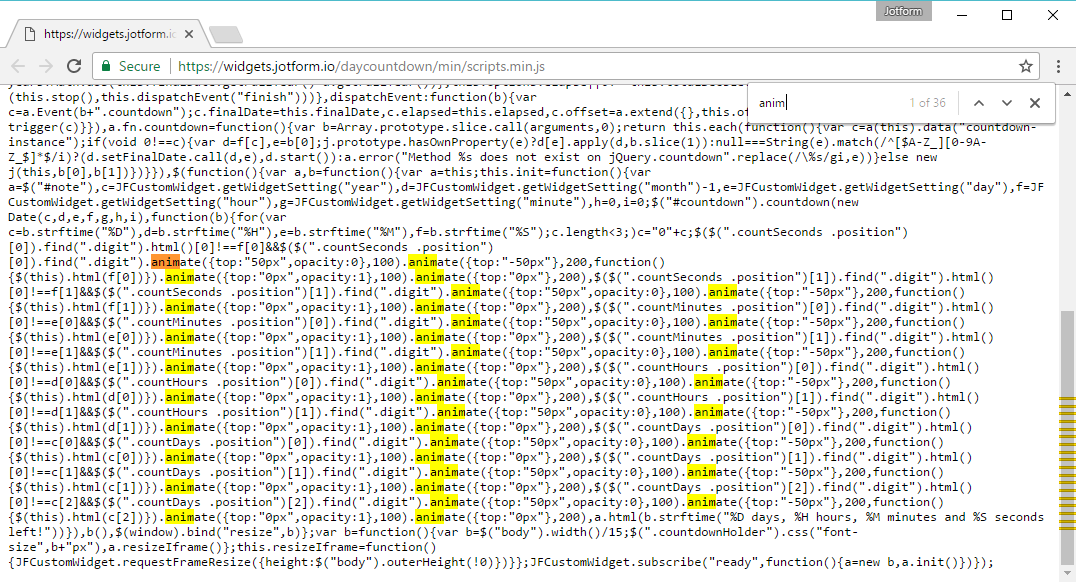
Knowing that we can only inject CSS on both the form and the widget itself, there's no way to disable this transition effect with the Day Countdown Widget.
Perhaps using a different countdown widget may be an alternative:
https://widgets.jotform.com/widget/countdown
https://widgets.jotform.com/widget/global_countdown
I know both widgets above don't have any day, month, or year options but you can still go beyond those limits by setting the hour equivalent for days (e.g. 7 days = 168 hours).
Give those a try and see if you like the transition effect better.
On a minor note, we (the Support Team) rename thread titles to better describe the contents of the thread. Yours is related to removing the effect of the seconds in the widget, and my colleague renamed it to something similar - "Day Countdown widget: Delete the seconds effect".
- Mobile Forms
- My Forms
- Templates
- Integrations
- INTEGRATIONS
- See 100+ integrations
- FEATURED INTEGRATIONS
PayPal
Slack
Google Sheets
Mailchimp
Zoom
Dropbox
Google Calendar
Hubspot
Salesforce
- See more Integrations
- Products
- PRODUCTS
Form Builder
Jotform Enterprise
Jotform Apps
Store Builder
Jotform Tables
Jotform Inbox
Jotform Mobile App
Jotform Approvals
Report Builder
Smart PDF Forms
PDF Editor
Jotform Sign
Jotform for Salesforce Discover Now
- Support
- GET HELP
- Contact Support
- Help Center
- FAQ
- Dedicated Support
Get a dedicated support team with Jotform Enterprise.
Contact SalesDedicated Enterprise supportApply to Jotform Enterprise for a dedicated support team.
Apply Now - Professional ServicesExplore
- Enterprise
- Pricing





























































