-
scacap2017Asked on April 30, 2017 at 11:50 AM
I have a Preview widget and a Submit button in my form - and these labels are visible in the design view.
However, when the form is being used to submit data, both buttons show Preview as the label - even though no changes were made to either recently.
Any idea why this is happening and how it can be fixed?
Page URL: http://tiny.cc/ump_report -
Elton Support Team LeadReplied on April 30, 2017 at 1:42 PM
You are actually using 2 submit buttons in your form. I think that caused the confusion. Rename the first submit button to "Submit" instead of preview and then delete the second submit button. That is not necessary.
Example:
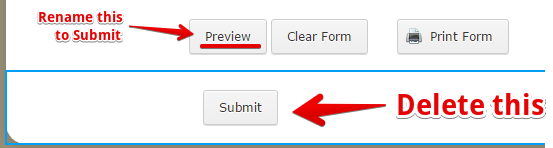
Using the "Preview Before Submit" widget, it will automatically turn the submit button into a preview button. Once you click the preview button, you'll see the final submit button on the preview page.
Hope this clears the confusion here.
- Mobile Forms
- My Forms
- Templates
- Integrations
- INTEGRATIONS
- See 100+ integrations
- FEATURED INTEGRATIONS
PayPal
Slack
Google Sheets
Mailchimp
Zoom
Dropbox
Google Calendar
Hubspot
Salesforce
- See more Integrations
- Products
- PRODUCTS
Form Builder
Jotform Enterprise
Jotform Apps
Store Builder
Jotform Tables
Jotform Inbox
Jotform Mobile App
Jotform Approvals
Report Builder
Smart PDF Forms
PDF Editor
Jotform Sign
Jotform for Salesforce Discover Now
- Support
- GET HELP
- Contact Support
- Help Center
- FAQ
- Dedicated Support
Get a dedicated support team with Jotform Enterprise.
Contact SalesDedicated Enterprise supportApply to Jotform Enterprise for a dedicated support team.
Apply Now - Professional ServicesExplore
- Enterprise
- Pricing



























































