-
DiamondEyeMSAsked on April 30, 2017 at 12:29 PM
One of my employees has completed a form and when she clicks Preview Answers it just spins. How can we get this form submitted without losing the work she has done on the form?
Page URL: https://form.jotform.us/60407946008152 -
Mike_G JotForm SupportReplied on April 30, 2017 at 2:39 PM
We would like to apologize for any inconvenience this is causing you. I was able to reproduce the issue one of your employees is having and the only way to fix it is to remove the existing Preview Before Submit widget in your form and add it again after.
This, however, will not guarantee that the entries made by the employee (who completed the form but experienced the issue) will be saved because he/she may need to refresh the form and fill it up again.
Thank you.
-
DiamondEyeMSReplied on April 30, 2017 at 3:26 PM
FYI - I have another employee who is having the same issues on a different form. This leads me to believe this is a bigger issue than just removing the preview before you submit button and then adding it back in.
-
DiamondEyeMSReplied on April 30, 2017 at 3:32 PM
I just went to edit the form and when I go to the end of the form I see the "Submit" button but not the "Preview Answers" button. Why can't I find the "Preview Answer" button? I am trying to follow your instruction to delete and re-add the button.
-
David JotForm Support ManagerReplied on April 30, 2017 at 4:55 PM
The "Preview before submitting" widget is located at the beginning of your form, please delete it:
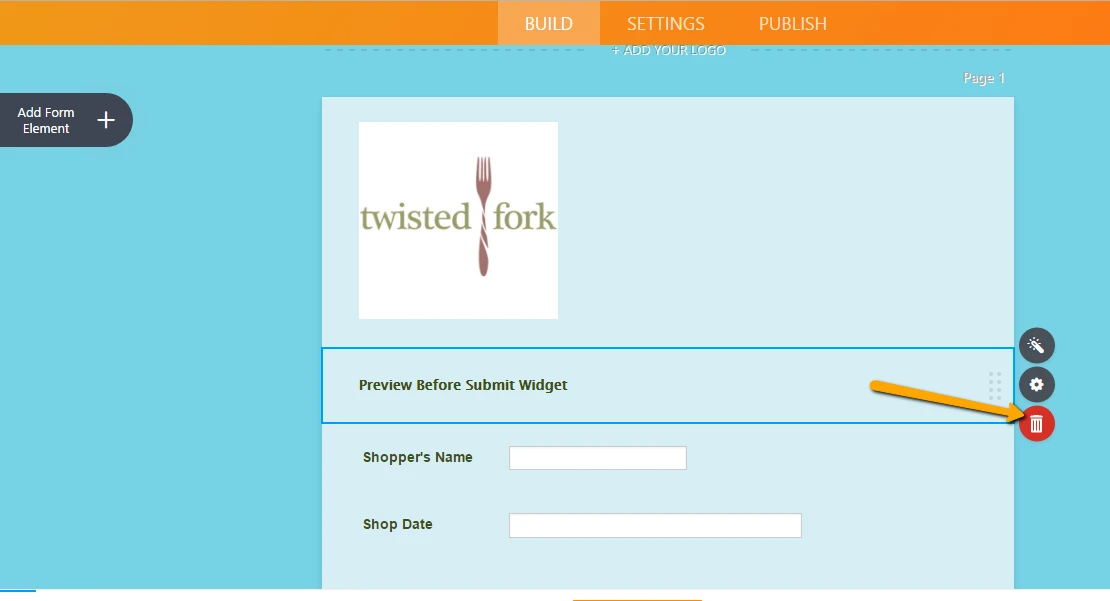
The add it back just before the submit button:
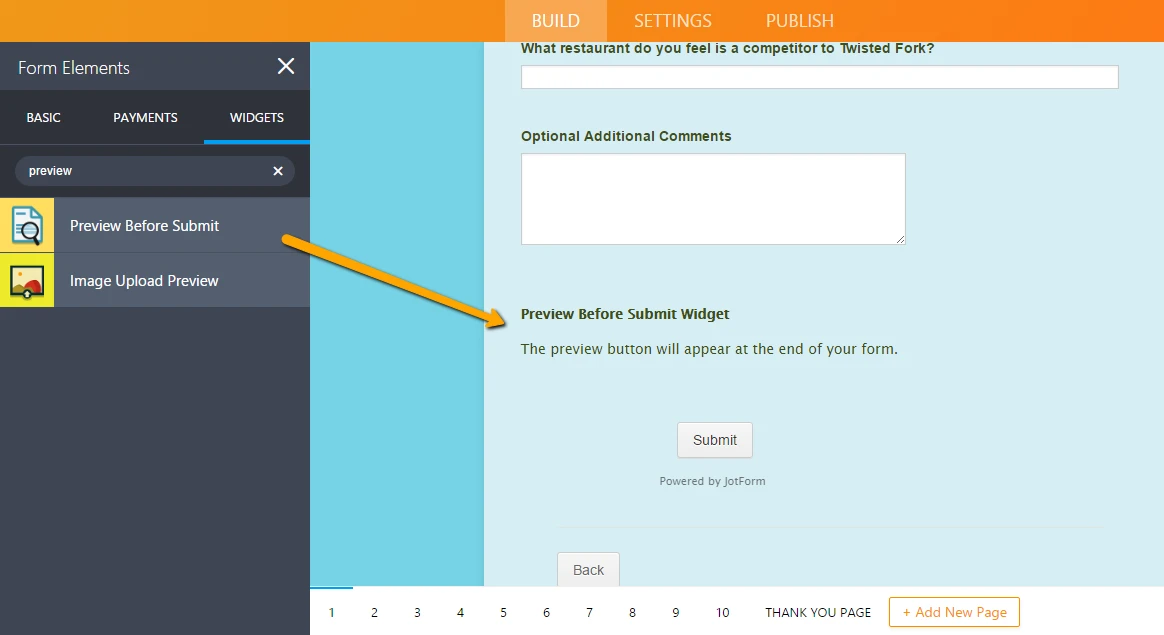
Let us know if you need more help.
- Mobile Forms
- My Forms
- Templates
- Integrations
- INTEGRATIONS
- See 100+ integrations
- FEATURED INTEGRATIONS
PayPal
Slack
Google Sheets
Mailchimp
Zoom
Dropbox
Google Calendar
Hubspot
Salesforce
- See more Integrations
- Products
- PRODUCTS
Form Builder
Jotform Enterprise
Jotform Apps
Store Builder
Jotform Tables
Jotform Inbox
Jotform Mobile App
Jotform Approvals
Report Builder
Smart PDF Forms
PDF Editor
Jotform Sign
Jotform for Salesforce Discover Now
- Support
- GET HELP
- Contact Support
- Help Center
- FAQ
- Dedicated Support
Get a dedicated support team with Jotform Enterprise.
Contact SalesDedicated Enterprise supportApply to Jotform Enterprise for a dedicated support team.
Apply Now - Professional ServicesExplore
- Enterprise
- Pricing




























































