-
inspectionreportsAsked on April 30, 2017 at 7:40 PM
Is there a way to download multiple entries on one PDF page instead of each entry taking up an entire page individually? Space wise, my form entries should be able to fit 3-4 per page. Is there a way to adjust the format to do this? Currently we're printing out each entry individually which is wasting a ton of paper.
-
Chriistian Jotform SupportReplied on April 30, 2017 at 8:39 PM
I understand that you want to print multiple submissions on your form in one page PDF instead of one submission per page. To do that, you can customize your PDF Submission Report to print multiple submissions in one page.
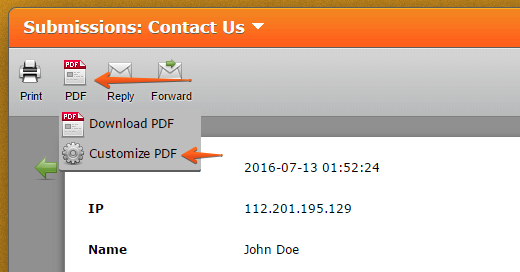
Here's a complete guide on How to Customize PDF Submissions Report.
Cheers.
-
inspectionreportsReplied on May 1, 2017 at 7:46 PM
I tried that but nowhere under "customize PDF" is there and option to put multiple submissions on one page. So is it not possible in Jotform?
-
Chriistian Jotform SupportReplied on May 1, 2017 at 9:15 PM
Sorry for the confusion. I have tried to customize the PDF Submission but it seems that it only allows one submission per page. So, there is no way for multiple submissions on one page PDF.
Alternatively, if you don't want to print the submission individually resulting to wasting a ton of paper, you can try creating submission report using the following HTML Table Listing, Grid Listing report, Visual Report, CSV Report, Calendar Report, Excel Report, RSS Listing Report where you can put multiple submission on one page.
Here's a complete guide on How To Create Form Reports in JotForm.
Hope this helps.
Regards.
- Mobile Forms
- My Forms
- Templates
- Integrations
- INTEGRATIONS
- See 100+ integrations
- FEATURED INTEGRATIONS
PayPal
Slack
Google Sheets
Mailchimp
Zoom
Dropbox
Google Calendar
Hubspot
Salesforce
- See more Integrations
- Products
- PRODUCTS
Form Builder
Jotform Enterprise
Jotform Apps
Store Builder
Jotform Tables
Jotform Inbox
Jotform Mobile App
Jotform Approvals
Report Builder
Smart PDF Forms
PDF Editor
Jotform Sign
Jotform for Salesforce Discover Now
- Support
- GET HELP
- Contact Support
- Help Center
- FAQ
- Dedicated Support
Get a dedicated support team with Jotform Enterprise.
Contact SalesDedicated Enterprise supportApply to Jotform Enterprise for a dedicated support team.
Apply Now - Professional ServicesExplore
- Enterprise
- Pricing



























































