-
keffAsked on May 1, 2017 at 2:43 AM
Hi I'm looking to make a quiz that requires 100% pass rate
the quiz needs to offer a result at the end..
and if they do no pass it tells them to resit the test.. if they do pass it sends the result of to an email address
is this possible...?
the quiz app looks great, but it does seem to display upon completion...?
Page URL: https://form.jotform.co/71200519854857 -
Nik_CReplied on May 1, 2017 at 3:03 AM
You could make a Quiz form with regular fields if our Quiz app doesn't work for you.
1) For example, you can use Radio button fields for your questions:

2) Where you will set calculation values for each:
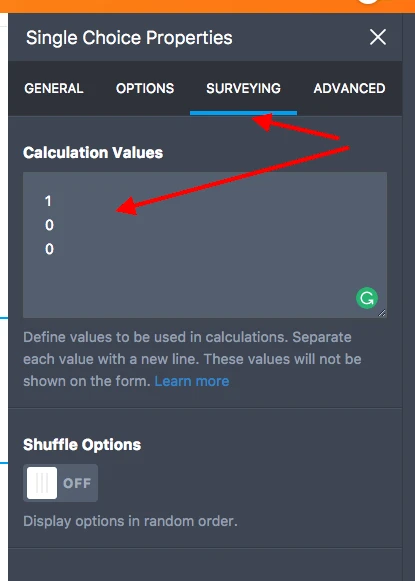
So 1 will be the correct answer and 0 incorrect.
3) Then, you insert Form calculations field which will calculate the result (it can be hidden in the form):
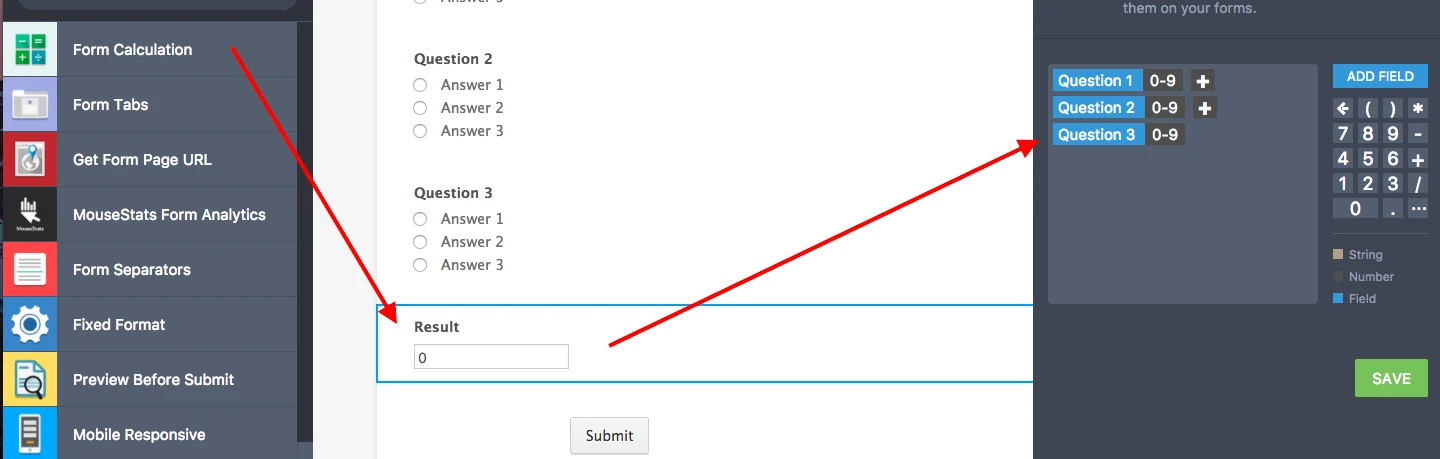
4) You can use that result field and show it in the Thank you page:
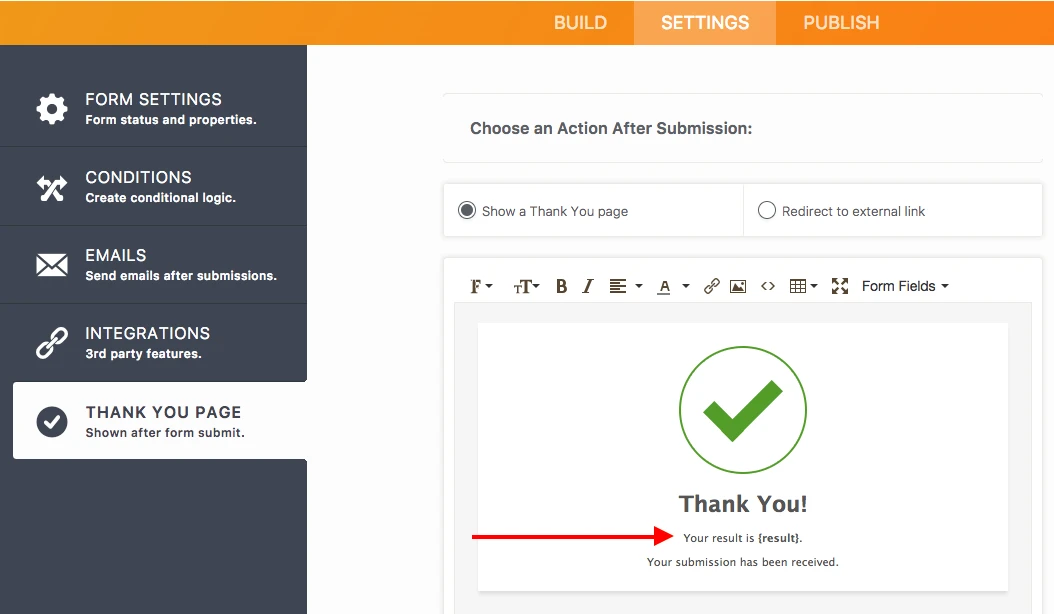
5) Or you can create conditional emails that will be sent according to the result:
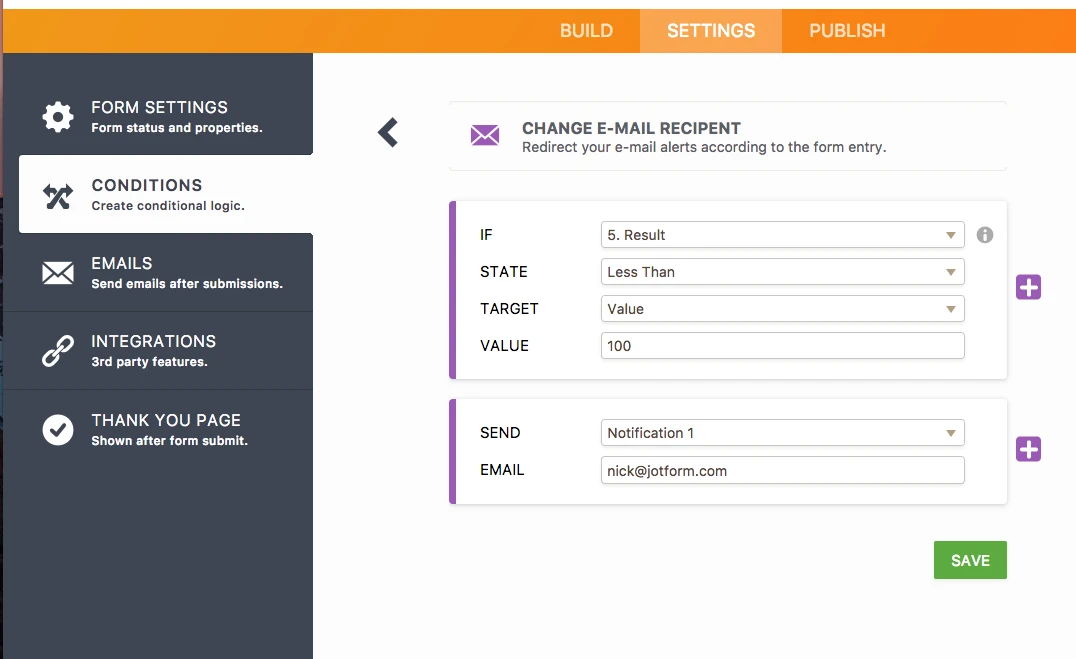
So you can send different emails if the result is less or more than 100.
Here is my test form as well so feel free to check it: https://form.jotformpro.com/71201298502953
Hope this could work.
Thank you!
- Mobile Forms
- My Forms
- Templates
- Integrations
- INTEGRATIONS
- See 100+ integrations
- FEATURED INTEGRATIONS
PayPal
Slack
Google Sheets
Mailchimp
Zoom
Dropbox
Google Calendar
Hubspot
Salesforce
- See more Integrations
- Products
- PRODUCTS
Form Builder
Jotform Enterprise
Jotform Apps
Store Builder
Jotform Tables
Jotform Inbox
Jotform Mobile App
Jotform Approvals
Report Builder
Smart PDF Forms
PDF Editor
Jotform Sign
Jotform for Salesforce Discover Now
- Support
- GET HELP
- Contact Support
- Help Center
- FAQ
- Dedicated Support
Get a dedicated support team with Jotform Enterprise.
Contact SalesDedicated Enterprise supportApply to Jotform Enterprise for a dedicated support team.
Apply Now - Professional ServicesExplore
- Enterprise
- Pricing



























































