-
CEOGlobalAsked on May 1, 2017 at 1:21 PM
Hello, This form's Google sheet integration is not updating correctly. https://form.jotform.us/61664824259161
1. Today, it is not updating. 2. When it was updating, it does so at Row 1 above the header. Please see the attached screenshot. You should be able to see that submissions in Jotform, do not show on the Google Sheet.
Also, because the link to this Google Sheet has been widely distributed it is not possible to remove the integration and start it again. The only way this would be possible is if you are able to make recreate the integration while pointing it at precisely the same Google Sheet.
This problem of the integration not updating is frequent. Just so you know.
Regards,
Andy
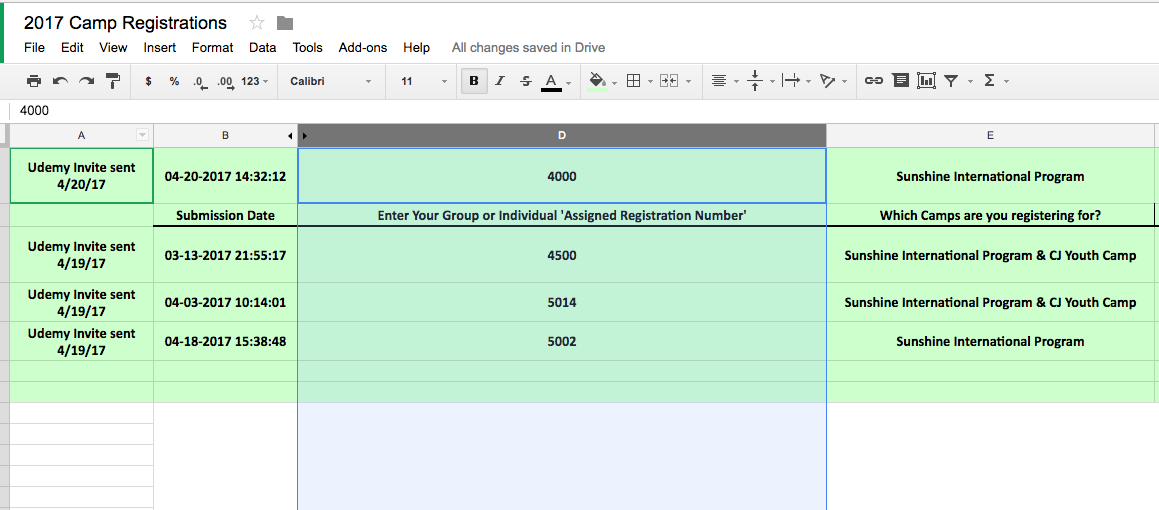 Page URL: https://form.jotform.us/61664824259161
Page URL: https://form.jotform.us/61664824259161 -
CEOGlobalReplied on May 1, 2017 at 1:36 PM
OK by researching the forum I figured out the problem. A change was made on the google sheet.
Thanks,
Andhy
-
Support_Management Jotform SupportReplied on May 1, 2017 at 2:17 PM
Hello Andy, you're correct - Making changes to the integrated sheet might break the integration. Although you already figured out the cause of the problem, I would still recommend you redo the integration so you'd have a fresh and newly integrated Google Spreadsheet.
Just go the to the integration page > click REMOVE INTEGRATION > then re-integrate Google Sheets with your form.
Related guide: How-to-Integrate-Form-with-Google-Spreadsheet
Don't hesitate to get back to us if you're still having issues so we can have another look.
- Mobile Forms
- My Forms
- Templates
- Integrations
- INTEGRATIONS
- See 100+ integrations
- FEATURED INTEGRATIONS
PayPal
Slack
Google Sheets
Mailchimp
Zoom
Dropbox
Google Calendar
Hubspot
Salesforce
- See more Integrations
- Products
- PRODUCTS
Form Builder
Jotform Enterprise
Jotform Apps
Store Builder
Jotform Tables
Jotform Inbox
Jotform Mobile App
Jotform Approvals
Report Builder
Smart PDF Forms
PDF Editor
Jotform Sign
Jotform for Salesforce Discover Now
- Support
- GET HELP
- Contact Support
- Help Center
- FAQ
- Dedicated Support
Get a dedicated support team with Jotform Enterprise.
Contact SalesDedicated Enterprise supportApply to Jotform Enterprise for a dedicated support team.
Apply Now - Professional ServicesExplore
- Enterprise
- Pricing



























































