-
cobtravelAsked on May 1, 2017 at 3:18 PM
Is there a way after submitting my form for rounds of approvals for costs to then recall the form after the trip, be reminded of what I submitted and have an additional place to provide actual information to submit for expenses?
Page URL: https://form.jotform.us/70903426726154 -
Nik_CReplied on May 1, 2017 at 4:21 PM
I'm not sure I understood the question completely, but you could add the Edit link to your form, here is how: https://www.jotform.com/help/40-How-to-Let-Users-Update-Their-Form-Submissions-at-a-Later-Date, and then add certain fields to update the submission as needed.
Could that work for you?
Or you had something else in mind?
Please let us know.
Thank you!
-
cobtravelReplied on May 1, 2017 at 4:43 PMI was thinking if I could copy some of their data on a 2nd page and they could enter that page and edit it and submit for expenses. The 2nd time around I would want it to bypass all approval steps I have set up for the first time around. The Submit button would just go to someone completely different on the 2nd page.
So my question is: Is there a way to have their completed data auto populate on the 2nd page but they are not able to see the 2nd page without an edit link and approval code?
All The Best,
Amy
[cid:image001.png@01D20F49.320E1A60]
Amy Toth, Center Support Specialist
Ohio University’s College of Business
Copeland Hall 401B
1 Ohio University, Athens, OH 45701-2979
T: 740.593.4650 • totha@ohio.edu • ohio.edu • business.ohio.edu
Business Services is dedicated to providing excellent customer service. Please click the following link to complete a survey. Thanks!
https://ohio.qualtrics.com/jfe/form/SV_8qubR2OS1oS2EKx
... -
Elton Support Team LeadReplied on May 1, 2017 at 6:01 PM
I believe that's possible. You can populate values from one field to another field (except widgets).
If you want to pass the field value including the widgets to a text element (uneditable), use this solution https://www.jotform.com/help/418-Pass-an-Input-Field-to-a-Text-HTML-Field.
If you want to pass the field value to another field, here's how: https://www.jotform.com/help/286-How-to-Pass-Field-Value-to-Another-Field
About the access on the 2nd page, you can create a skip to page condition where if a value of the field on page 1 does not match to the value you defined, you can jump the form to page 3. Note that this isn't a secure feature since conditions are visible in the source code but if this is for regular users, I think this workaround is fine.
Here's how:
1. In your form, add a text field to be used as a trigger point.
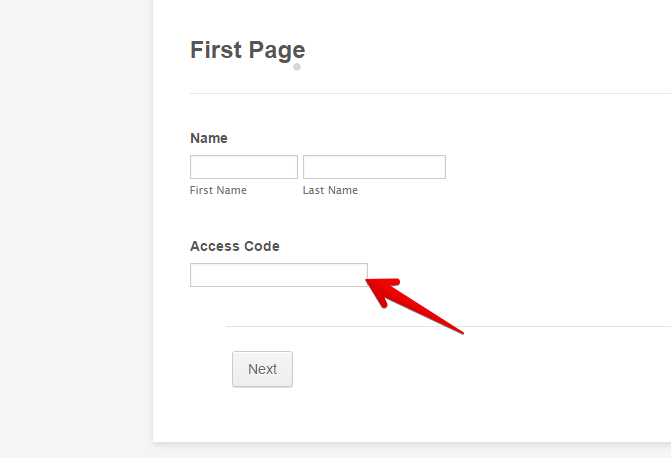
2. Create a Skip to Page condition
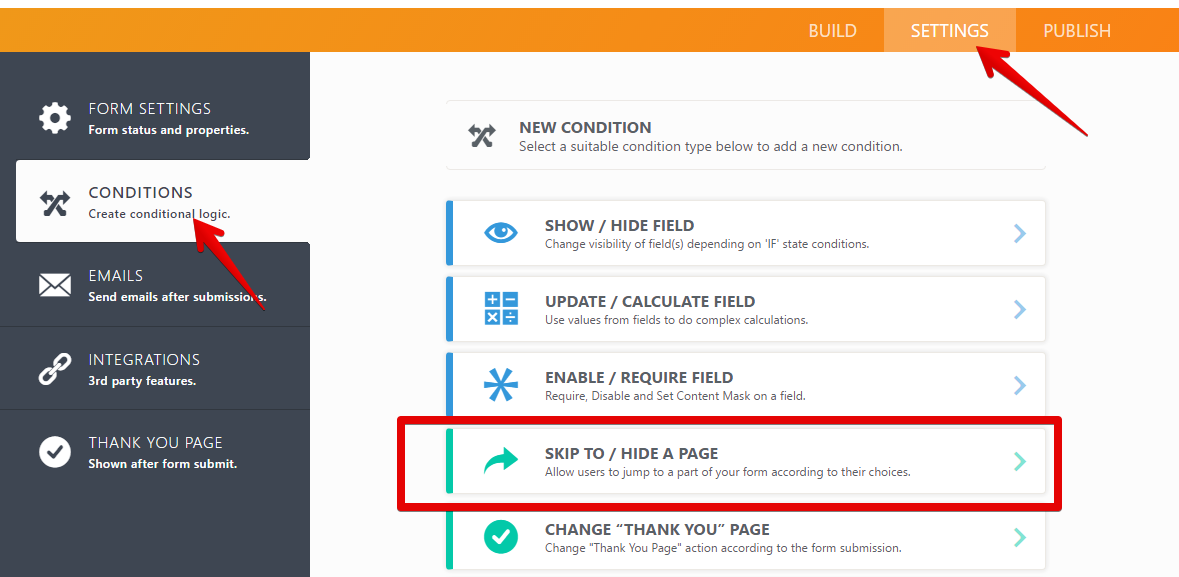
3. Then create a condition like the following.
If "Access Code" is not equal to 1232, skip to page 3.
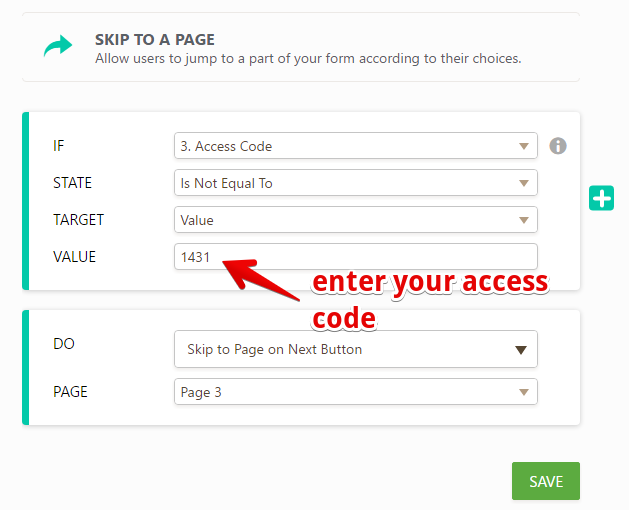
If you have more questions or if you need clarifications, let us know.
- Mobile Forms
- My Forms
- Templates
- Integrations
- INTEGRATIONS
- See 100+ integrations
- FEATURED INTEGRATIONS
PayPal
Slack
Google Sheets
Mailchimp
Zoom
Dropbox
Google Calendar
Hubspot
Salesforce
- See more Integrations
- Products
- PRODUCTS
Form Builder
Jotform Enterprise
Jotform Apps
Store Builder
Jotform Tables
Jotform Inbox
Jotform Mobile App
Jotform Approvals
Report Builder
Smart PDF Forms
PDF Editor
Jotform Sign
Jotform for Salesforce Discover Now
- Support
- GET HELP
- Contact Support
- Help Center
- FAQ
- Dedicated Support
Get a dedicated support team with Jotform Enterprise.
Contact SalesDedicated Enterprise supportApply to Jotform Enterprise for a dedicated support team.
Apply Now - Professional ServicesExplore
- Enterprise
- Pricing




























































