-
adeaAsked on May 1, 2017 at 5:32 PM
I created a report (https://www.jotform.com/grid/71177532415050) and embedded an iframe into one of my web pages -http://www.adea.org/testAADSAS2.aspx. I would like to make it so that one of the columns for the field (Dental School) is wider than it is. Matter of fact, I would like for the field Contact Info to be smaller and the field Dental School to be wider. Is there a way for me to do that in the report results?
I like it that it is responsive to the width of the window so I wouldn't want to change that. I have found that it seems the type of field can affect the size. I have tried to set the width of the contact info field to 1 column and 4 rows but it doesn't seem to have adjusted it. The iframe at the bottom of the page is the one that I want to work with. I left the top iframe just to show you that there is a different in the results if the fields are set up differently.
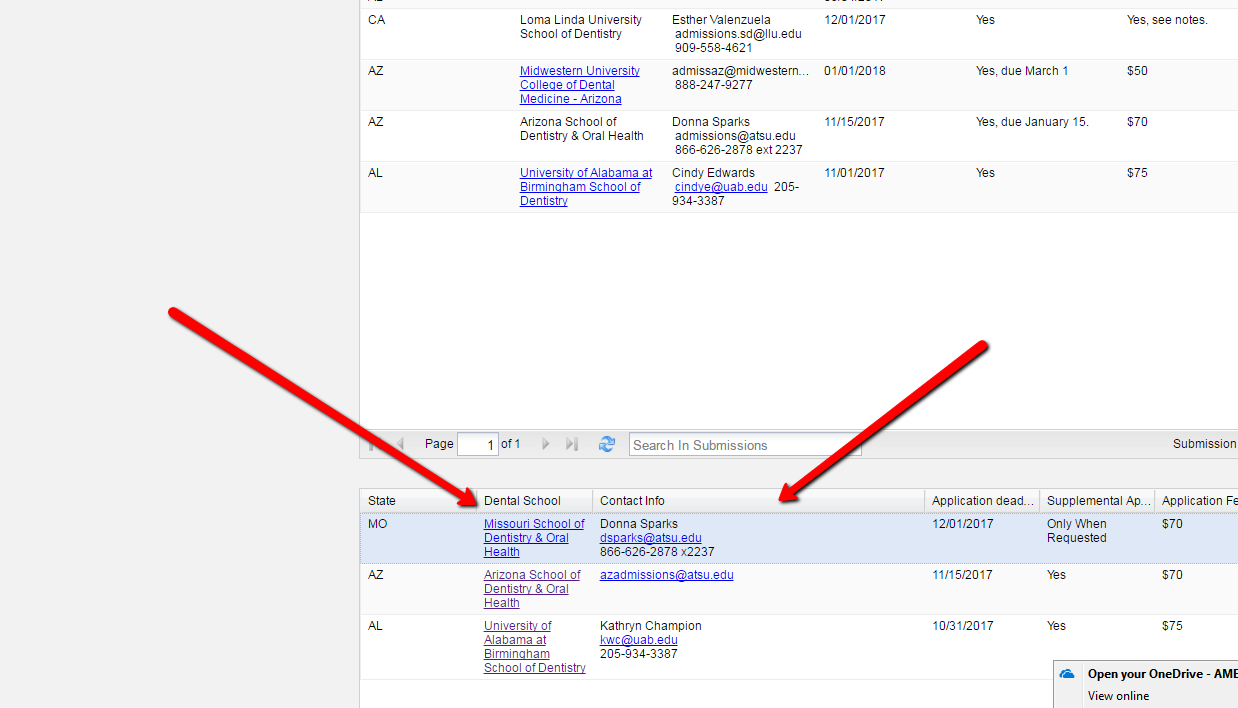 Page URL: http://www.adea.org/testAADSAS2.aspx
Page URL: http://www.adea.org/testAADSAS2.aspx -
Welvin Support Team LeadReplied on May 1, 2017 at 6:25 PM
I'm sorry, but there is no way you can adjust the width of a specific column in the grid report. A workaround would be to set the report to auto fit in a window. I think you just did this.
- Mobile Forms
- My Forms
- Templates
- Integrations
- INTEGRATIONS
- See 100+ integrations
- FEATURED INTEGRATIONS
PayPal
Slack
Google Sheets
Mailchimp
Zoom
Dropbox
Google Calendar
Hubspot
Salesforce
- See more Integrations
- Products
- PRODUCTS
Form Builder
Jotform Enterprise
Jotform Apps
Store Builder
Jotform Tables
Jotform Inbox
Jotform Mobile App
Jotform Approvals
Report Builder
Smart PDF Forms
PDF Editor
Jotform Sign
Jotform for Salesforce Discover Now
- Support
- GET HELP
- Contact Support
- Help Center
- FAQ
- Dedicated Support
Get a dedicated support team with Jotform Enterprise.
Contact SalesDedicated Enterprise supportApply to Jotform Enterprise for a dedicated support team.
Apply Now - Professional ServicesExplore
- Enterprise
- Pricing



























































