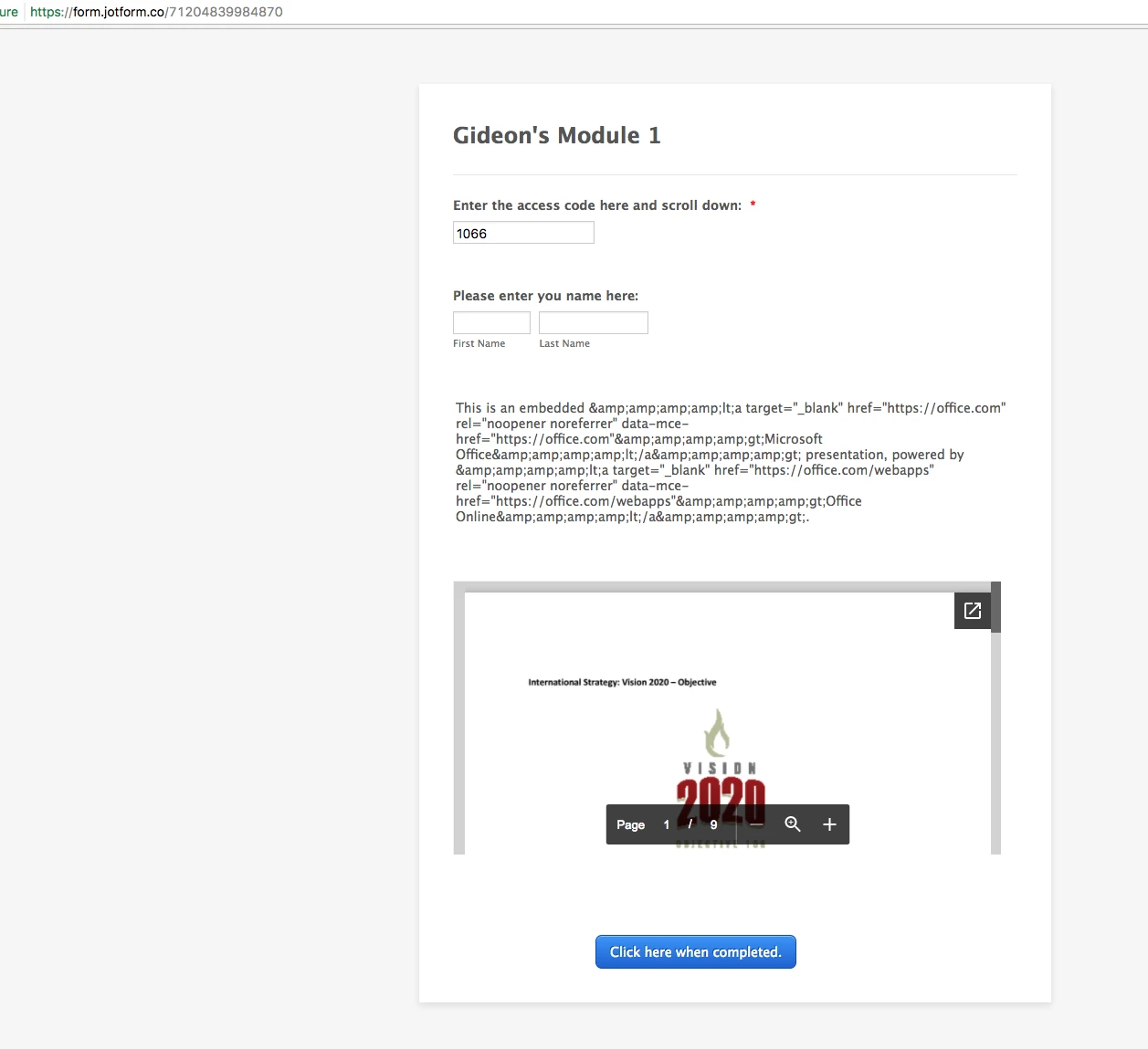-
POME3790Asked on May 1, 2017 at 5:42 PM
I have searched through the forum and note that the last response to this was in 2013, has the situation changed since then, Can I now have a PPT file on my form?
-
Elton Support Team LeadReplied on May 1, 2017 at 6:55 PM
That's possible if you are going to use the online Powerpoint app by Microsoft https://office.live.com/start/PowerPoint.aspx. Once you're done, you can simply get your iframe embed code.
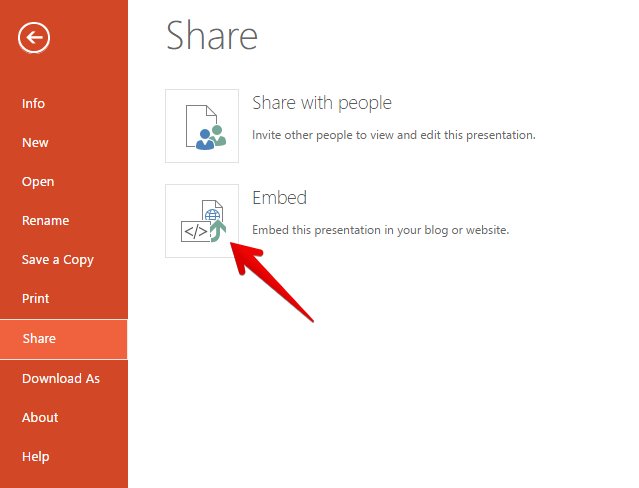
Then paste the embed code in your form using the Text element. Here's how:
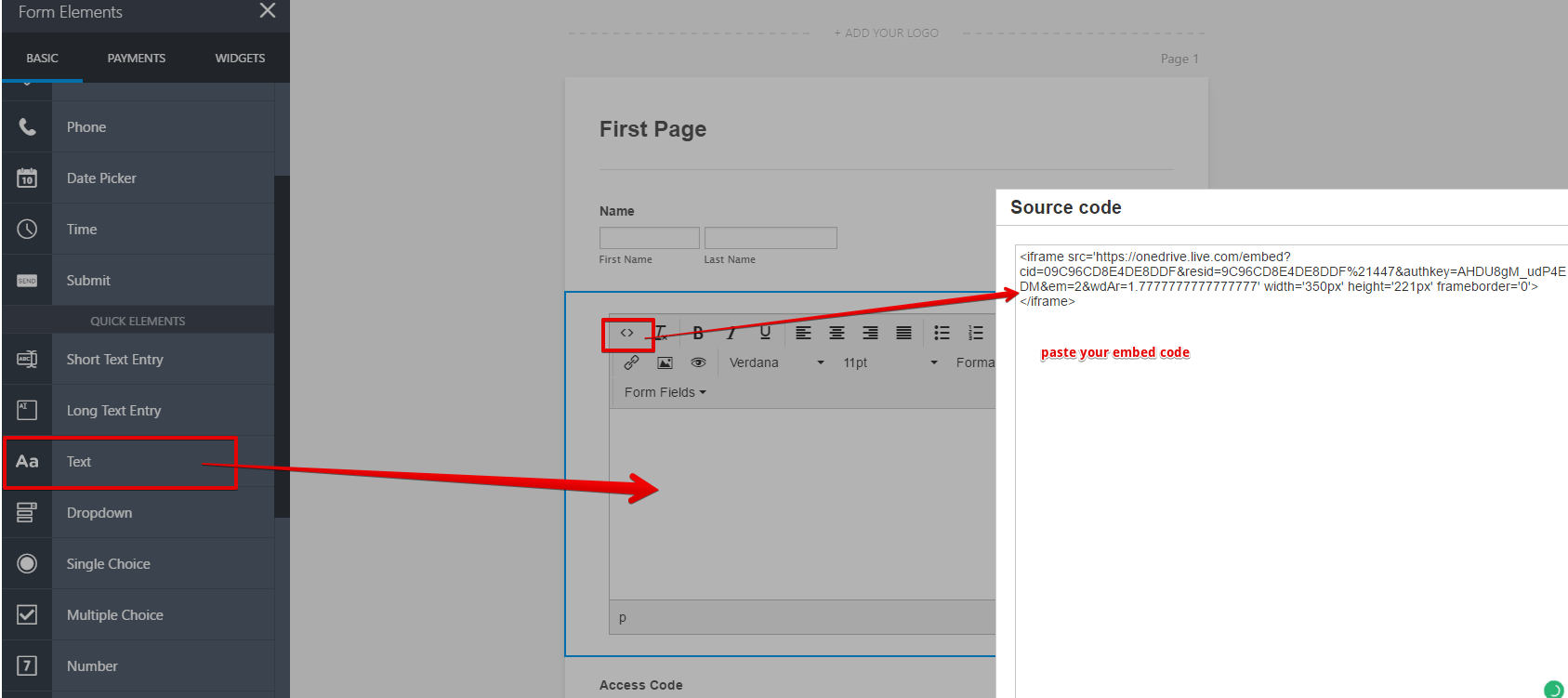
-
POME3790Replied on May 1, 2017 at 6:58 PM
Thanks for responding so quickly Elton.
Cheers, great help!
-
POME3790Replied on May 4, 2017 at 5:42 AM
Thanks again for your advice, however, I have hit a challenge. When I did this the first time it went OK, however, the second time I edited the unit, enlarged the PP't and re-loaded the code is showing beneath the PP't on the form.
Here is the form:
https://form.jotform.co/71204839984870
The access code is 1066, can you help please?
Thanks again
-
Nik_CReplied on May 4, 2017 at 6:20 AM
The issue is in the code you used, you can notice that between the iFrame tags (code in green) there is some text, that you don't need actually:
<p><iframe src="https://onedrive.live.com/embed?cid=2C688F83C9F2AD64&resid=2C688F83C9F2AD64%21495&authkey=ALPwqPLe6_q1gpE&em=2&wdAr=1.7777777777777777" width="610px" height="367px" frameborder="0">This is an embedded &amp;amp;amp;amp;lt;a target="_blank" href="https://office.com" rel="noopener noreferrer" data-mce-href="https://office.com"&amp;amp;amp;amp;gt;Microsoft Office&amp;amp;amp;amp;lt;/a&amp;amp;amp;amp;gt; presentation, powered by &amp;amp;amp;amp;lt;a target="_blank" href="https://office.com/webapps" rel="noopener noreferrer" data-mce-href="https://office.com/webapps"&amp;amp;amp;amp;gt;Office Online&amp;amp;amp;amp;lt;/a&amp;amp;amp;amp;gt;.</iframe></p>
You can simply delete that and everything will work fine. Since that is the text that shows up in the form on preview, which is actually normal, but you don't need that for what you're trying to do.
Let us know how it worked and if you need further assistance.
Thank you!
-
POME3790Replied on May 4, 2017 at 8:37 AM
Thanks. I did as you suggested, I copied the text in green from above and nothing worked!!! I must be doing something wrong here, as I said it worked perfectly the first time I did it!!!!!!!
-
sethReplied on May 4, 2017 at 9:53 AM
Hello,
I see that your form is working properly:
Could you please try again? Please also try this URL:
https://form.jotform.com/71204839984870
If your issue continues, please contact us again.
Thank you.
-
POME3790Replied on May 4, 2017 at 3:01 PM
Thanks again, I tried again, this time I excluded the green part of the code, only using the yellow shaded text and it has worked.
Thanks again
-
Elton Support Team LeadReplied on May 4, 2017 at 3:39 PM
Great! We are glad to know that it is working now.
If you have any other questions, let us know by opening a new thread.
- Mobile Forms
- My Forms
- Templates
- Integrations
- INTEGRATIONS
- See 100+ integrations
- FEATURED INTEGRATIONS
PayPal
Slack
Google Sheets
Mailchimp
Zoom
Dropbox
Google Calendar
Hubspot
Salesforce
- See more Integrations
- Products
- PRODUCTS
Form Builder
Jotform Enterprise
Jotform Apps
Store Builder
Jotform Tables
Jotform Inbox
Jotform Mobile App
Jotform Approvals
Report Builder
Smart PDF Forms
PDF Editor
Jotform Sign
Jotform for Salesforce Discover Now
- Support
- GET HELP
- Contact Support
- Help Center
- FAQ
- Dedicated Support
Get a dedicated support team with Jotform Enterprise.
Contact SalesDedicated Enterprise supportApply to Jotform Enterprise for a dedicated support team.
Apply Now - Professional ServicesExplore
- Enterprise
- Pricing