-
gripelectricAsked on May 1, 2017 at 6:03 PM
I'm having an issue similar to this question:
I format the email, notification and autoresponder. They save fine until I run a test. Then the email is truncated at line 957.
Now I realize what i'm doing with this form may push the limits of what JotForm can do. This is a large inventory with lots of conditions and calculations, but everything I've read, there is no limits on the emails or the forms for fields.
Any help would be appreciated! Below is the source code I'm using for the email prior to it being cut off:
Moved here: https://www.pastiebin.com/5907bccb74c04
Page URL: https://form.jotform.us/70566243988166 -
Welvin Support Team LeadReplied on May 1, 2017 at 7:31 PM
The default is also truncated, so I am sure this is because of the character limit in the email template. As far as I remember, the limit is 65, 500 characters. Your form email has 108, 855 characters.
A workaround would be to get a PDF copy of the submission. Either you'll include the PDF link download in the email or Attach the PDF.
PDF Link:
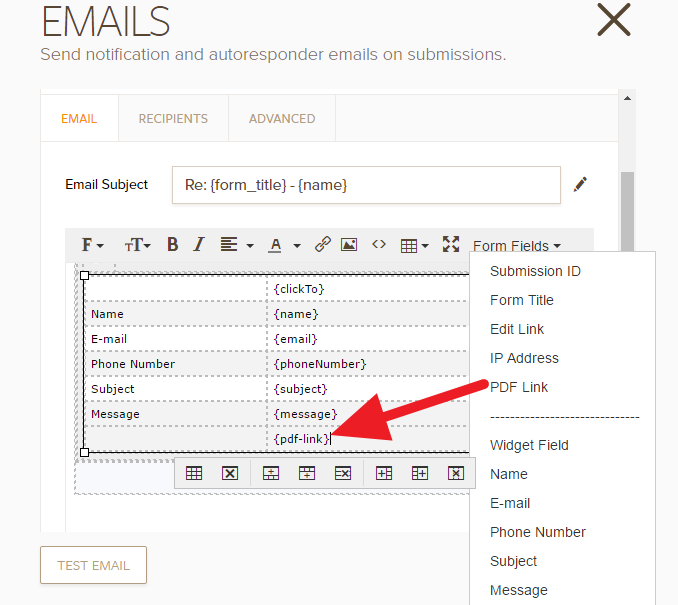
Attach PDF:
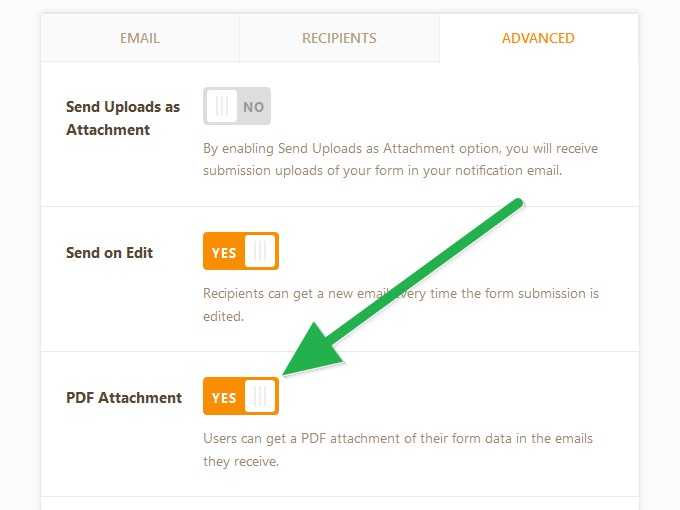
-
gripelectricReplied on May 1, 2017 at 7:43 PMThe default email was not truncated when I created it. The PDF is not
really a workaround unless I can format it better. Can the PDF be formatted?
A workaround may be splitting the emails up so that each section has its
own email.
Thanks for the quick response!
... -
David JotForm Support ManagerReplied on May 1, 2017 at 9:34 PM
You can create more than one email notification, and modify it to your needs. On regards of the PDF submission, you can customize it's design, please check this guide: https://www.jotform.com/help/384-How-to-Customize-PDF-Submissions-Report
Let us know if you need more help, we will be glad to assist you.
- Mobile Forms
- My Forms
- Templates
- Integrations
- INTEGRATIONS
- See 100+ integrations
- FEATURED INTEGRATIONS
PayPal
Slack
Google Sheets
Mailchimp
Zoom
Dropbox
Google Calendar
Hubspot
Salesforce
- See more Integrations
- Products
- PRODUCTS
Form Builder
Jotform Enterprise
Jotform Apps
Store Builder
Jotform Tables
Jotform Inbox
Jotform Mobile App
Jotform Approvals
Report Builder
Smart PDF Forms
PDF Editor
Jotform Sign
Jotform for Salesforce Discover Now
- Support
- GET HELP
- Contact Support
- Help Center
- FAQ
- Dedicated Support
Get a dedicated support team with Jotform Enterprise.
Contact SalesDedicated Enterprise supportApply to Jotform Enterprise for a dedicated support team.
Apply Now - Professional ServicesExplore
- Enterprise
- Pricing




























































