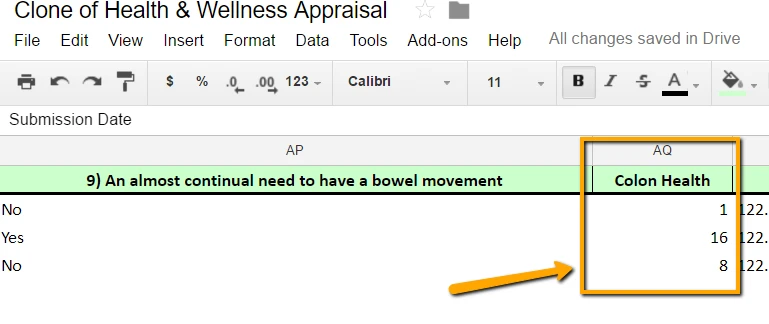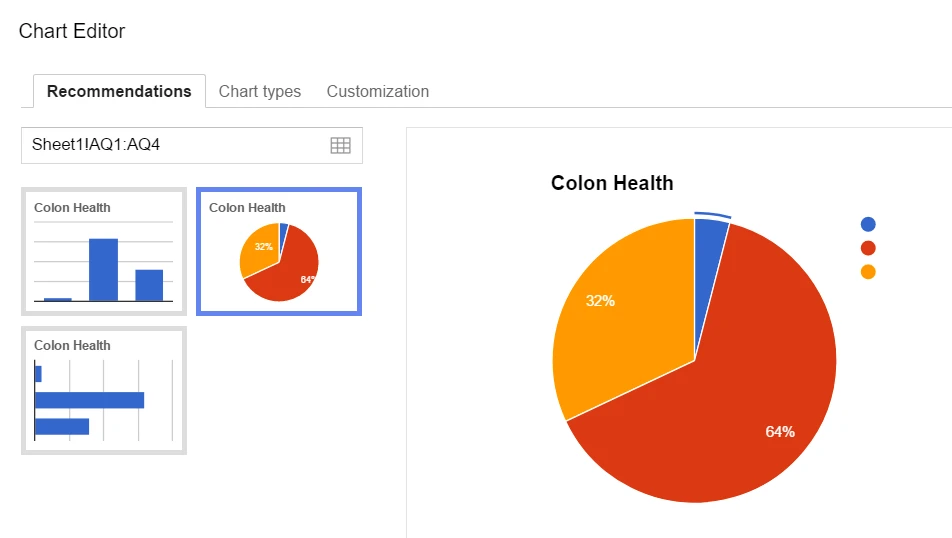-
amyfwhiteAsked on May 1, 2017 at 8:04 PM
Hi, I integrated Spreadsheet into my form as was suggested. This is a way to collect my form data and then present it in a graphical format. I don't need all the data (way too much) in the spreadsheet, I only need the calculated totals from each section in the spreadsheet. Is there a way to tell the form/spreadsheet what data to grab?
-
Chriistian Jotform SupportReplied on May 1, 2017 at 10:08 PM
Hi,
Here are links that may help you on how to present the data in a google spreadsheet in a graphical format:
Add a chart or graph to a spreadsheet
https://developers.google.com/chart/interactive/docs/customizing_charts
If you only want the calculated totals from each section in the spreadsheet to present in the graphic format. For example the total for Colon Health, please see the image below:
Integrated Google Spreadsheet:
Chart:
Let us know if you need further assistance.
Regards. -
amyfwhiteReplied on May 1, 2017 at 11:32 PM
Thank you Chriistian. My form will have hundreds of questions and hundreds of answers. The important part of all of this information is the calculated totals for each section. For example, the total for Gastric Function might be 18, the total for GI Inflammation might be 52, the total for Small Intestine & Pancreas might be 0 and the total for Colon Health might be 24. There will be 28 sections with calculated totals when the form is done. I would like each of those 28 section totals to show on a bar graph with each line of the graph representing each of the 28 sections. Is it possible to tell the form to only submit the calculated totals to the spreadsheet? If not, is there a way to set the spreadsheet up so that it knows to only graph specific pieces of the data that have been pre-determined/selected (so I don't have to select every time a form is submitted). Thank you so much for your help.
-
Chriistian Jotform SupportReplied on May 1, 2017 at 11:48 PM
Unfortunately, there is no way to set up the google spreadsheet integration to show only the pre-determined data on the integrated sheet. All the submissions will be displayed in the integrated sheet when someone submits your form.
But alternatively, what I can suggest for you to accomplish this is to import a range of cells from a specified spreadsheet using the Import Range: https://support.google.com/docs/answer/3093340?hl=en. In this way, you can create a graphical format of data on the new sheet with only the selected data.
Hope this helps.
Regards.
- Mobile Forms
- My Forms
- Templates
- Integrations
- INTEGRATIONS
- See 100+ integrations
- FEATURED INTEGRATIONS
PayPal
Slack
Google Sheets
Mailchimp
Zoom
Dropbox
Google Calendar
Hubspot
Salesforce
- See more Integrations
- Products
- PRODUCTS
Form Builder
Jotform Enterprise
Jotform Apps
Store Builder
Jotform Tables
Jotform Inbox
Jotform Mobile App
Jotform Approvals
Report Builder
Smart PDF Forms
PDF Editor
Jotform Sign
Jotform for Salesforce Discover Now
- Support
- GET HELP
- Contact Support
- Help Center
- FAQ
- Dedicated Support
Get a dedicated support team with Jotform Enterprise.
Contact SalesDedicated Enterprise supportApply to Jotform Enterprise for a dedicated support team.
Apply Now - Professional ServicesExplore
- Enterprise
- Pricing