-
tedhatchAsked on May 2, 2017 at 10:49 AM
Using my Craft Fair Application Form, one of the people testing it got the following problem with the Zip Code and Phone fields:
Can't enter zip code or phone number - keep getting the following error message - Field value must fill mask. Can't work around it.
I have a NOKIA Lumia 920 running Windows Phone 8.1; carrier AT&T
These fields work correctly on other devices.
--Ted Hatch
-
Elton Support Team LeadReplied on May 2, 2017 at 11:38 AM
Can you please let us know the browser and its version used?
I am only getting that error when there are empty masks which is it's normal behavior However, it is working properly when they are all filled. In other words, you will have to fill all the mask in order for it to work.
Example:
Unfilled mask
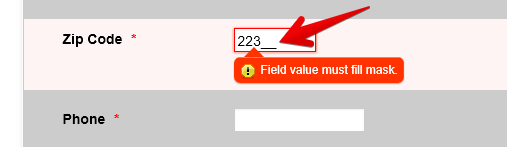
Filled and working
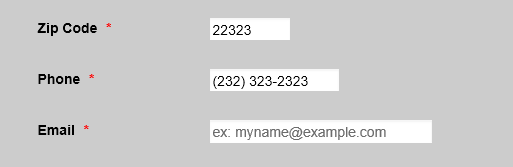
-
tedhatchReplied on May 2, 2017 at 2:43 PMInternet Explorer (I don't know the version). It is on a Windows phone
version 8.1.
... -
John_BensonReplied on May 2, 2017 at 3:43 PM
You're correct, the form is working on other mobile. I did a test using my iphone safari browser and it is working properly. See image below:
%20-%20john@jotform.com%20-%20JotForm%20Inc.%20Mail%20-%20Google%20Chrome%202017-05-03%2003.36.17.png)
I also did a test on windows explorer browser and it is working fine on my end. Here's a screenshot:

If I understand you correctly, you're not able to type anything on the Zipcode and Phone field. Could you please send us a screenshot of the issue? Here's a guide on: How-to-add-screenshots-images-to-questions-to-the-support-forum. Also, please try putting numbers on other fields and see if that works.
We'll wait for your response. Thank you for your cooperation.
-
tedhatchReplied on May 2, 2017 at 4:43 PMNo, the problem is that AFTER entering a complete Zip Code, the user cannot
move to another field on the form. Similarly, after entering a complete
Phone Number, the user cannot move to another field on the form. When you
tested with Internet Explorer, you were probably not testing on a Windows
Phone.
... -
Kevin Support Team LeadReplied on May 2, 2017 at 5:29 PM
I have test on a Windows Phone emulator and I can see what you're referring to.

I will report the issue to our second level so our developers can investigate and resolve the issue.
-
tedhatchReplied on May 8, 2017 at 11:43 AMIs there any progress on fixing this problem?
... -
Kevin Support Team LeadReplied on May 8, 2017 at 11:48 AM
@tedhatch,
Unfortunately, we have not received any update about it, I will ask to our second level and will let you know as soon as we get any update.
-
tedhatchReplied on May 17, 2017 at 10:43 AMTo Kevin_G
... -
BJoannaReplied on May 17, 2017 at 12:09 PM
@tedhatch
Your latest reply is cut off, only "To Kevin_G" is shown here on forum.
This issue is still not resolved. One of our developers is assigned to this ticket and priority is set to important. We will inform you via this thread once this issue is resolved.
-
tedhatchReplied on May 17, 2017 at 3:43 PMSorry, I don't know why my earlier message was cut off. On May 2 Kevin_G
said that he was able to reproduce this problem on a Phone Emulator. I
would like to know (1) what Emulator he used, and (2) what specific Nokia
phone he was emulating. Thank you.
... -
John_BensonReplied on May 17, 2017 at 4:23 PM
It looks like you're referring to the post of my colleague Kevin_G on May 2, 2017. Unfortunately, I don't know what emulator he used so I will leave a message to my colleague and will update you once he is available.

Thank you for your patience.
-
John_BensonReplied on May 17, 2017 at 4:45 PM
Hello again,
The emulator used for testing is BrowserStack. For more information, please check this link: https://www.browserstack.com/
The nokia phone used was Lumia 925 running Windows 8.1. I also tested the form (http://www.jotform.us/form/71105454284149) using Lumia 930 in Windows 8.1 and the result is the same:

Unfortunately, there's no Lumia 920 available in BrowserStack.
Hope that helps. If you have questions, please let us know.
-
tedhatchReplied on May 20, 2017 at 9:43 AMSince this JotForm problem doesn't seem to be getting fixed, can you
suggest a workaround? I want to be able to use input masks for Zip Code
and Phone fields on my form as follows: Zip Code mask is #####, Phone mask
is (###) ###-####
But this doesn't work for users with a Windows Phone, and prevents them
from completing the form. I am willing to compromise for Windows Phone
users (for example, no mask at all), but I do want to have the masked input
checking performed for all other devices.
How can I accomplish that on the same form? Is there some way to define a
Conditional that takes a different path for Windows Phones? Is there some
other field definition that would provide the correct input checking on all
non-Windows-Phone devices, and still allow Windows Phone users to
successfully complete the form?
I tried using BrowserStack to help me explore possible solutions, but they
... -
aubreybourkeReplied on May 20, 2017 at 1:07 PM
I have a new Windows 10 Mobile phone. Its a Microsoft Lumia 650. Browser is Microsoft Edge. And the form works correctly on this device.
-
Mike_G JotForm SupportReplied on May 20, 2017 at 2:22 PM
@aubreybourke
Thank you for your additional input. We appreciate it.
@tedhatch
I would like to apologize, but your last reply was cut off at "I tried using BrowserStack to help me explore possible solutions, but they..."
With regards to your concern, I believe I found a workaround that might just fit the requirements you mentioned in your most recent reply.
With this workaround, you will be needing the help of the Get User Agent widget.
The widget allows you to get the user agent information of your form respondents.
With that being said, the form will be able to get the information of what device it is being accessed. From there, fields can be hidden or shown conditionally based on the content of the Get User Agent widget when the form loads.
Below are the steps that you should take for this workaround.
Step 1 — Adding the Get User Agent widget.
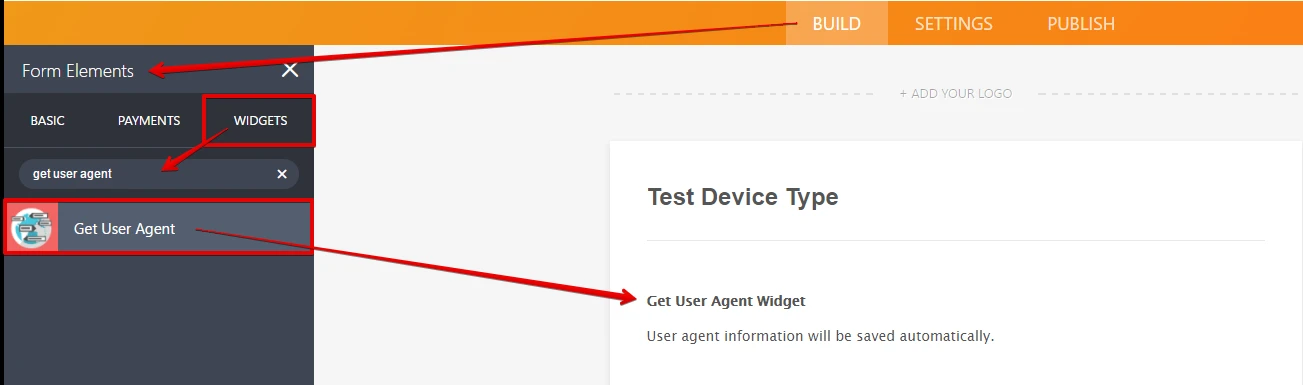
Note: The widget is hidden in the form by default.
Step 2 — Duplicating Fields.
Add another Phone Number field and Zip Code field in your form. These duplicate fields should be visually the same as the original fields but should not have input mask.
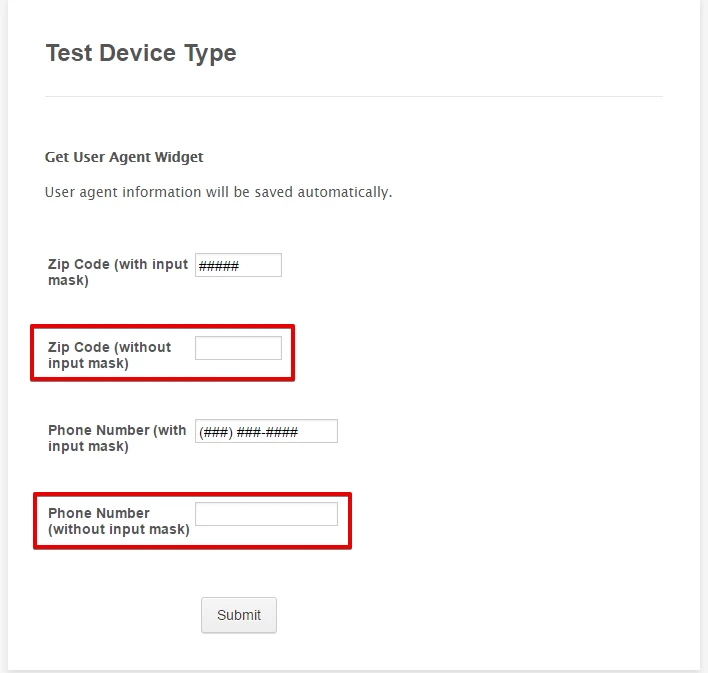
Note: The field labels has additional texts that are only used for testing purposes.
Step 3 — Creating Conditions.
Create a condition in your form that will SHOW the duplicate fields (without input mask) and HIDE the original fields (with input mask) if the Get User Agent widget contains "Windows Phone 8.1".
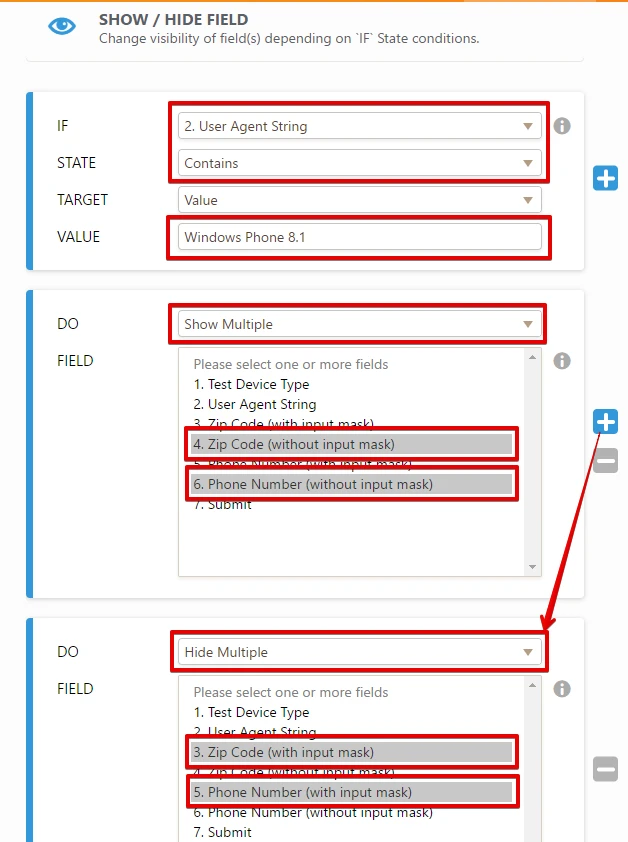
And that's it.
Below is the form where I have applied the workaround above. You can try to load it on different devices to test it. You can also create a clone version of it in your account to serve as your reference.
https://form.jotform.com/71395356052962
I hope this helps. If you have any further questions or concerns, please feel free to contact us again anytime.
Thank you.
-
tedhatchReplied on May 20, 2017 at 2:43 PMWell, it doesn't work on Windows 8.1, as you can see if you run the form on
a Phone Emulator. This was confirmed by JotForm support people, who said:
"The emulator used for testing is BrowserStack. For more information,
please check this link: https://www.browserstack.com/
The nokia phone used was Lumia 925 running Windows 8.1. I also tested the
form (http://www.jotform.us/form/71105454284149) using Lumia 930 in Windows
8.1 and the result is the same."
So I am still very interested to see if someone at JotForm (or elsewhere)
can suggest a workaround for this problem, as I requested in my previous
message.
--Ted
... -
Mike_G JotForm SupportReplied on May 20, 2017 at 3:56 PM
Hi, Ted.
I'm not sure, but you must have skipped my post in this thread prior to your most recent reply. There I have shown a workaround based on your requirement. Please check it and let us know if that works for you or not.
Thank you.
-
tedhatchReplied on May 20, 2017 at 5:43 PMThanks. I'll try it.
--Ted
... -
tedhatchReplied on May 21, 2017 at 12:43 PMOK, I tried your solution and it works. Thank you. This is an acceptable
temporary workaround.
However, the JotForm bug (input masks fail on Windows 8.1 phone) should be
fixed, so please let me know what the developers are doing about it. And
let me know when it is fixed so I can remove the temporary workaround.
--Ted
...
- Mobile Forms
- My Forms
- Templates
- Integrations
- INTEGRATIONS
- See 100+ integrations
- FEATURED INTEGRATIONS
PayPal
Slack
Google Sheets
Mailchimp
Zoom
Dropbox
Google Calendar
Hubspot
Salesforce
- See more Integrations
- Products
- PRODUCTS
Form Builder
Jotform Enterprise
Jotform Apps
Store Builder
Jotform Tables
Jotform Inbox
Jotform Mobile App
Jotform Approvals
Report Builder
Smart PDF Forms
PDF Editor
Jotform Sign
Jotform for Salesforce Discover Now
- Support
- GET HELP
- Contact Support
- Help Center
- FAQ
- Dedicated Support
Get a dedicated support team with Jotform Enterprise.
Contact SalesDedicated Enterprise supportApply to Jotform Enterprise for a dedicated support team.
Apply Now - Professional ServicesExplore
- Enterprise
- Pricing
































































