-
justfundraisingAsked on May 2, 2017 at 12:08 PM
Hi There,
I'd like to know how to reduce the spacing between my last field and button.
Here is the code that I have so far:
-
John_BensonReplied on May 2, 2017 at 12:40 PM
Upon checking the page URL you provided, I can see that the space has now been reduced. See image below:

It looks like you already resolved the issue. Are you referring to a different page URL? If yes, please contact us again.
Thank you.
-
justfundraisingReplied on May 2, 2017 at 12:55 PM
Hi John,
I resolved the issue, but now my button had disappeared. I wanted to make my form responsive so I clicked the responsive button and now my button has disappeared and some of the CSS has been altered.
-
David JotForm Support ManagerReplied on May 2, 2017 at 1:16 PM
I have tested your form through a desktop and mobile emulator, and the button shows up:
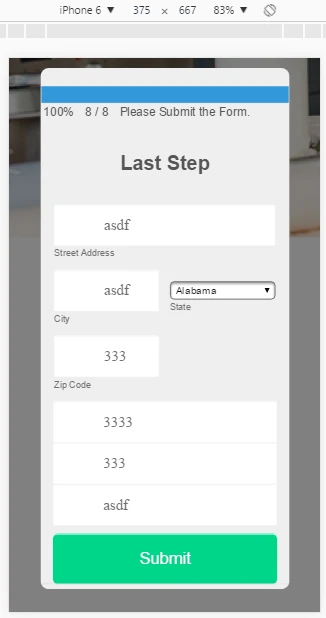
If the issue stills happens, please let us know on which mobile device and browser version the submit button does not show up. We will be glad to assist you.
-
justfundraisingReplied on May 2, 2017 at 1:31 PM
Hi John, I have tested on an iphone 6 & 6+
If you go to the first step of my form it inst centred.
http://imgur.com/UFDyLi9
-
David JotForm SupportReplied on May 2, 2017 at 1:42 PM
The button checkbox widget is causing the form to extend passed where it should when mobile responsive. Set the "Button per row" option to 1 and the widget should fit in the frame even when mobile CSS is applied.
-
justfundraisingReplied on May 2, 2017 at 1:50 PM
Hi David,
Where do I go to see this?
I used a page break
-
David JotForm SupportReplied on May 2, 2017 at 2:00 PM
This is under the widget settings for the button checkboxes widget. Click on the widget, then click on the little magic wand icon to open the settings:
You can center the widget from the regular options by click the little cog icon instead of the wand.
I would also recommend updating the width of your "Next" button:
I adjusted this from 300px to 200px and the text was centered properly.
- Mobile Forms
- My Forms
- Templates
- Integrations
- INTEGRATIONS
- See 100+ integrations
- FEATURED INTEGRATIONS
PayPal
Slack
Google Sheets
Mailchimp
Zoom
Dropbox
Google Calendar
Hubspot
Salesforce
- See more Integrations
- Products
- PRODUCTS
Form Builder
Jotform Enterprise
Jotform Apps
Store Builder
Jotform Tables
Jotform Inbox
Jotform Mobile App
Jotform Approvals
Report Builder
Smart PDF Forms
PDF Editor
Jotform Sign
Jotform for Salesforce Discover Now
- Support
- GET HELP
- Contact Support
- Help Center
- FAQ
- Dedicated Support
Get a dedicated support team with Jotform Enterprise.
Contact SalesDedicated Enterprise supportApply to Jotform Enterprise for a dedicated support team.
Apply Now - Professional ServicesExplore
- Enterprise
- Pricing





























































